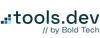Zaps can go wrong, fast. And frequently. And, more often than not, it’s a real hassle to debug them to find out why they’ve gone wrong, again. There are two scenarios we typically hear when companies are trying to get their flows off Zapier.
The first is: “it was supposed to be a quick band-aid on the problem back when we were starting out and bootstrapping, but now we’ve grown, our critical infrastructure is balancing on a spaghetti bridge that might break at any point. Help.”
The second situation typically looks at those middle-importance processes, the second and third quartile - that is, the kinds of automations that are really helpful in smoothing out business operations, but won’t sink the company if they break. Think Slack pings for new sign-ups and automated onboarding for new hires.
Once too many of these are built on a platform like Zapier, processes and sources of truth become fragmented, debugging gets out of hand, and even those middle-important automations are bogging your developer team down, and they want out.
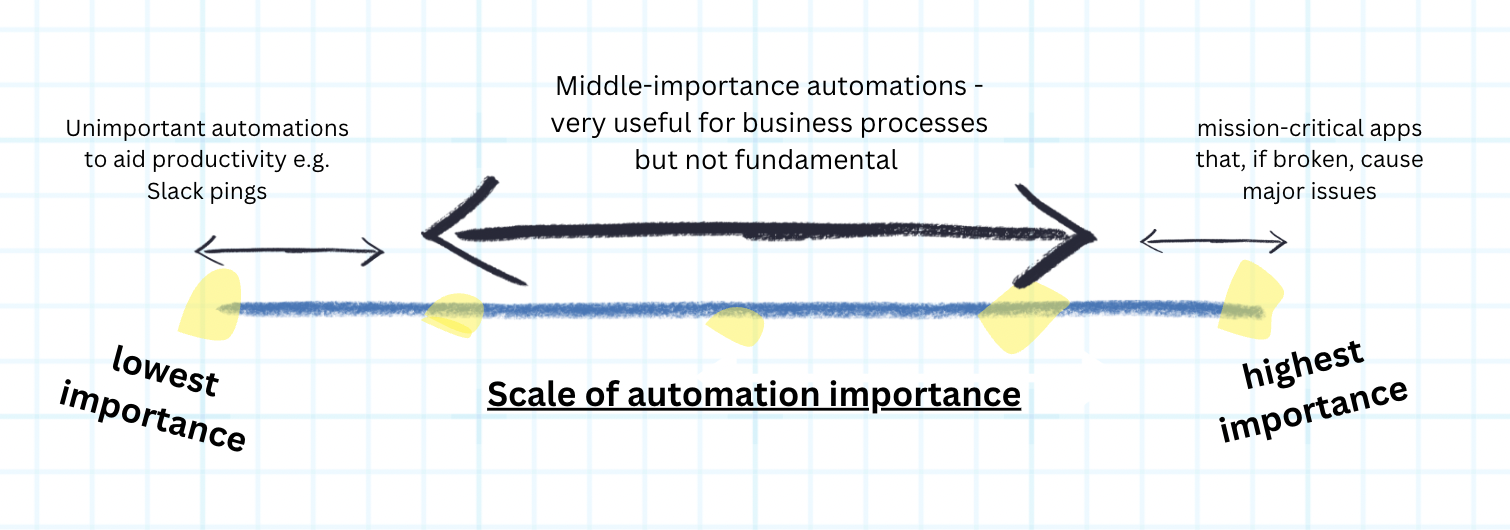
If you’re unsure about whether to start or proceed with Zapier (or even a similar product like Make) and are exploring Zapier alternatives and competitors to streamline your workflow automation, keep reading. In this blog post, we'll talk a little about Zapier and it's limitations, walk you through what workflows you might want to migrate away from Zapier and why. Then, we'll introduce you to some of the better workflow automation software options that are more tailored to the needs of developers, and offer you greater reliability.
Let's dive in and explore your options!
What should Zapier be used for?
First, in case you aren’t yet familiar, Zapier is a business process automation tool that allows you to connect your favorite apps and services, enabling them to work together to automate repetitive tasks. It's a web-based platform that uses a simple graphical interface to create 'Zaps', which are workflows that connect various apps and services. It principally targets non-developers and is straightforward enough to be considered a ‘no-code’ tool.
Quickly, here's how Zapier works:
Trigger: A trigger is an event that initiates the automation. For example, receiving a new email, a form submission on your website, or a new entry in a spreadsheet.
Action: An action is the task that Zapier performs as a result of the trigger. For instance, creating a new task in a project management tool, sending an email, or adding a contact to your CRM.
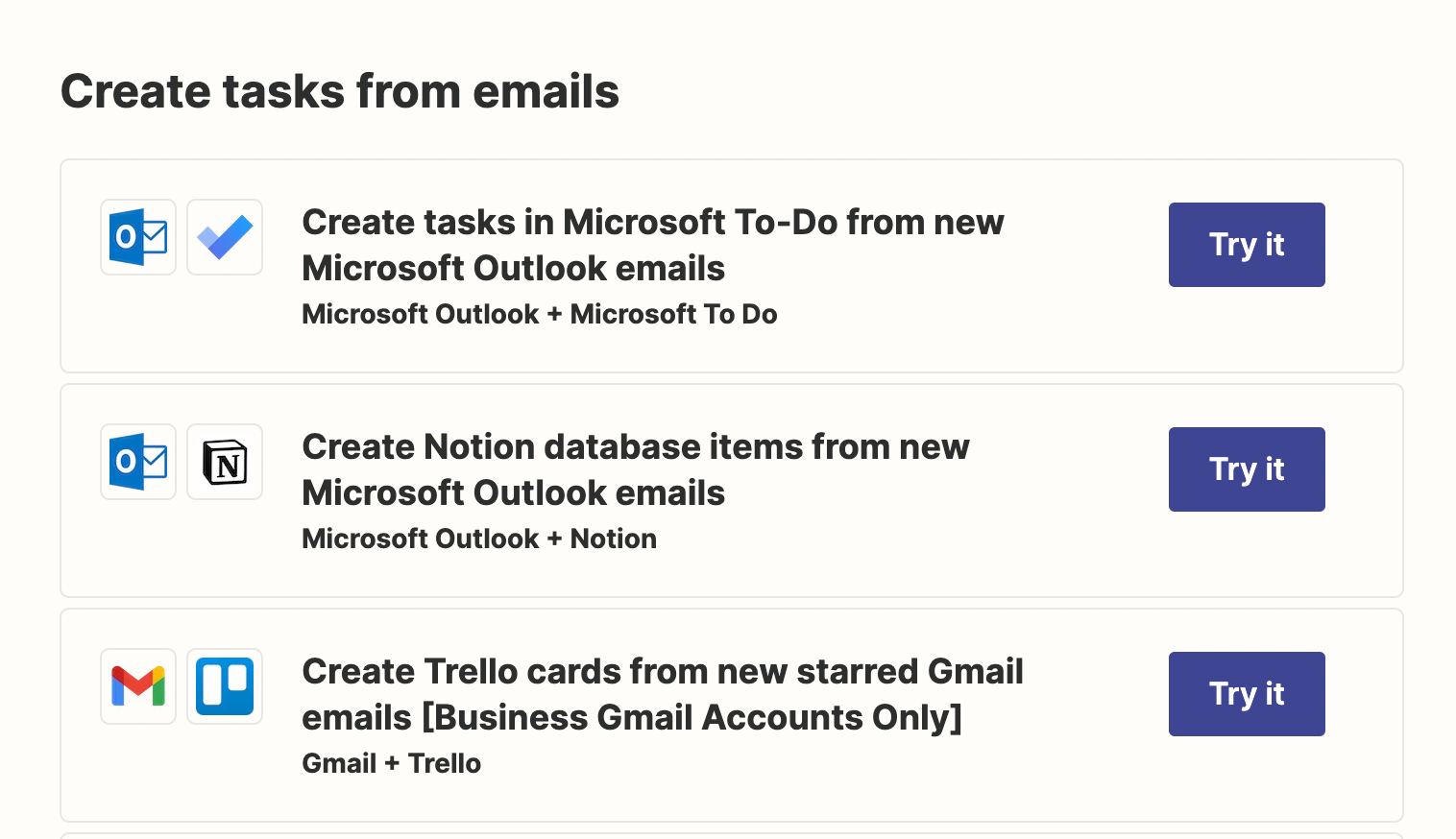
Zapier supports a wide range of apps and services, making it a versatile tool for automating very simple, non-critical tasks in your daily workflow. Notifications, reminders, summaries and the like. On our importance scale, it’s great for those lower stake tasks that don’t affect any critical data.
Who is Zapier built for?
Because you can create Zaps without any coding knowledge, and because it's designed to be user-friendly, Zapier allows people from non-technical backgrounds to automate their tasks and processes - including product managers and business users who don’t have much (or any) technical knowledge. It’s also a great option for SMEs (small and medium enterprises) with small budgets and no technical team, who might be looking to combine several no/low-code options into a more functional infrastructure.
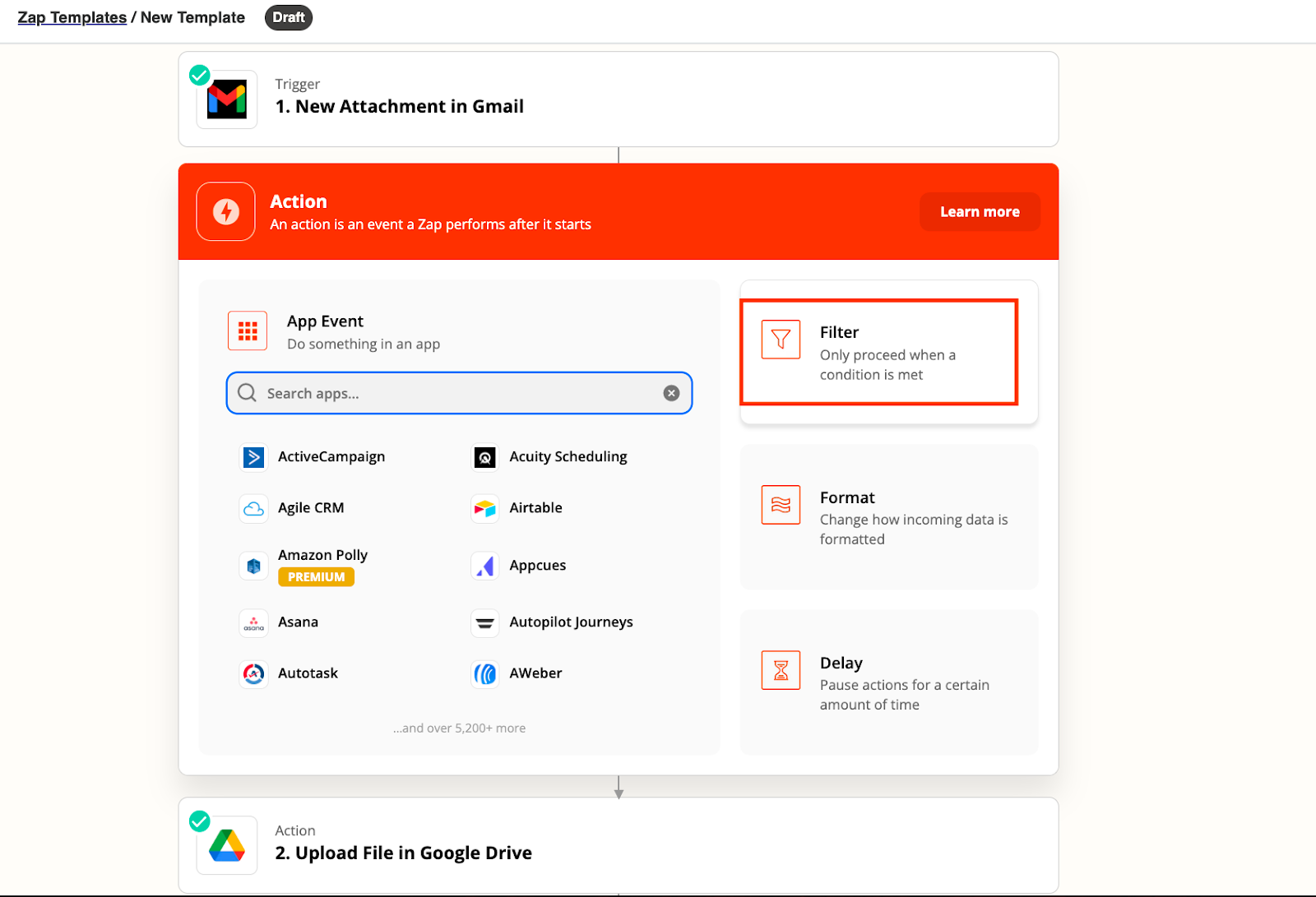
Nevertheless, by simplifying the coding process of automations like cron jobs* to target non-developers, simplicity has come at the expense of some of the crucial developer-friendly functionality, as well as the kind of reliability and scalability that developers are looking for in any platform they work with. We’ll dig into this in the next section, but first:
Why do my developers not like Zapier?
You may be wondering why, despite the fact that Zapier seems like a straightforward solution for automating processes, your developers are looking for alternatives. Here are a couple of common complaints we hear from engineers with regards to Zapier (as well as other low-code automation platforms):
1. Errors and difficulty debugging
The challenge developers come to us about most with Zapier is the struggle and frustration of debugging faulty Zaps - breakages can happen spontaneously and can be difficult to fix. If a company has built an entire infrastructure around Zapier, then a single Zap fault can knock out the whole chain of processes.
Common faults that Zapier users encounter include:
- Authentication challenges, particularly with multiple accounts or OAuth 2.0, which may require periodic re-authentication.
- Changes in APIs or rate limits can disrupt the consistency of Zap triggers.
- Issues like connection problems, API changes, or misconfigurations, which end up needing vigilant monitoring.
When you create a chain of Zaps, performance delays in one Zap can affect subsequent Zaps in the sequence too.
All of these issues can also happen externally to Zapier, and can happen at random, so it can be a real handful to figure out why your Zap won’t run. So, regular maintenance and adjustments are necessary to keep Zaps functioning properly in response to frequent app and service updates.
To illustrate this problem a little more clearly, let’s take a quick example (and a style of infrastructure we’ve seen many times before):
A sales team has built out their sales funnel business process by integrating Typeform, Salesforce, Asana, Google Sheets and Slack via Zapier. When someone fills out a form, the details are input into a new Salesforce lead and a card is made in Asana on the sales team’s task list. Then, a message is pinged to Slack to let the team know, with a link to the Asana task. At the same time, the Typeform lead is sent to an Airtable database which is used by the customer success team to prepare for and follow up on new clients, as well as another Google Sheet used by the marketing team to track and analyze ad conversions. As illustrated below.
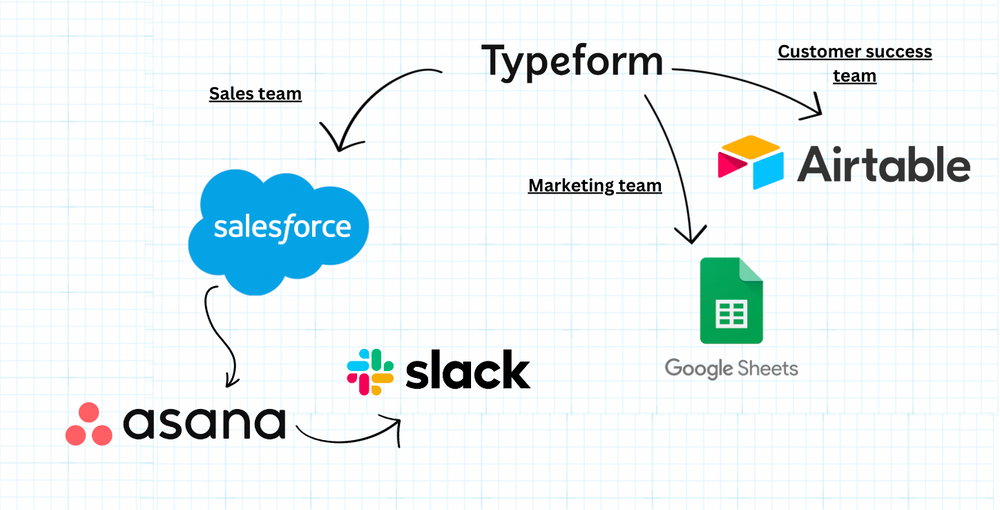
In this example, you now have four sources of truth for this data (Salesforce, Asana, Airtable and Google Sheets), none of which support 2-way sync with Zapier. In order to make sure data remains stable across all 4 sources, you’d need a whole new web of Zaps updating across those data sources whenever changes are made. Only one of these Zap 'tasks' needs to stop working (for any of the above reasons), and one of your three core teams has inconsistent, stale data, or received no data at all.
2. Lack of developer-friendliness
In terms of developer-friendliness and complexity, sticking points include data mapping errors and API limitations that can cause data transfer issues. Zapier offers basic conditional logic, but handling intricate conditions may require a deeper understanding of such structures. Depending on the apps and data you're automating, there might also be privacy and security risks that users must be aware of to ensure that sensitive information is handled and transmitted securely.
Another key element of building business automations is the ability to build ETL tasks**, which Zapier isn't built to handle at scale (though it does offer some similar capabilities).
For this purpose too, Zapier has a lot of rough edges, including, but not limited to:
- Zapier cannot handle existing data within the systems you aim to link, only new data once a Zap is set up. It therefore doesn’t support historical data, which is usually crucial for a well-built automation.
- It does not enable two-way synchronization between systems, so data cannot be validated across data sources and multiple sources of truth are created.
- It doesn't update data if that data has previously gone through the integration process nor does it offer ongoing data synchronization.
3. Zapier cost
While Zapier offers a free plan with limitations, more complex or high-volume automation tasks may require a premium subscription, which can become costly for some users. Once you start really scaling your apps, Zapier can certainly get very expensive fast.
Their pricing model is based on feature availability as well as ‘tasks’: a task is every single instance in which data is moved. 2,000 tasks per month sounds like a lot, but this can be hit very quickly with a few of your key processes firing frequently.
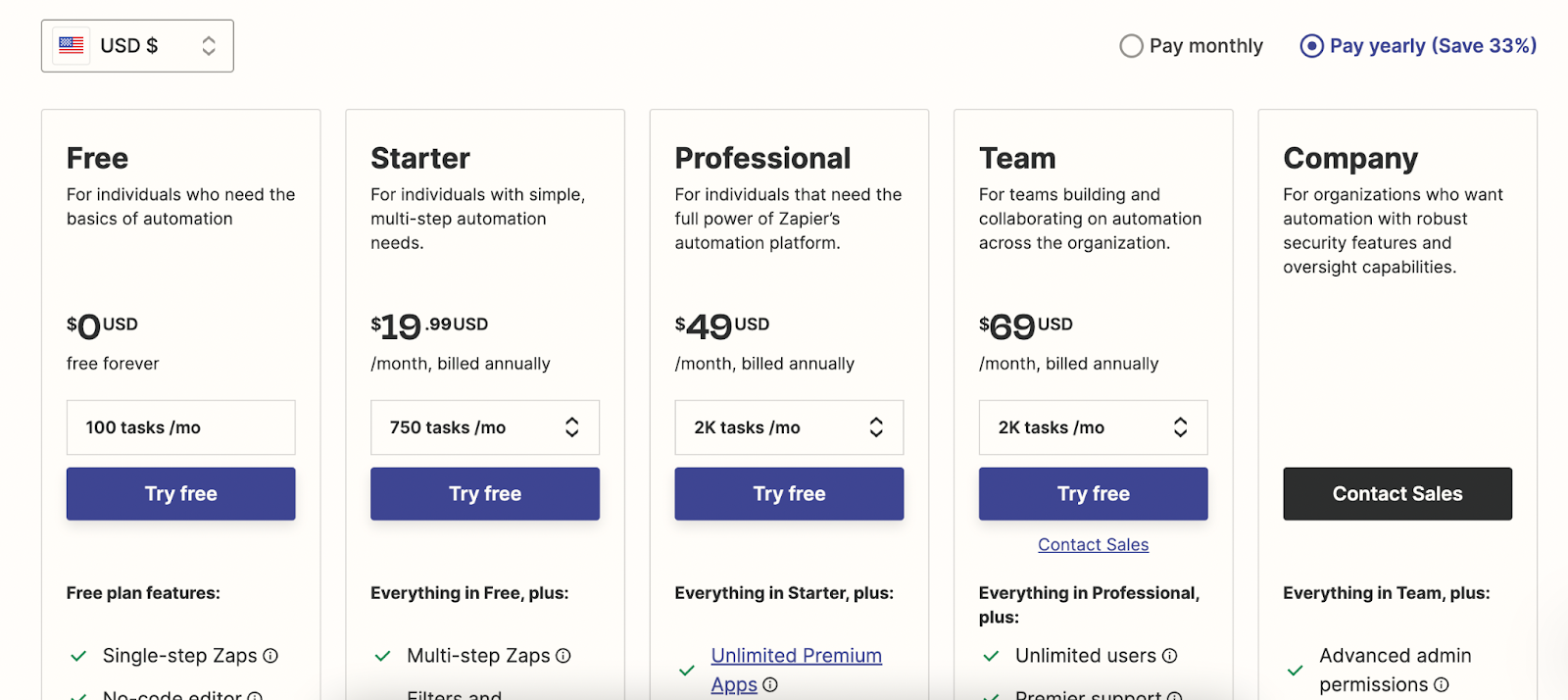
We work with plenty of clients on simple workflows that have 5-10 steps and are fired 10,000 times per month as a minimum. Thus, hitting that 100k ‘tasks’ on Zapier would cost them $600 per month for that workflow alone. If this workflow is one of many automated processes, those prices could scale considerably.
So if Zapier doesn't sound like a good fit, what other options are there?
Zapier vs Make (formerly integromat)
If you are still investigating whether to use Zapier in the first place, or researching its close competitors, you may have already come across Make, which was formerly known as Integromat. Though they are differing platforms, they come with some of the same issues, and many of the limitations we mentioned above also apply to automations built in Make, as another no-code tool. Nevertheless, Make has improved on some of Zapier’s key downfalls.
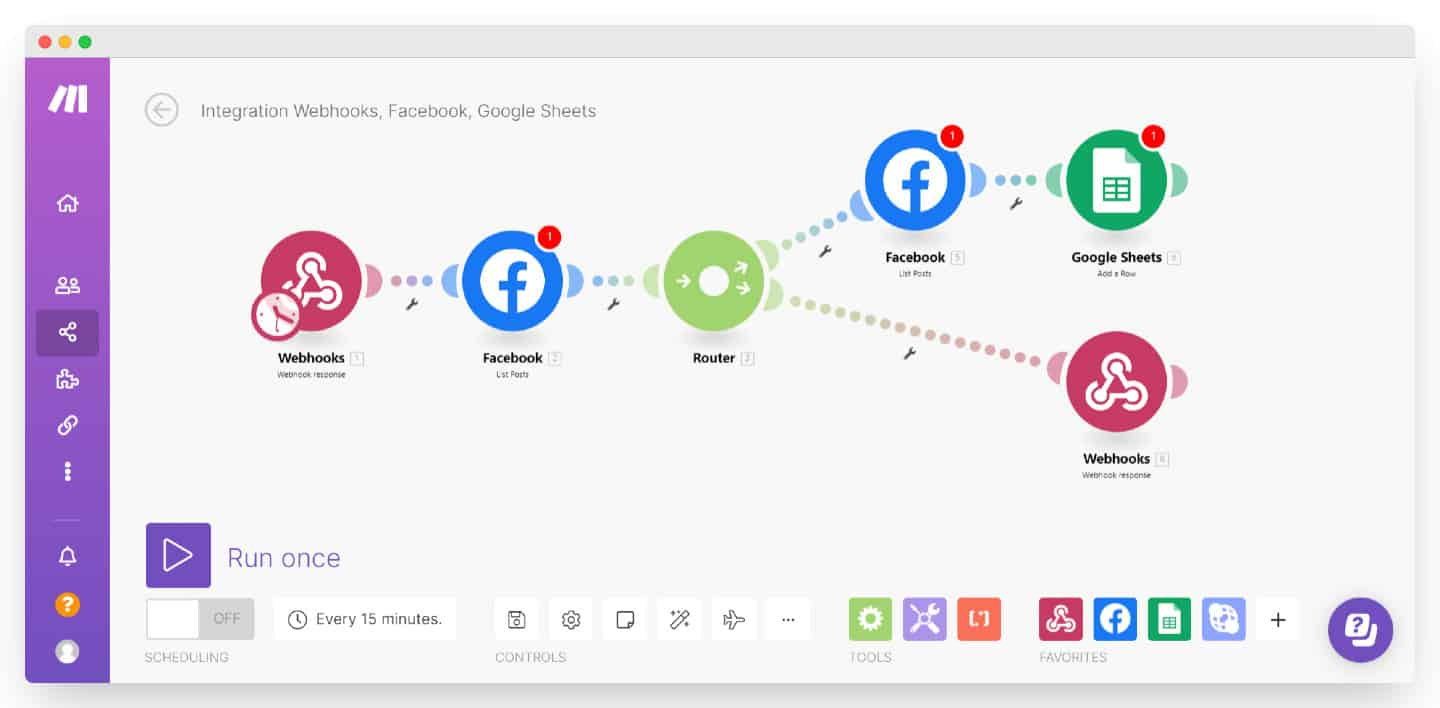
Zapier and Make are both very similar as no-code automation platforms designed to streamline workflows across various apps and services, but they differ in key aspects:
- Make offers more extensive capabilities in complex automations and providing users with greater control and customization options. Nevertheless it does support fewer integrations.
- It's somewhat less suitable for non-technical users and automation-beginners with a steeper learning curve but, in turn this allows developers to create more complex automations.
- Make often comes out significantly cheaper . By some calculations, up to 10x cheaper.
- Make allows for historical data, so once a automation is set up, it can process pre-existing data from a selected backdate. Zapier on the other hand only processes data from the moment a Zap is initiated.
- Make’s debugging tools are generally better than Zapier’s, though perhaps not at a level required for developers either.
In terms of app support, both offer a wide range of third-party integrations. If you are looking at a no-code option (and we haven’t yet convinced you otherwise) the choice between these platforms hinges on your specific needs, whether you prioritize Zapier's user-friendliness and convenience or Make's advanced automation capabilities and customization.
We may well have stressed this already, but to keep being clear: no-code tools can be useful as a stop-gap or early, non-technical solution, but they almost never stand up to the kind of rigorous debugging, testing and data compliance expectations from an engineering team building any of those middle-important-and-up automations.
For that reason, we’d encourage you to consider:
Developer-friendly alternatives to Zapier and Make
Let's revisit our two initial problem scenarios in our intro: firstly, the companies with their critical infrastructure on a no-code tool. At Bold Tech, we have a pretty hard-and-fast rule to not put anything on a no-code tool that you really can't afford to have break, for the reasons we outline above. For those, we would recommend migrating off no-code tools like Zapier & Make as soon as you can, and instead:
For mission critical workflows: build automations with code the traditional way
For those top 5% crucial automations that could really sink your company (if they broke), we ultimately recommend having an engineer build and maintain them the traditional (slow) way, with code on a server.
By far the most reliable approach to building a critical business automation solution is by coding it from scratch.
But, all of the above processes require a decent amount of work from engineers to set up and maintain, and can be slow to initially build. For this reason, it’s a good idea to allocate your core engineering team’s programming resources to the most important 5% of workflows and automations only.
Middle-importance automations: build faster with developer tools
Nevertheless, there is still scenario two: our 75-90% middle-importance processes. These are the processes that are helpful, but not fundamental. No-code solutions certainly have a place in many businesses to handle some of those, but as the number of automations grows, along with the level of complexity and importance of these processes, debugging errors and a lack of developer-friendliness in these tools will still hold you back.
For such middle-important processes, once you outgrow Zapier and are looking for a more scalable solution (or if you want to start with a scalable solution in the first place) we recommend ‘developer tools’ over no-code/low-code tools.
Below is what an optimal automation system might look like, with your mission critical automations on traditional code, your simple Slack pings and notifications on Zapier so non-technical teams can build them quickly, and your middle-importance processes on a developer tool, that allows developers to build more quickly.
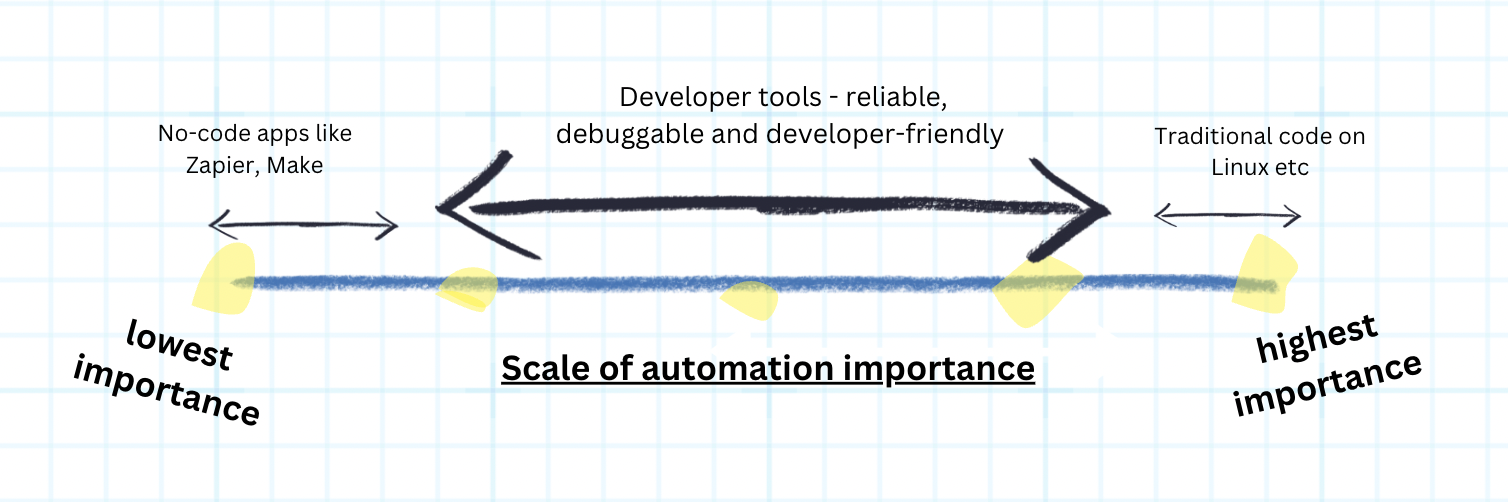
So, without further ado, here are some of the top developer tools for automations on the market right now:
🌟 Top spot: Retool Workflows 🌟
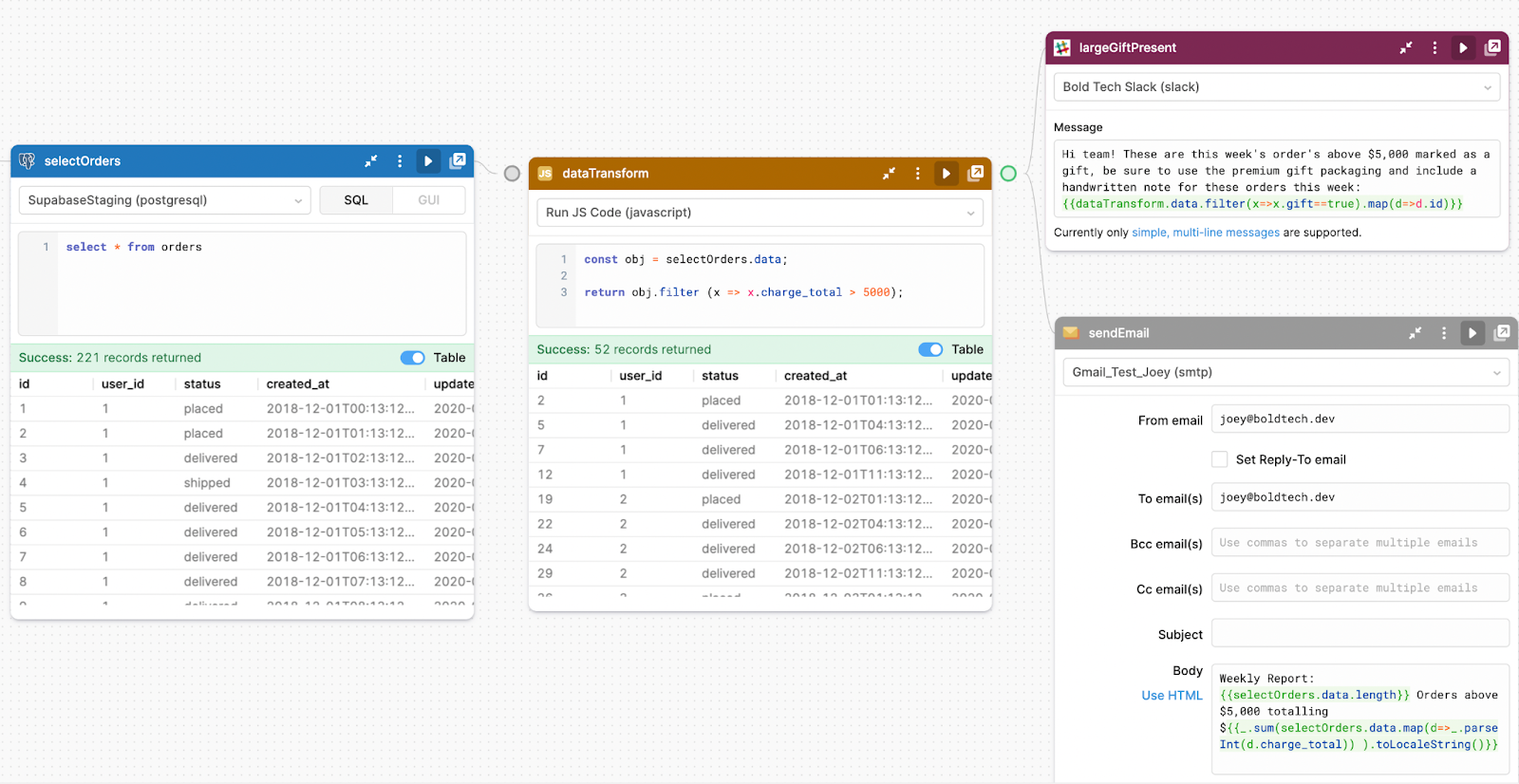
Retool Workflows has recently been launched into general availability as part of their wider business software suite of developer tools. Retool Workflows allows builders to create scheduled jobs triggered by webhooks or at regular intervals, as well as ETL tasks. These 'Workflows' can be set up with any of the 46+ integrated resources, or you can connect to anything else via REST API. Retool allows for greater flexibility for engineers with conditional logic, and the ability to code with JavaScript or Python.
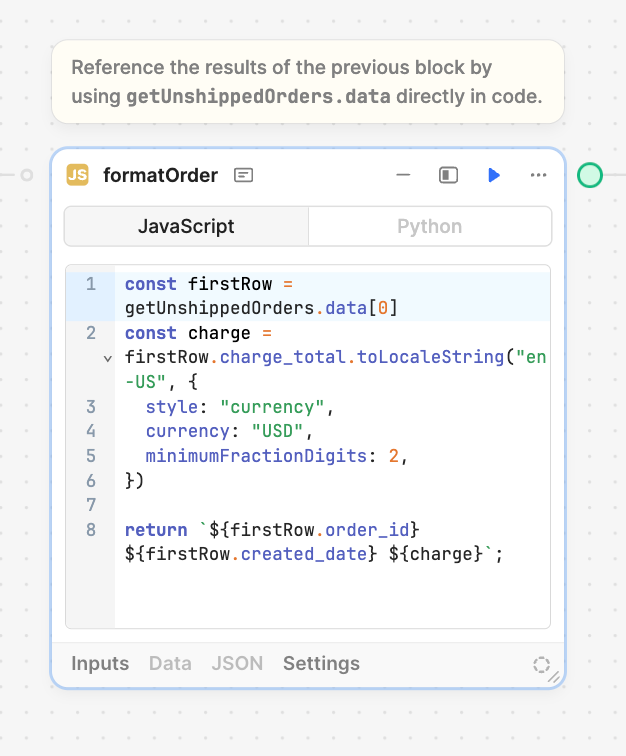
While no-code products like Zapier and Make focus on enabling scrappy non-technical founders and business users, Retool focuses on adoption by developers. They therefore prioritize scalability and programming best practices to empower engineers to build out their CRON jobs, ETL tasks, and scripts. They work to some extent like they would with ordinary code, but much faster. It’s also possible to test automations at each step to debug potential issues, and has integrated debugging functionality.
The reason why we particularly recommend Retool, is the ability to build out more than just automations. Their base product is an internal tool building IDE - which has since scaled to allow building for mobile, releasing white-labelled portals and more. You can also trigger your workflows from these other internal apps, such as from your web or mobile apps or admin panels. Effective workflows and business processes go beyond automations - it’s also hugely important to have efficient business software, such as admin panels with optimized UX/UI.
Generally, using Retool typically requires at least some knowledge of SQL and/or JavaScript, and even then involves somewhat of a learning curve to get a full grasp on all of its features. Nevertheless, it’s designed with developers in mind and aims to be as intuitive for them as possible.
Retool’s pricing is based on users in the environment, but it differentiates between builders and users. Workflow pricing is included up to 5,000 runs per month, which cost 75$ per 5k runs thereafter. There is also a generous free plan and a start-up credit offer for new customers. Typically, Retool is better value when combined with an internal tool infrastructure such as admin panels and dashboards, since this is included in the user pricing package.
Retool was one of the first in the business software developer tool space, and is therefore one of the most developed and robust platforms for building.
Workato
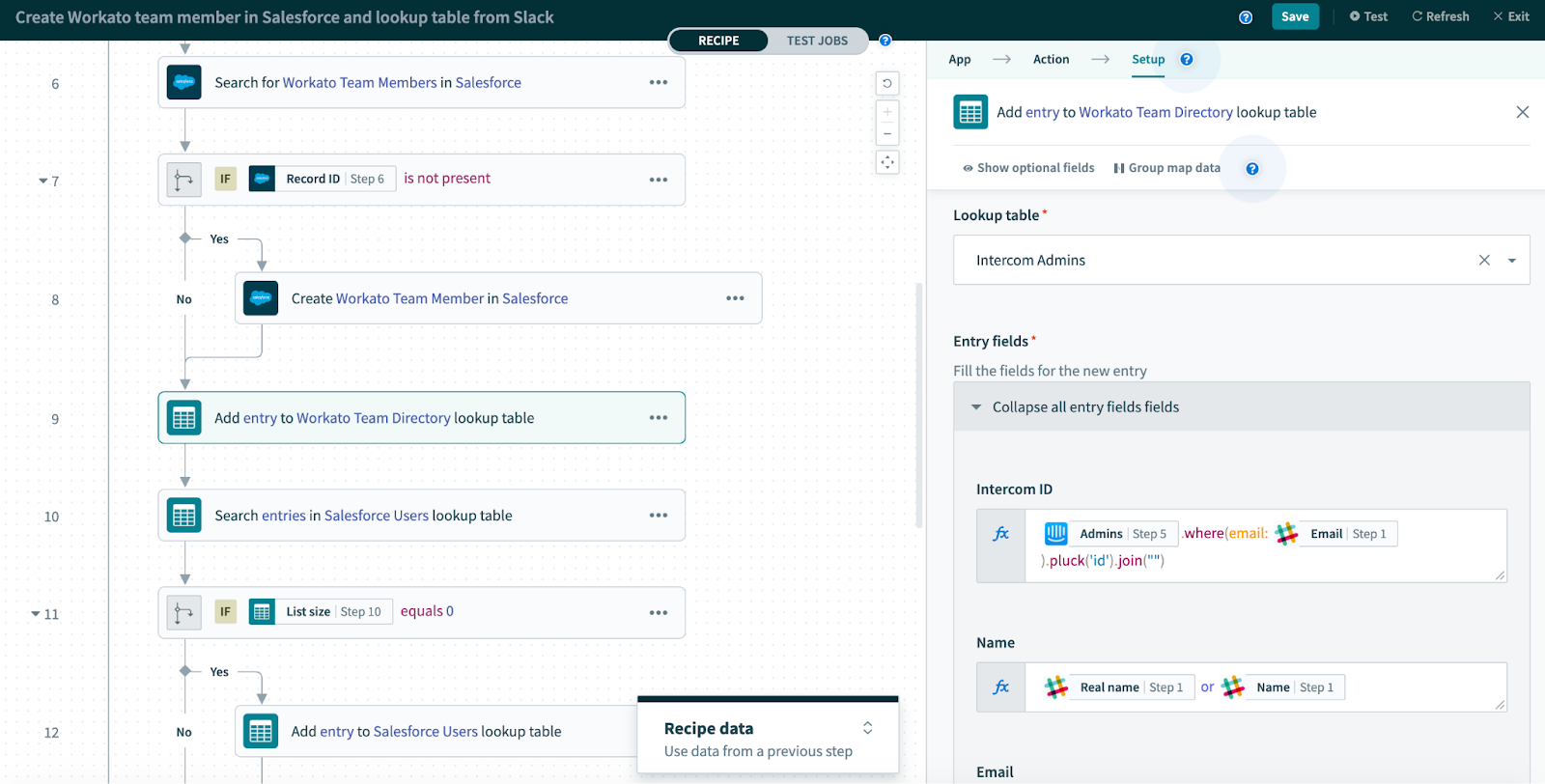
Workato is a popular enterprise-grade solution for business processes. Workato offers an IDE specifically designed for developers and their needs, with the ability to create complex workflows, called ‘recipes’. It has a broad feature set that is suitable for most automation options and as a whole, is a very robust platform.
Workato supports both cloud options and on-premise solutions and offers security features, including encryption, user authentication, and role based access control - all critical features for developer approval.
Workato has a reasonably steep learning curve, and often requires an assigned person or two to learn the ropes first. Nevertheless, once they’re up and running, they can build complex automations relatively quickly. Some developers do report difficulty with debugging at times.
Nevertheless, with enterprise-grade options, seemingly comes an enterprise-grade price tag, which is not published on their site and is only available after a demo from their team. Based on user reports, the cost is certainly not insignificant, but is much cheaper than coding such automations from scratch.
Superblocks
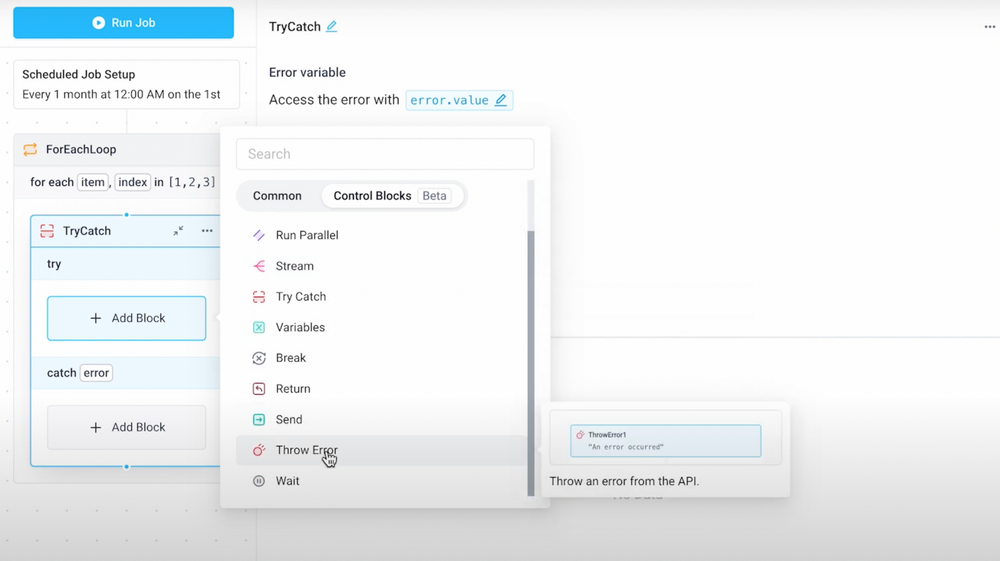
Superblocks, like Retool, is an IDE for both internal tools and automations. As other developer tools, its workflows align more closely with developer preferences, providing the capability to code with JavaScript or Python. Though a simple version of their automation builder has been around for a couple of years now, they have recently released 'Control Blocks', which is a drag-and-drop option for business backend logic, offering conditionals, loops, parallelization, error handling, and more on a more advanced level.
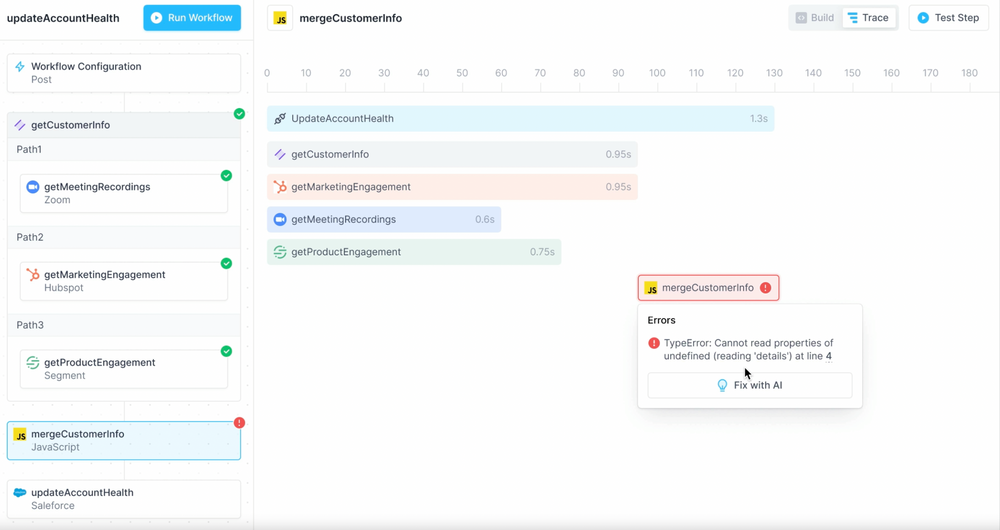
Superblocks also includes a debugging tool for running and testing flows, with the ability to fix with AI-assist. We are particularly keen on how they've laid out their workflow configuration sections. Like with Retool, Superblocks is a good option for those looking to make use of their other feature sets too. Though not always cheaper, Superblocks' pricing model may suit companies with more 'lite' users.
More coming soon
While these are some of the most robust tools for developers building business process automations that are available right now, we are keeping on the hunt for more great products and will keep this list updated with new discoveries! Sign up to our newsletter for updates (and more internal tools content) and feel free to send us an email if there are any products you'd like us to test.
Want to learn more about internal tools and how to build them? Check out our sections on low-code tools like Notion and Airtable, or developer tools like Retool and Windmill.