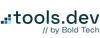Notion is famously versatile; its flexibility is both its greatest strength and its most obvious trap.
Notion starts simple. Then, teams grow, projects multiply, and everyone builds their own version of “how we work”. Before long, what was supposed to bring clarity starts creating chaos.
The core challenge with Notion is that it’s open-ended and largely unopinionated by nature (though we are very opinionated on how to build in Notion, as you’ll see from this guide). That means how you build it matters more than most teams realize - because you’ve got a lot of control. Efficient Notion architecture needs to be designed intentionally.
Notion don’t provide their own ‘right way to do it’. This guide - a series in four parts - will provide a foundational blueprint for building a scalable Notion workspace. We cover:
- PART 1: Internal documentation systems (SOPs, ops docs)
- PART 2: Core workflows for operations and project management (projects, OKRs)
- PART 3: Permissions and security
- PART 4: Automations and integrations
This guide is here to help you get ahead of the mess (or clean it up with the right tools). It’s for the builders, operators, and Notion architects, from scrappy startups to global Enterprises. We’ll cover what works across all team sizes, where these setups begin to diverge, and how to evolve your approach as your team scales.
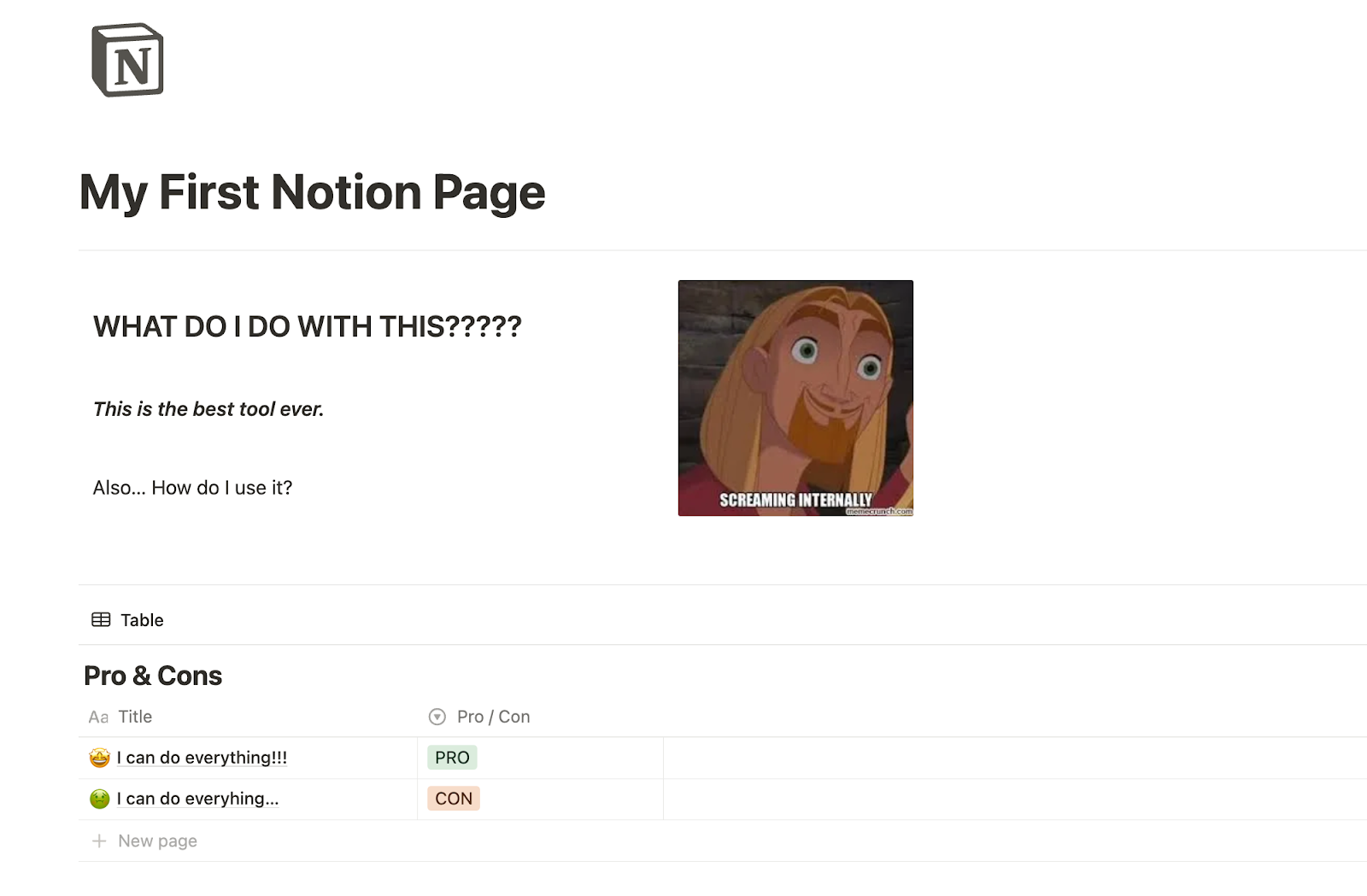
How to use Notion for internal documentation and wikis
Documentation systems: why are they important?
Every team - whether it’s five people or five hundred - needs a reliable way to document how things work, why they matter, and where to find the latest version. Notion is a great place to manage documentation and host company wikis and intranets, and this is one of the platform’s core features.
At any scale, the goal of documentation management in Notion is the same as in any internal tools: make knowledge easy to find, easy to maintain, and impossible to misplace. While the need for documentation remains at any stage in the growth of a business, what does change is how that documentation is structured, surfaced and governed.
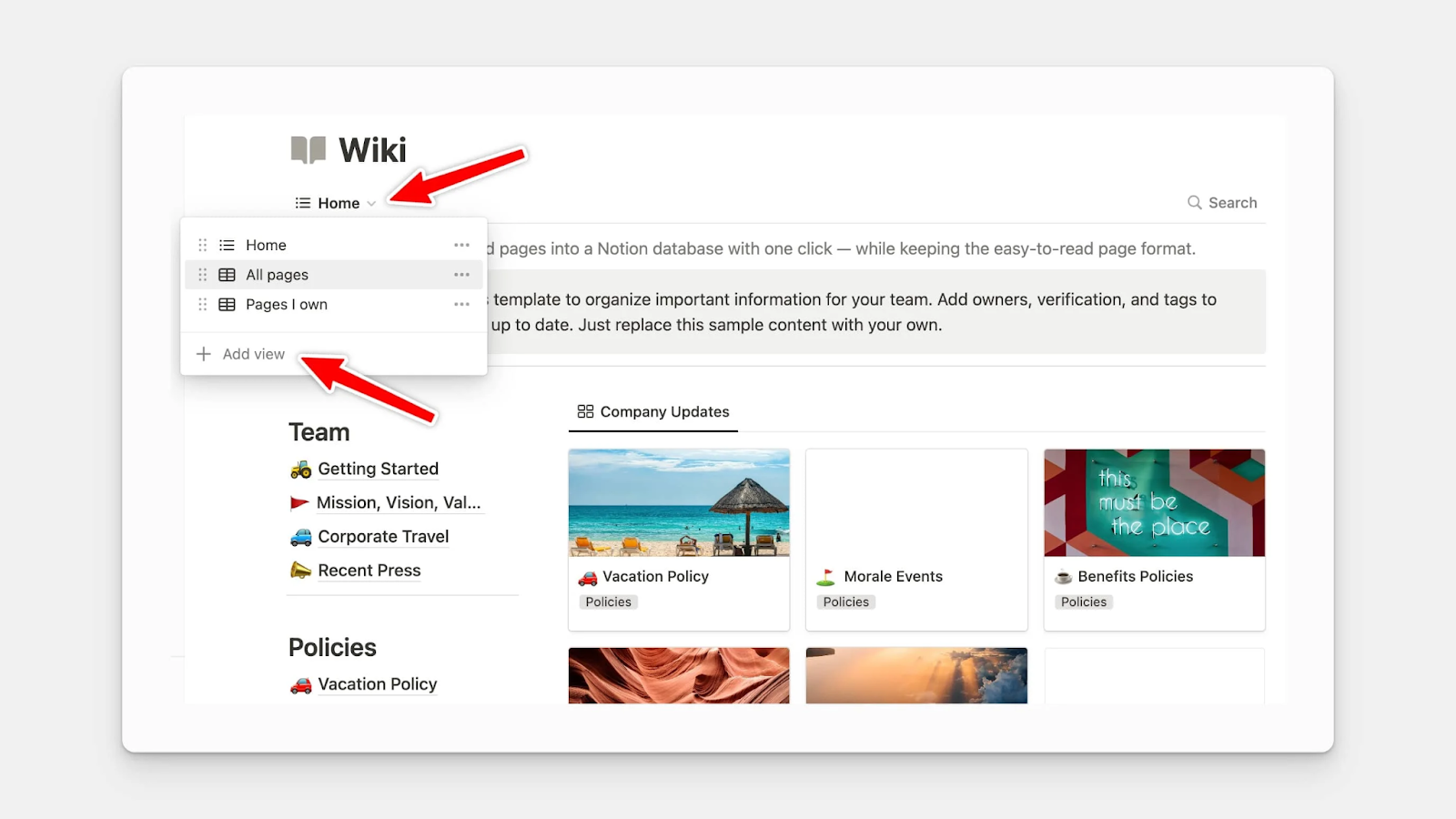
What all teams need to know: managing both operational documentation and long-term knowledge in Notion
There’s one principle that holds true across the board (and is not specific to Notion): operational documentation (like working docs) and long-term standards (like policies, guides, and operating procedures) are not the same thing. And they shouldn’t be treated like they are. This distinction is important for everyone, no matter the team size - that part is universal. However, the way you implement and manage that distinction in Notion specifically - meaning how you organize, tag, permission, and maintain those two types of content - will change as your company grows.
Operational docs are the moving parts - project briefs, campaign plans, content calendars, brainstorms, reports, and other working docs. They’re in constant motion, created and revised in the thick of execution. These typically live in databases tied to project and task workflows, where they stay actionable and easy to access.
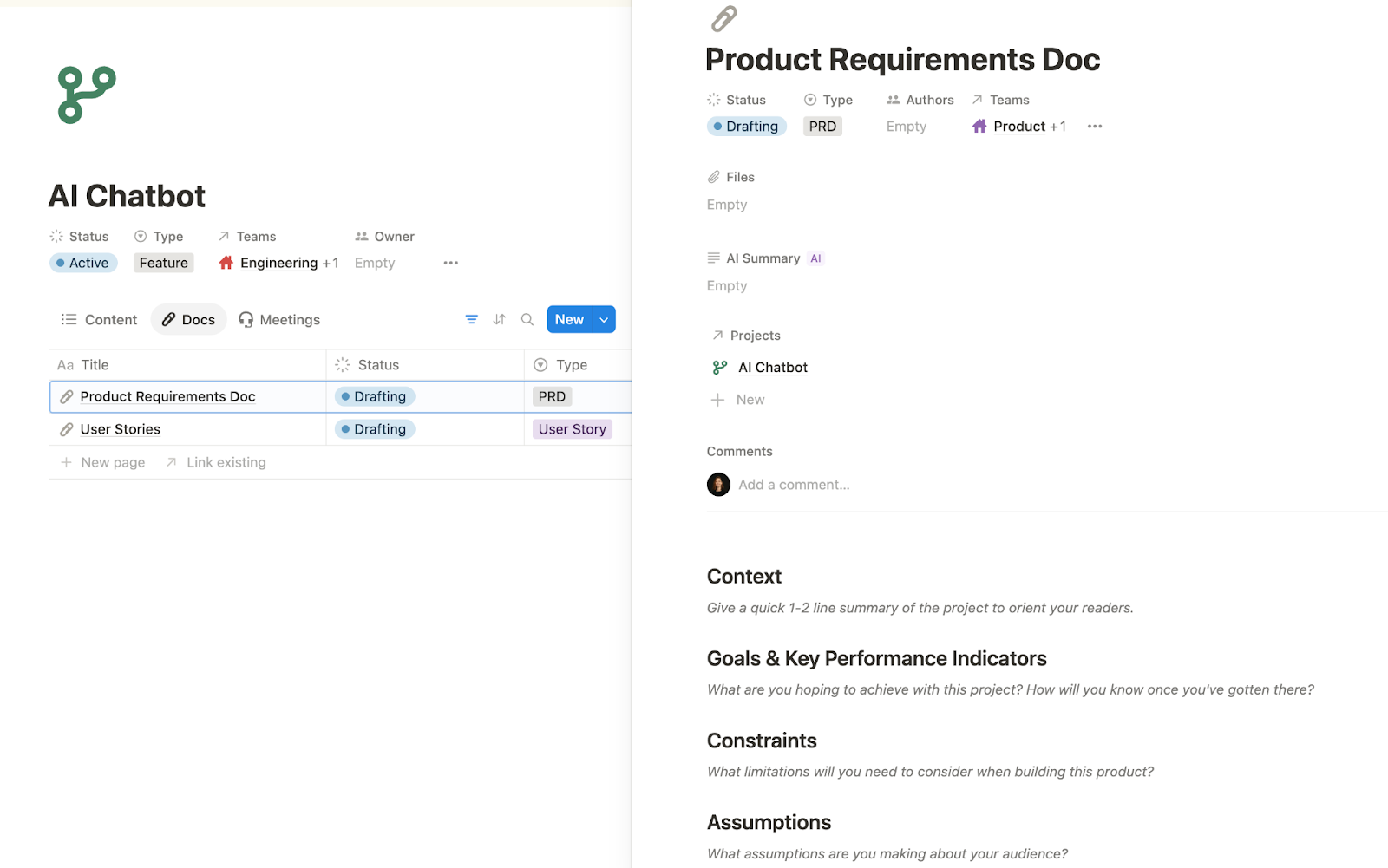
Notion makes it easy to establish connectivity between data and allows you to centralize it (in the right context) - a capability which has become even simpler since the release of tabbed layouts.
Let’s take a Black Friday campaign as an example: you’ll likely have associated tasks, supporting documents (like project briefs and reports), and maybe even a weekly cross-functional standup leading up to launch. In Notion, you can not only link all of this data - but you can actually visualize this network of information within the campaign (or ‘project’) page itself.
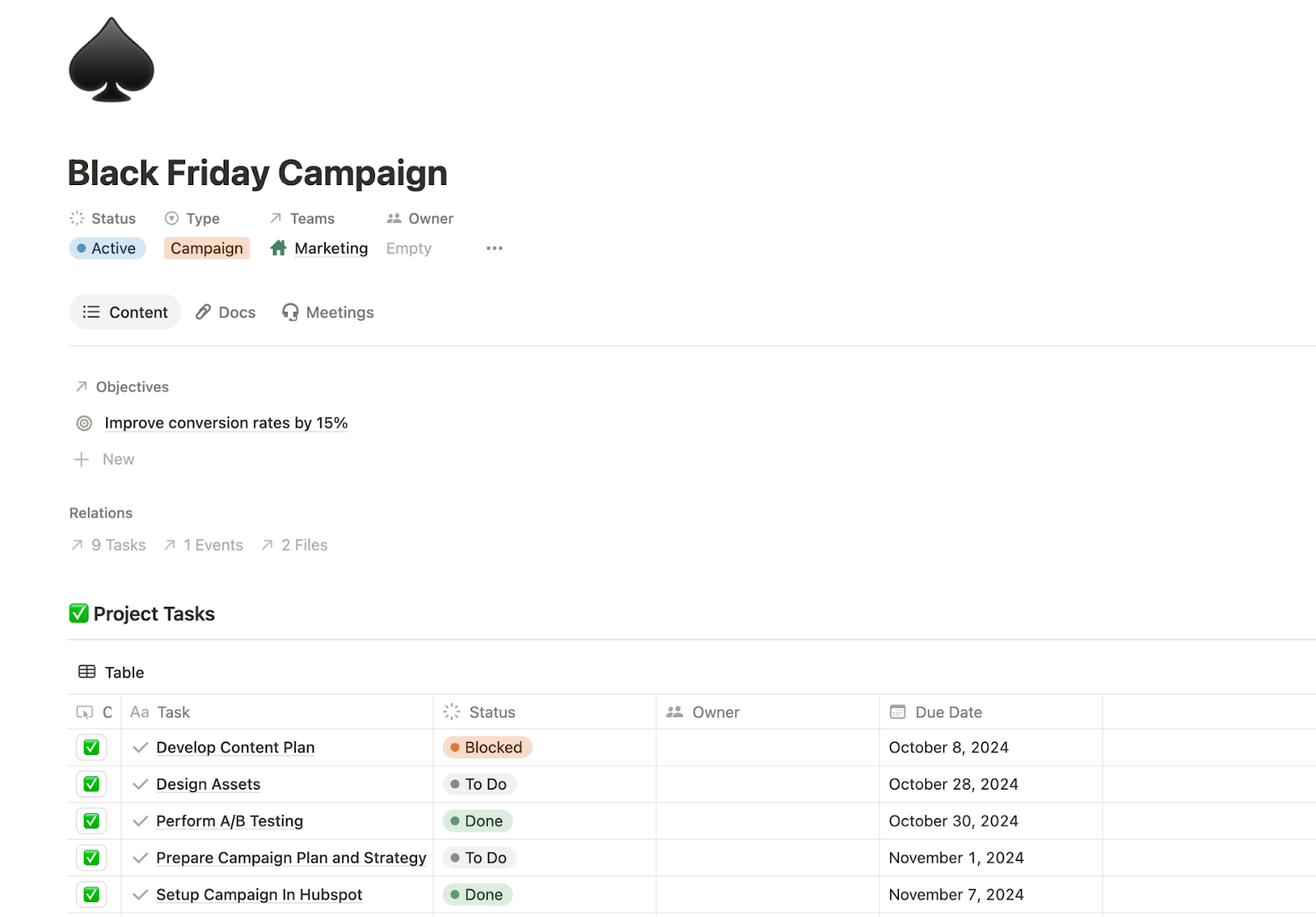
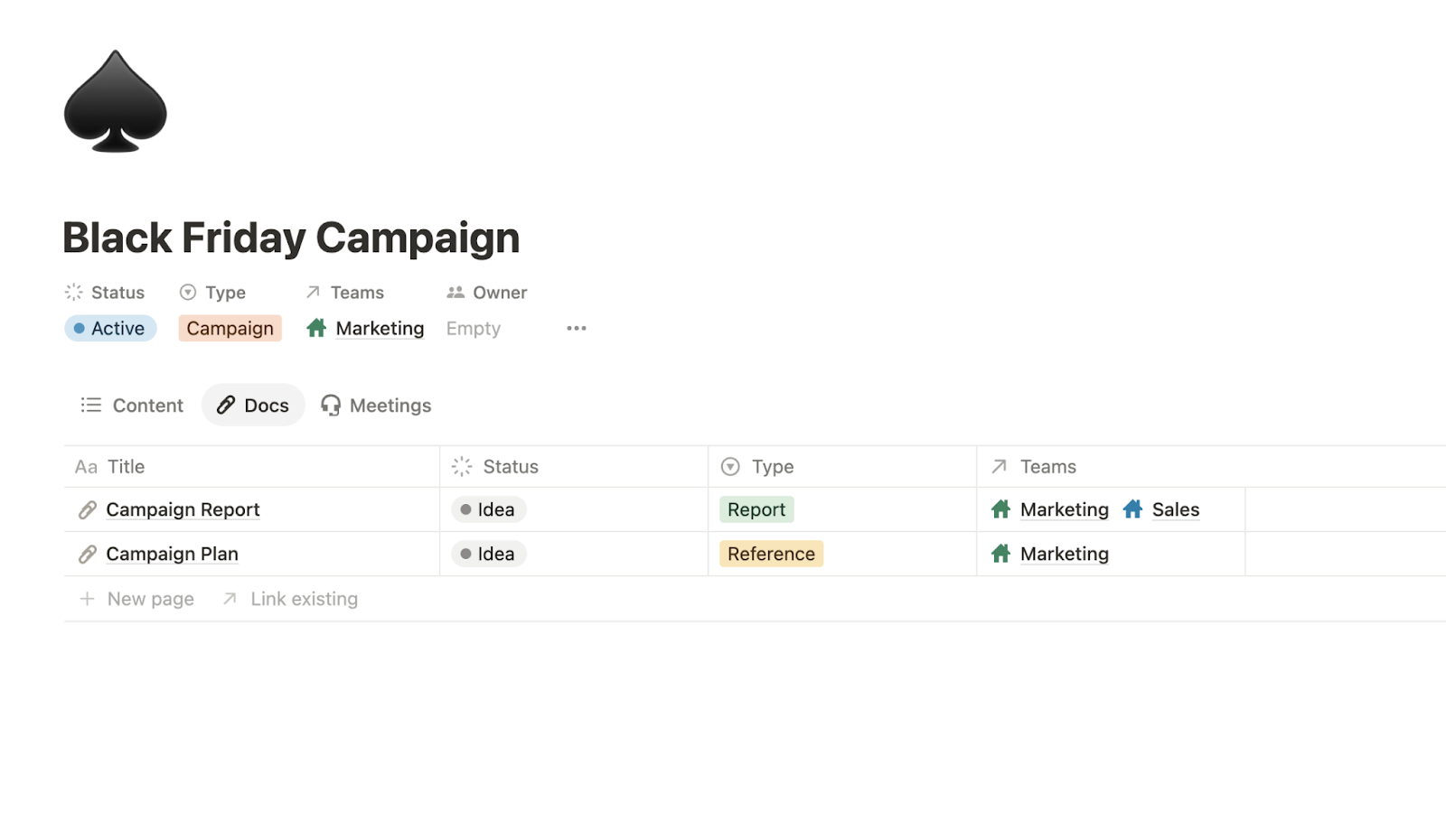
This level of connectivity is one of the reasons Notion is so popular - it centralizes your core operational workflows and documentation into a single, flexible system, making it easy to find and leverage all related data intuitively.
Knowledge bases, on the other hand, hold documentation that stays put and rarely changes - it’s evergreen. It’s your SOPs (standard operating procedures), branding assets, long-term strategies, onboarding guides, and policies - the stuff that defines how your team works, not just what they’re working on. This kind of long-term content typically lives on a company wiki, where it can be maintained, referenced, and shared at scale (and across the organization).
Notion has a dedicated functionality for this type of content, called ‘Wikis’. The main benefit of the Wiki functionality is that it feels like a collection of simple pages with subpages - easy to browse, organize hierarchically, and navigate.
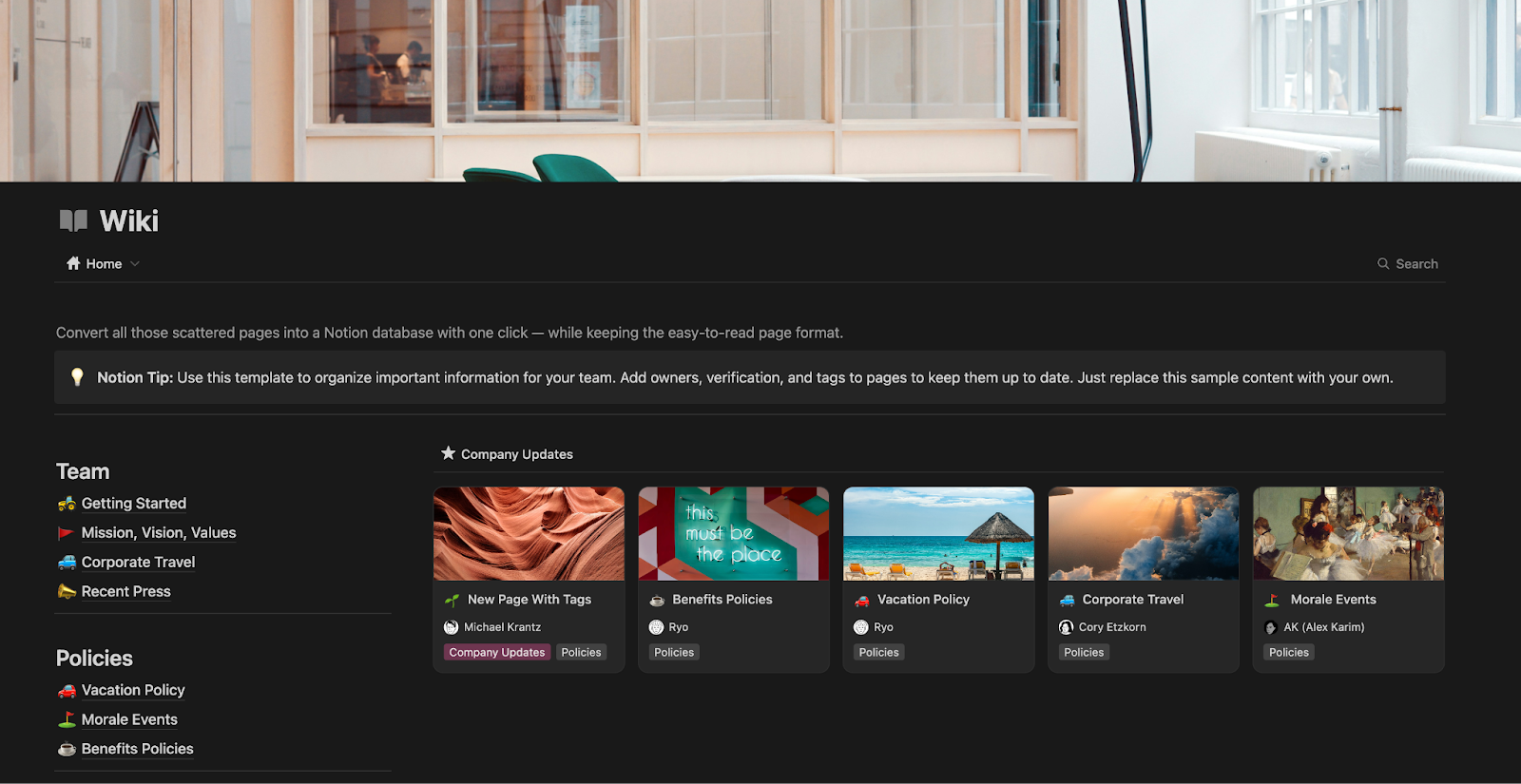
But under the hood, they’re actually databases. That means you get all the advantages of structured content, like properties for owner, published date, team, tags, and more, without losing the simplicity of a familiar page-based interface.
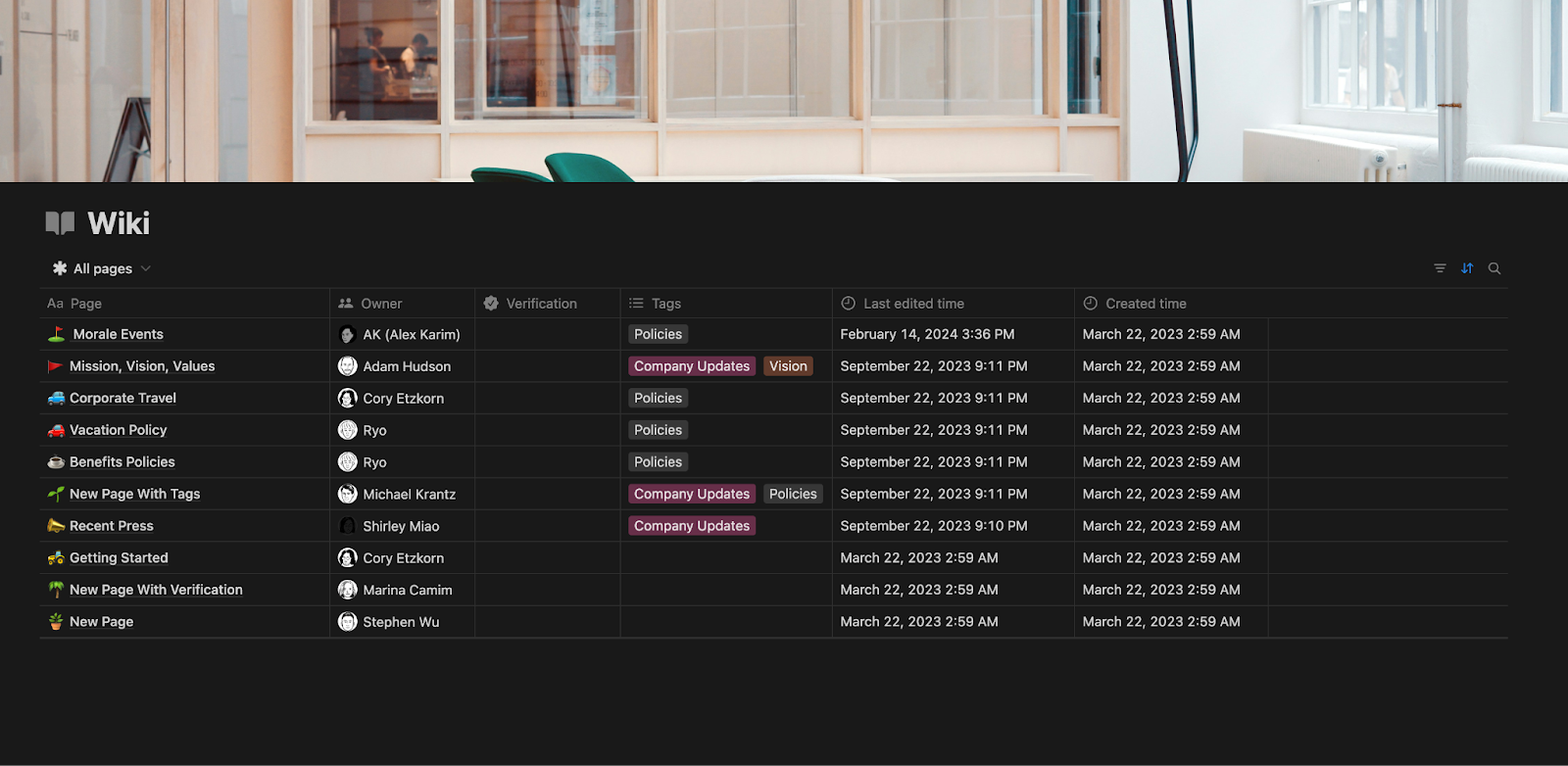
Plus, no matter how you organize your hierarchy - say, grouping all policies under a single ‘Policies’ page - the underlying database lets you surface everything in a single master view, or create curated views using ‘properties’ like tags, owner, document type, or any other property you’ve created. For example, you can build a personal view of content you’ve authored, filter or group documentation by type, or flag documents that are past their verification date. It’s a simple way to catch outdated pages and keep your knowledge base clean and up-to-date over time.
Team-specific advice
Small Teams: prioritise speed over structure
In early-stage teams, documentation is fast and informal. Processes are still in flux, so keeping things lightweight is often a strength. A single company intranet - even if it's just a page with a few key links and pages - is usually enough to keep everyone aligned. There’s no need for rigid categories or a formal taxonomy yet. Speed trumps structure.
How does all this inform your design approach in Notion? We outline this in some tips below.
Here are a few quick tips to get you started with documentation in Notion:
- Connect your docs to your projects: Create a ‘Docs’ database and link it to your Projects database using a relation property. This makes it easy to attach relevant documents - like briefs, reports, or requirements - directly to the work they support.
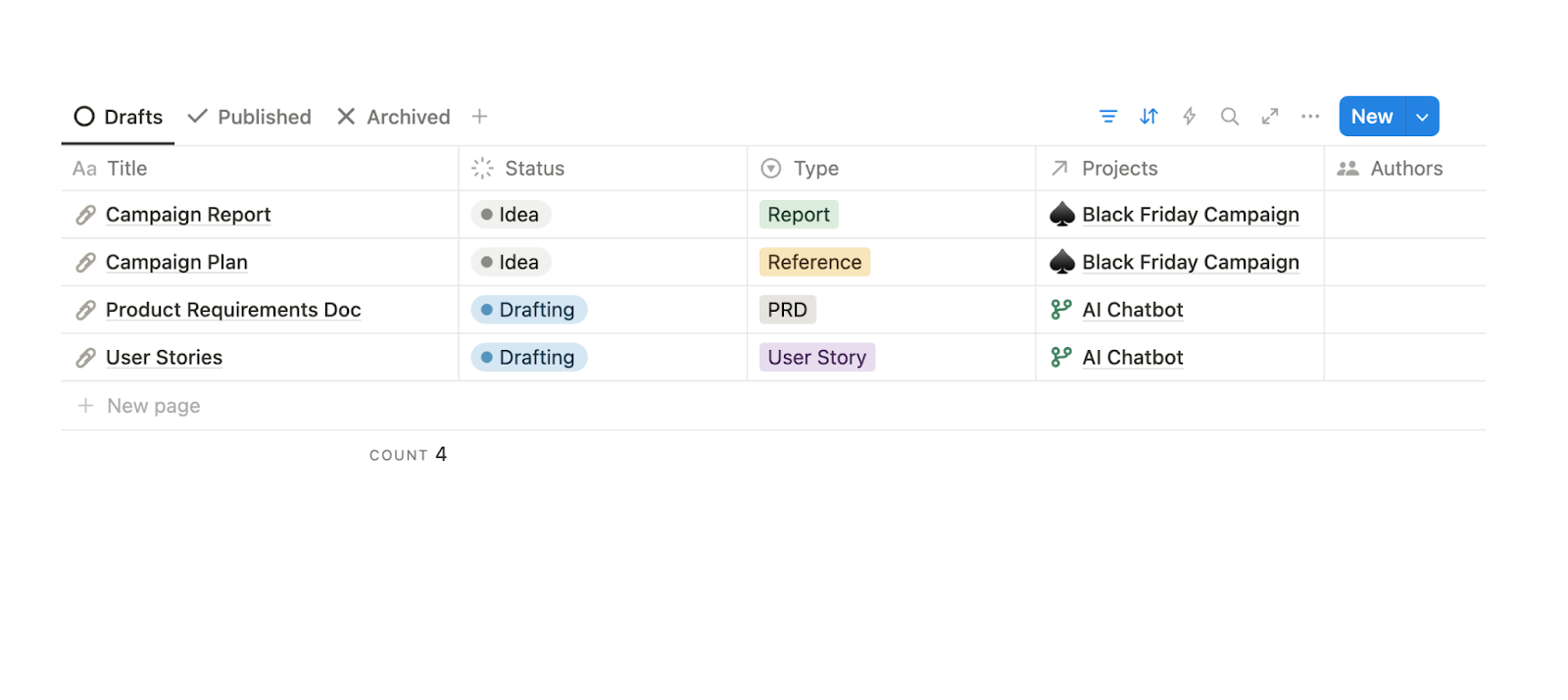
- Set up a simple company wiki: Use a Notion wiki template as your starting point. One high-level page with a few key sections is often all you need to get started.
- Add basic metadata to your documentation: Add just the most basic standard properties to both your wiki and operational docs: Author, Status, Type, Published Date. These fields go a long way in keeping content searchable, sortable, and maintainable.
- Define 3–5 key document types: For your wiki, consider “Onboarding Docs”, “Key Resources” (e.g., mission, vision, values), “Policies”, “Guides” and “SOPs”. For your operational docs, you can start with: “Brainstorming”, “Report”, “Notes”, “Project Plan”, “Research”.
Starting small with a clear structure beats going big and messy too soon. You can always expand as your needs evolve.
SMBs: Establish shared formats according to content type, and introduce team-specific knowledge hubs
As headcount grows, disorganized information can become costly. Naming conventions drift, templates multiply, and tags lose meaning.
This is when it pays to standardize: define 5–10 core content types and create shared formats for each. It’s also the point where team-specific knowledge hubs become essential - decentralized, team-facing spaces for SOPs, role guides, and best practices tailored to individual teams. Give teams a starting point, then let them evolve it.
Here’s what we recommend you do:
- Lock down access rights in the company-wide wiki. Not everyone needs to edit company-wide content. Limit edit access to a small group of trusted contributors - usually HR, IT, and back office teams. Everyone else should default to view or comment access unless there’s a specific reason to extend it. Can you imagine how chaotic it would be if everyone in a 350-person company was able to edit the Annual Leave Policy? Yikes!
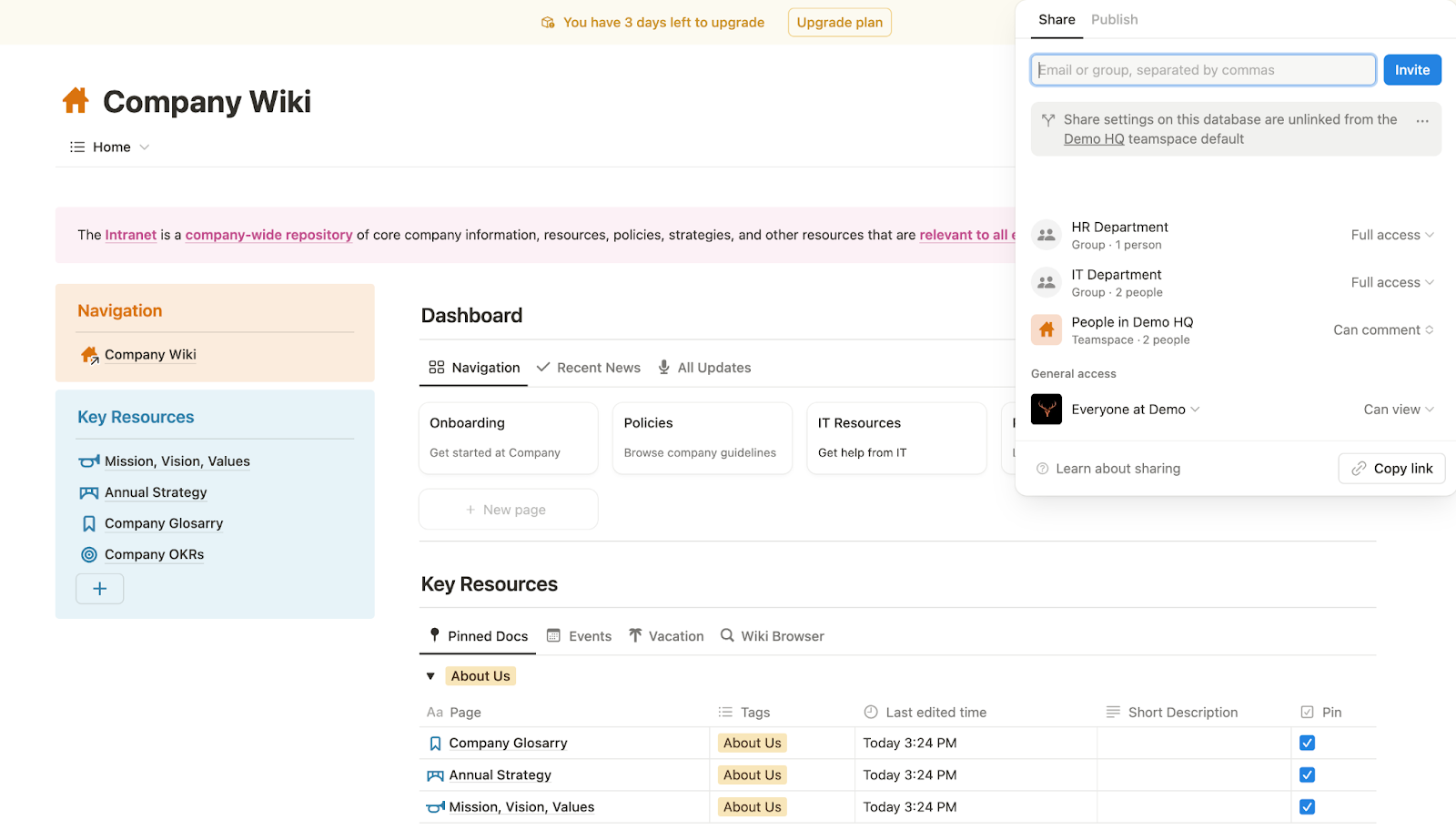
- Build department-specific wikis to house department-level documentation: These should be focused on how to execute on responsibilities - how that team works, runs processes, and trains new hires. If content in the company wiki is only relevant to one team, move it into their wiki. Marketing doesn’t need deep knowledge of internal product development processes, and vice versa. Plus, as the volume of documentation grows, you don’t want to clutter your company-wide wiki with information that is not relevant across the company.
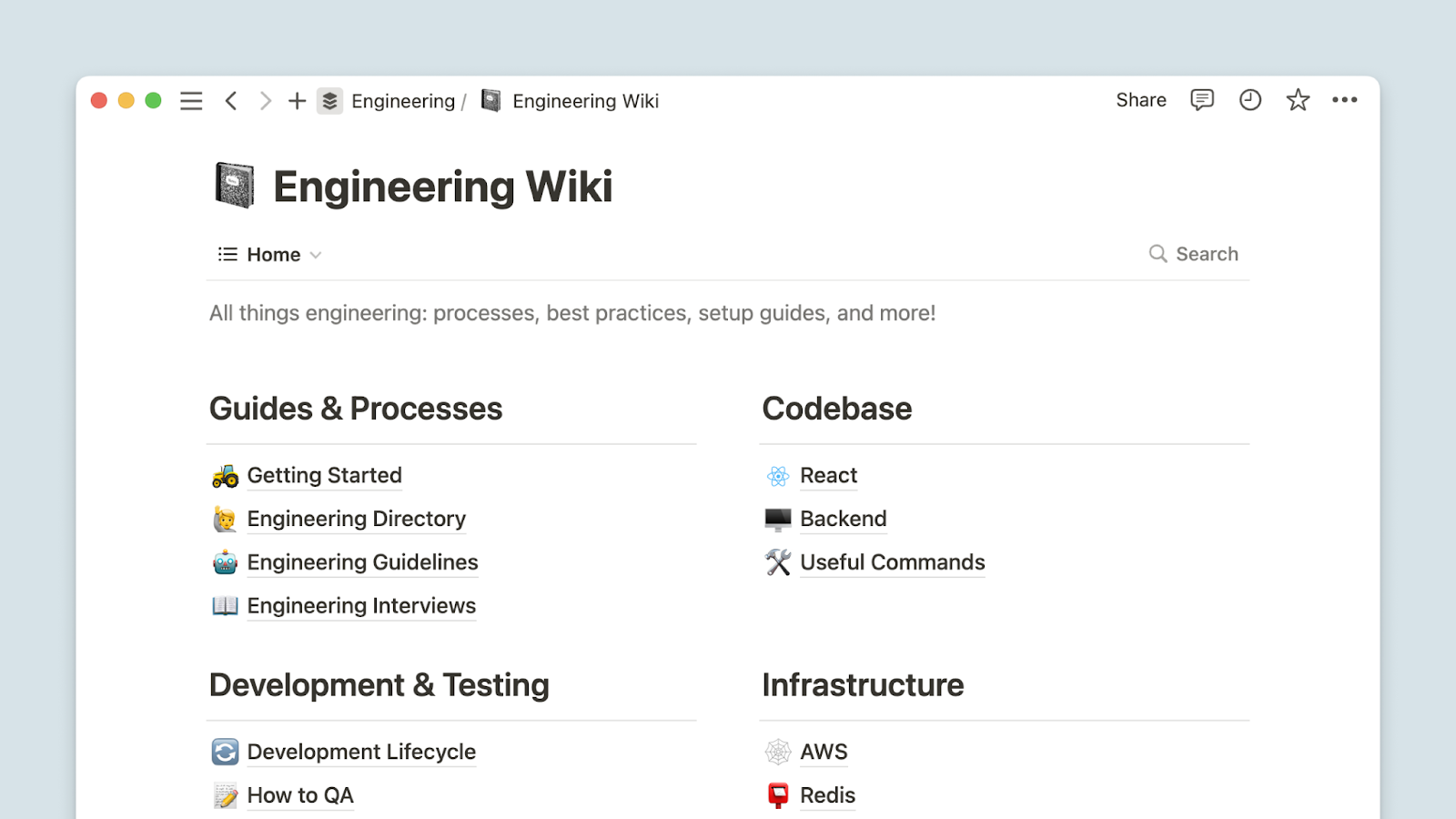
- Keep company-wide documentation in the wiki: Anything that applies to everyone - company policies, benefits, announcements, good practices, or strategic direction - should live in one centralized place that’s easy to access across the org.
- Build document templates to keep structure consistent: By this stage, you probably already have a relatively standard way of structuring policies, standard operating procedures, working instructions, and other documents (or at least an opinion on it). So why not build templates to help standardize how information is captured and make it easier for anyone to contribute without starting from scratch?
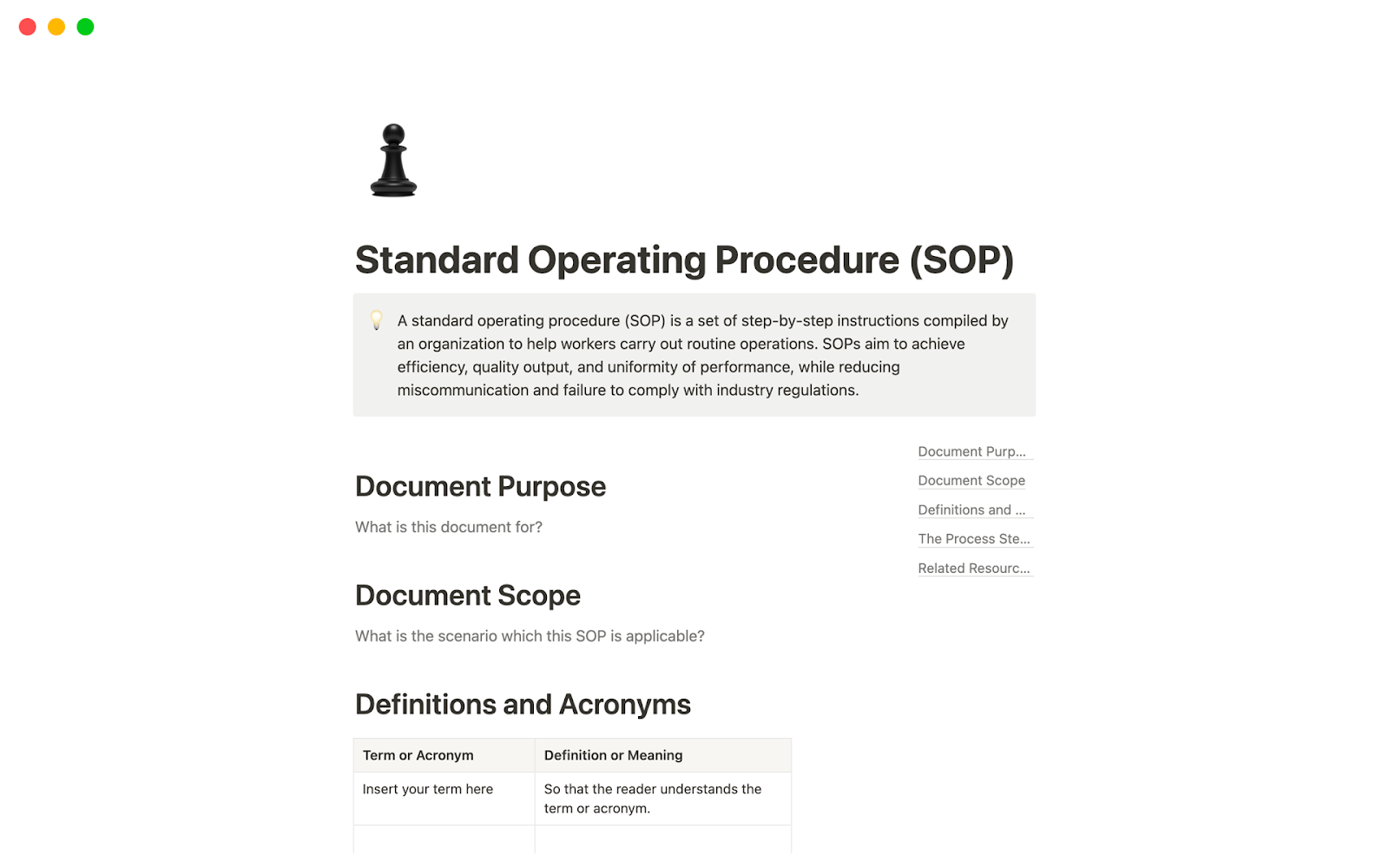
- Define simple governance and guidelines for managing wiki and operational documentation. Just because you’ve decentralized part of your documentation to department-specific wikis doesn’t mean it should become a wild, wild west. Outline core standard document types, where different types of content belong, and who owns them. Document these rules in Notion so they’re easy to find and follow. Don’t forget to train department-specific Notion champions on these rules and have them support enforcement within their department.
Enterprises: use Notion rigidly to enforce strict documentation and intranet practices
At scale, documentation management systems stop being a nice-to-have and become core infrastructure - critical for visibility, alignment, and risk management across the organization. A company-wide wiki is essential, designed for self-service, and organized by function (for example, HR, IT, Legal), and backed by governance: version control, content reviews, and clear ownership. If you’re using Notion for documentation, commit to it. No more Google Docs. No more Apple Notes.
To ensure documentation stays relevant, enforce standards using Notion’s verification feature and define policies around how often different types of documents should be reviewed for relevance (for example, yearly policy reviews), then empower department heads to uphold standards within their teams, not just top-down from company ops.
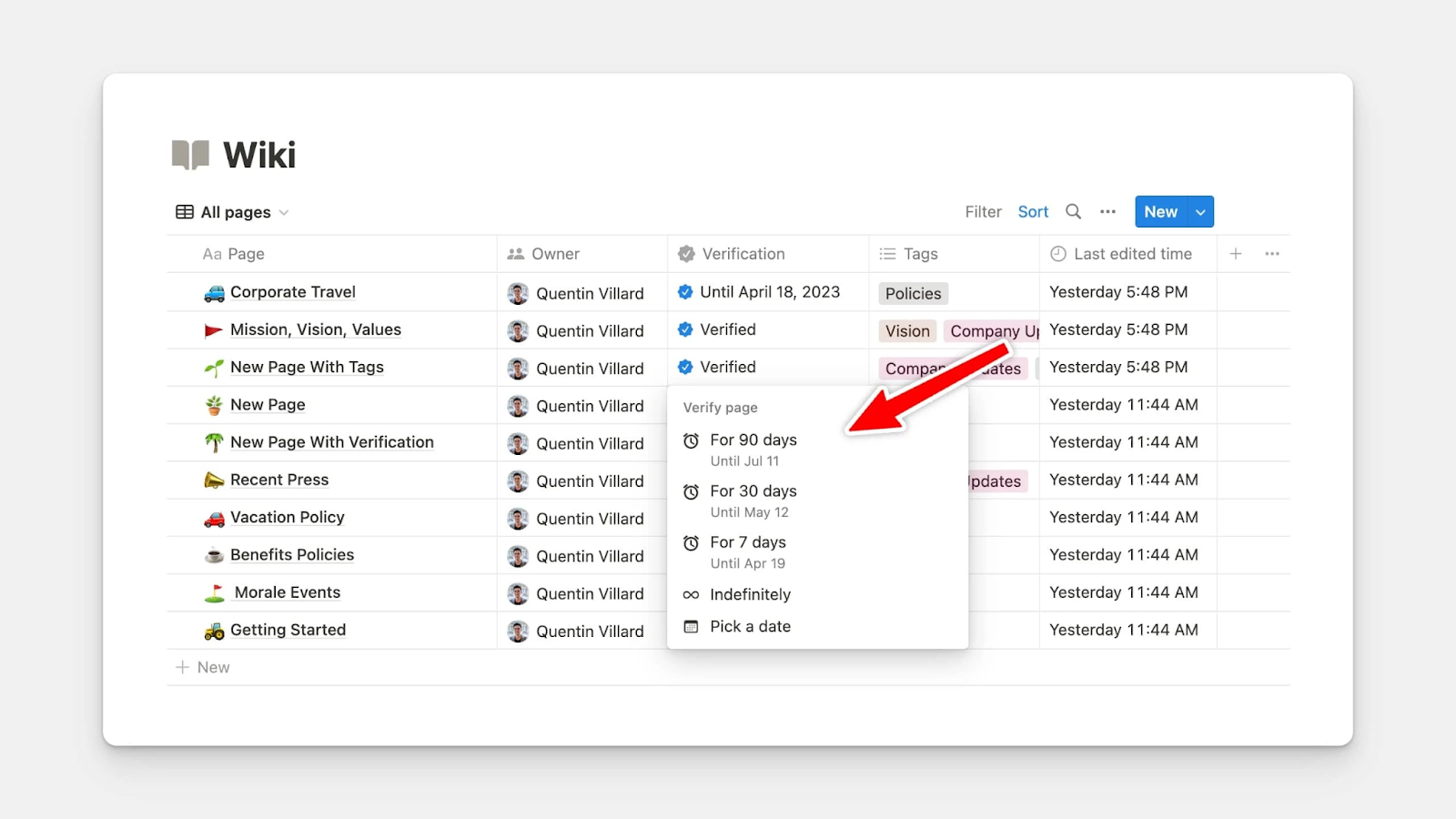
At the enterprise level, many teams also start functioning as internal service providers - like Creative supporting Marketing with asset requests, or IT managing hardware, software, and support for the entire org. Your wiki can become the entry point for these interactions. For example, an employee visiting the IT page can access FAQs to troubleshoot common issues, and if that doesn’t solve it, submit a ticket directly to the IT team. This ties neatly to the 'organized by function’ approach, making it easy for people to find the help they need, exactly where they expect it.
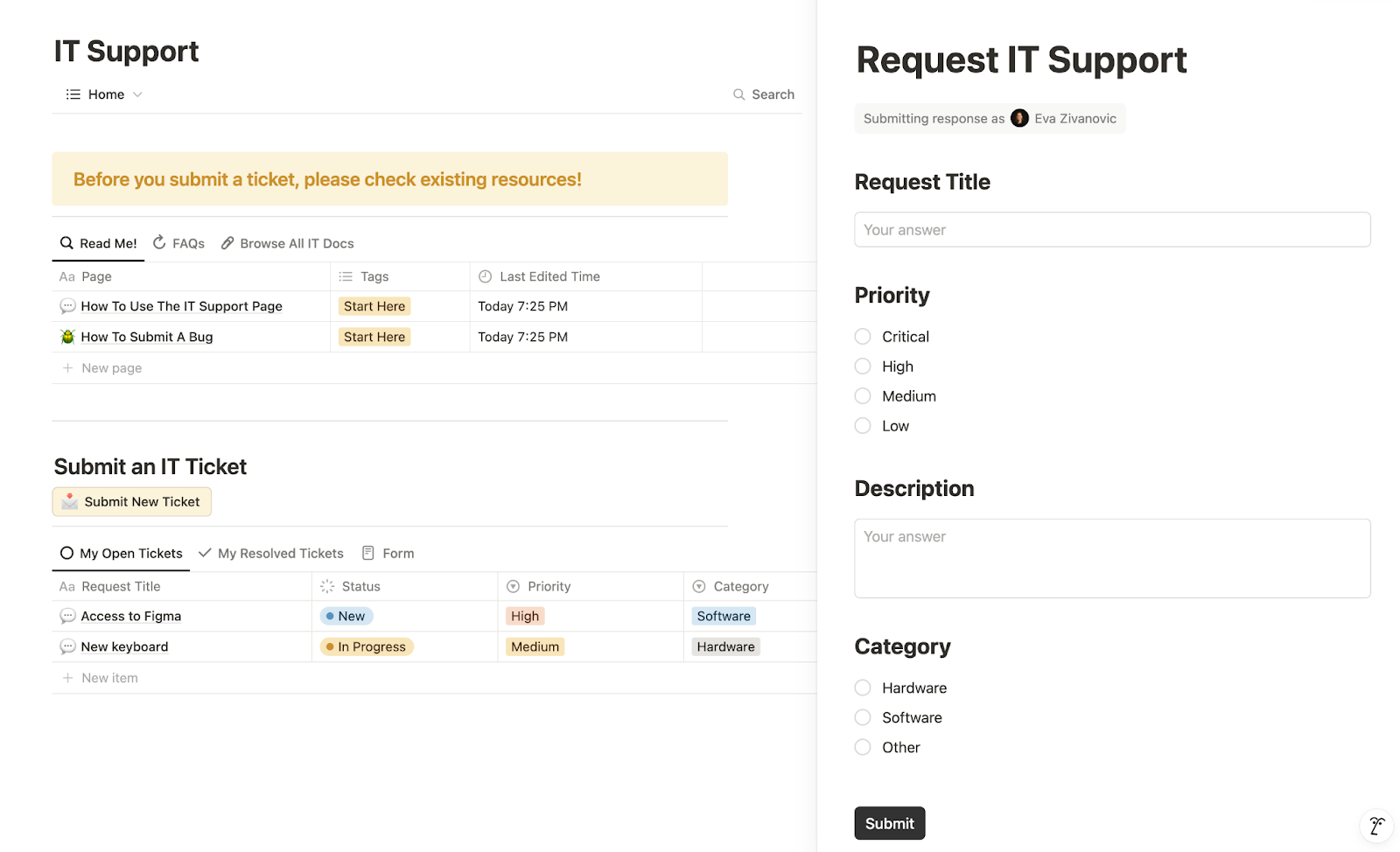
Summing up…
Strong documentation is the foundation of every effective Notion setup, no matter the size of your team. By separating fast-moving operational docs from long-term knowledge, and tailoring your approach as your company scales, you set the start as you mean to go on: with clarity, alignment, and efficiency.. Whether you’re keeping things light and flexible as a startup, standardizing formats as an SMB, or enforcing governance at enterprise scale, the key is being intentional about structure and ownership. With documentation systems in place, you’re ready to layer in the next building block, workflows, which we delve into in Part 2 of this guide. Stay tuned!
If you want to go back to basics and learn a bit more about what Notion is all about, head over to our ‘What is Notion’ piece, which gives you the low-down of all thing Notion, as well as comparing it to other similar tools in the low-code/no-code space.
Want to learn more about internal tools and how to build them? Check out our sections on low-code tools like Notion and Airtable, or developer tools like Retool and Windmill.