
What is Softr?
Softr is a no-code platform that lets businesses turn existing databases into functional web and mobile apps quickly, with integrations, responsive design, and optional custom code.

15 posts — Want to build an internal tool or app with no code at all? Explore our articles and tutorials to find the right tools for you.

Softr is a no-code platform that lets businesses turn existing databases into functional web and mobile apps quickly, with integrations, responsive design, and optional custom code.

This 4th part of our ‘Building in Notion’ series introduces how you can maximise your use of Notion using automation and integrations.

In Part 3 of ‘Best Ways to Build in Notion’, we’re looking at Permissions and Security, following on from Part 1, on Documentation Systems and Part 2 - Core workflows.

Part 2 of our 'Building in Notion' guide will focus on using Core Workflows for maximising efficiency in your company's operations and project management.

In part 1 of this guide to building in Notion, we look into internal documentation and wikis; all companies need them, so how can they be best set up to aid your business, big or small?
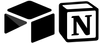
In this article, we’re not picking favorites - we’re asking a more useful question: is Notion or Airtable more suited to the way you work?

In this guide, we’ll break down the best automation platforms - who should use them, what they’re great at, and where they fall short. If you’re looking for a no-nonsense guide to the top tools worth considering - this is it.

In this tutorial, we’ll build our first Airtable Interface. We'll set up a full CRM dashboard app for managing our customer pipeline.

In part II, learn how to work with arrays in Make and best practices to merge separate routes using variables.

Learn to connect resources via Webhook, how to filter for conditions and how to use router modules in Make.

Learn to set up automatic website downtime alerts with Zapier and Uptime.com. This guide shows how to monitor availability and send Slack or email alerts to keep your team informed.

In Make, you can build automations without using code. In this tutorial, we introduce you to the platform and use it to generate a Google Doc based on values in our Airtable database.

Notion is a great no-code platform for building flexible, page-based systems, like task management and wikis.
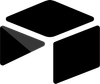
Airtable is a versatile solution for building CRMs. We'll show you how to build a fully customized CRM that connects customer data without any code.
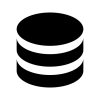
Airtable and Google Sheets are great no-code options for small datasets, but they have their limitations. We identify their main drawbacks and consider why a SQL database might be a better option.
