
Build better Education tools with Retool: Free LMS template
How can Education companies and start-ups benefit from better internal tools? In this article, we share UI tips and a free template to get started.
8 posts — User experience is just as important in internal tools as in external apps. We give tips, tricks, and best UX/UI practices when creating internal applications. Learn great layouts, performance tricks, and more. Learn to build better on platforms like Retool.

How can Education companies and start-ups benefit from better internal tools? In this article, we share UI tips and a free template to get started.
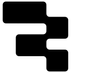
In this tutorial we show you a great UI tip in Retool - using table buttons to set up dropdown actions that save space in your apps.
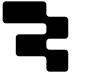
In this UI guide, we run through some practical tips and tricks to apply to your data dashboards and admin panels to ensure the best user experience for your team.
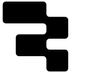
In this article, we discuss how to make great multi-page applications with optimal performance and effective UI.
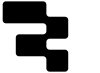
In this article, we discuss the functionality and limitations of the Retool sidebar frame, provide a couple of different layout ideas, as well as some UI tips and tricks for using the sidebar in internal apps.
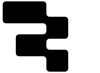
In this tutorial we will walk you through some different possible CRUD layouts in Retool, what they are good for and not-so-good for, as well as give you our top tips and tricks to achieve best practice (and avoid worst practice) when it comes to layout.
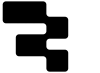
Most Retool apps are based on some kind of CRUD interface, and we think that with form inputs, a little goes a long way in turning an unfriendly UI into an optimized, beautiful user experience. Here’s a couple of simple tips to help make this happen.
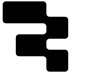
In the first instalment of Bold Tech’s UI sessions, we are tackling busy component enemy no.1: the button, to bring you some top tips for making better use of this powerful component, as well as some handy and innovative tricks to improve your UI even more.
