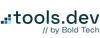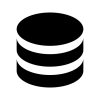Airtable and Google Sheets are two very popular spreadsheet solutions for managing data, especially in internal teams. Even our grandparents have likely heard of a spreadsheet (surely), and Google Sheets, for better or for worse, is ubiquitously behind the scenes in all industries - even enterprise tech companies. The familiarity of spreadsheets provides a kind of comfort that other platforms rarely do.
On our shared love of spreadsheets, Airtable has built a fast-growing user base: their no-code UI allows builders without coding knowledge to build and interact with small-to-medium datasets in a way that closely resembles complex databases, without being quite so tricky. Airtable is commonly used for internal-facing processes, such as basic CRMs, task management, and product roadmaps.
Though these platforms are easy to use, there are limitations to using no-code databases like Airtable and Google Sheets for your internal data storage needs, and you should be aware of these before building with them. The main consequence of these limitations is usually difficulty with scaling your data to your company’s growing needs.
Companies often report:
- running into database record limits,
- a lack of data standards,
- an inability to build effective frontends and automations,
- and some frustrations about pricing.
In this post, we’ll share the signs that you’re outgrowing Google Sheets and Airtable, and offer strategies to help you graduate to more scalable solutions, such as a SQL database.
Key platform definitions
Let’s start with some explanations of how they differ at their core:
Google Sheets is a free spreadsheet application that allows users to organize data with rows and columns. Spreadsheets do not enforce or validate data types, which means information can be put anywhere and everywhere. Spreadsheets are omnipresent in industries, from SMEs to enterprise companies.
Airtable is a spreadsheet-database hybrid sold as a SaaS product. Airtable supports linking records between tables, which allows for some level of relationship between data, but it does not enforce strict relational constraints like a traditional relational database. Users interact with this database with a spreadsheet-like interface, making it more accessible to non-technical users.
SQL databases are one of the most commonly used database types in software development. They are ‘relational’ databases, where tables are linked horizontally by common data, or relationships (such as email addresses), to avoid repeating the same information in rows.
There are many perks to using SQL databases, but their setup can be daunting to non-technical users, or even developers who are not experienced backend engineers. There are now platforms on which you can host your database that have many of the benefits of SQL, without the engineering complexity.
Let’s hash out a few of the limitations you are likely to encounter when using no-code backends like Airtable and Google Sheets.
(Or jump to the TL;DR)
Limitations of Google Sheets and Airtable for internal data
Scale
Google Sheets as a no-code database option is accessible, user-friendly, and surprisingly customizable with free options, many integrated options for charts, and more. However, Google Sheets is not built for scale, nor to house large, critical data in the long term.
On a large scale, it's easy to make mistakes. Google Sheets allows you to put any kind of data anywhere in a spreadsheet (and we all know that one colleague…), and this lack of key data validation features (such as setting data input types) means wrong data can be input, and metrics calculated in Sheets are generally less reliable. The bigger the dataset, the harder it is to enforce standards for data.
Record Limitations
One of the main limitations of both Airtable and Google Sheets is their record limit. Once you hit this limit (in Google Sheets the hard limit is very high, but there is a much lower performance limit), you either need to extend horizontally with more sheets or pay more.
We see this particularly affect performance in Google Sheets, where spreadsheets with lots of data and many formulas can even take several minutes to load.
In Airtable, each table is limited to a certain number of rows, dependent on your subscription level:

And on the topic of pricing, it’s important to note that Airtable users often quickly hit the limits of their pro plans. Enterprise pricing in particular is its major weakness, with a high number of minimum users and reported high quotes given. Companies that have large amounts of data need to plan for their future needs and consider the cost of scaling up.
Processing and cleaning data
Data cleaning can also be a challenge, particularly in Airtable. Both platforms have some built-in capabilities to help, but they are limited, and it's difficult to verify that data has been properly cleaned.
Many people suggest cleaning data before ingestion to both platforms, meaning working with a separate spreadsheet to clean data before including it in your main database. This is an unnecessary step and should be avoided for growing datasets.
Data processing is an area where you need to think of your long-term intentions with your data - if your data will always need to be cleaned and you are eventually looking to bring in engineers to work with this data, your best bet will be a more technical solution that allows you to programmatically process data before inserting it into your data, to ensure the best data input.

Limited front-end capabilities
This can also be a barrier for both platforms. It’s all very well having lots of data, but the most important part is being able to read it properly and apply industry and company-specific business logic where necessary.
Google Sheets has a limited selection of front-end capabilities designed for reading data, such as charts and statistics, but it doesn’t include many opportunities to interact with data in a compliant and complex way. It’s very easy to update and delete data, but often a little too easy to do so, and tricky to track who did it and when. At the end of the day, Google Sheets will always predominantly resemble a tabular spreadsheet display.

Airtable has recently released a frontend builder to help build out functionality for the database in app form. This is a great option for building simple apps, but as with any exclusively NO-code platform, you will quickly hit roadblocks with the reaches of functionality. If you plan to integrate engineers into your building roadmap, consider starting development on a platform that allows them to reach their full potential - using what they do best, code! More on this below.
Airtable also offers integrated automations, but many of the more complex automations need to be completed with external no-code platforms such as Make or Zapier. All automations in Google Sheets need to be outsourced, which adds to the price tag, isn’t truly scalable, and is another platform to maintain.

Inability to write SQL
If you do choose to use a third-party app to build out internal apps or automations on top of your data, it’s important to note that Airtable and Google Sheets only support connections via API, and so the interactions with data is always set through this API query. Most developers will be accustomed to working with databases that they query with SQL (more below), and so might be reluctant to build on top of such backends.
Summary
Airtable and Google Sheets naturally both have their benefits. They are brilliant for non-technical builders and great for spinning up quick databases with smaller datasets, where the long-term plan (or schema) for the data isn’t quite clear yet. Nevertheless, if you are looking to take a database to scale you might need to think bigger. Or if you are hoping to bring in developers to build upon your data in the long term, you might find they are uneasy with the idea of building on top of or extending no-code backends.
How can a SQL database solve these issues?
SQL databases can seem a little scary to those who are more used to spreadsheet-like tools, but they aren’t as complicated as they sound.
SQL databases, (also known as relational databases) are some of the most commonly used databases in software. Relational databases are rigidly structured with a schema, making them easier to manage and ensuring that queries run quickly and reliably. ‘SQL’ is the querying standard for reading and writing data to the database. Most engineers are proficient in SQL, and it's something that many non-technical people can learn - to a basic level at least - too (you can start with our basic SQL for table filters tutorial).

SQL databases are also usually ACID compliant, which means that a series of standards are upheld by the database to ensure that querying your data doesn’t go wrong (the details are more complicated, but being ACID compliant is a good thing). Since SQL databases also insist on the use of unique IDs for records and offer data types and validation for input, they are much more trustworthy for large datasets - and their subsequently calculated metrics and statistics - than spreadsheets.
Traditional relational databases are more inherently scalable than no-code databases. They are great to use when scaling your data horizontally (that is, across multiple tables), as the ‘relations’ between data make it possible and easier to link data using joins. Since they are so quick and reliable, they are well-built to house your company’s critical data.

SQL is also favorable when it comes to aggregating data. It's possible to query and join all sorts of data using SQL, without creating overly large databases and heavy queries. Using SQL, you can find the answer to your organization’s major data questions by querying quickly across large datasets - finding the aggregate sum of sales over time, or orders from a particular location, for instance.

For those making the leap from a no-code database like Google Sheets or Airtable, SQL is a great stepping stone to a more advanced data storage system. There are all kinds of databases that use relational structures (and plenty that are structured in all kinds of other, more complex, ways), the most commonly heard-of may be Postgres, MySQL, and MariaDB.
These are all open-source options that you can set up yourself and host inside of your own VPC, or you can pay other companies to host on theirs for a simpler setup. Technically has created a great database of databases to help you get a better understanding of the structures available. Some of our favorite places to configure SQL databases include Supabase and Retool.
Retool has the additional perk of being a full-stack developer platform for building internal tools. But what does this mean?
A SQL database solution for your internal tools
Retool Database is a relational database built on PostgreSQL and hosted in their cloud or on-premise. PostgreSQL supports complex data structures with tables that have defined schemas and relationships between tables are enforced with constraints. It also supports advanced SQL queries, transaction management, and other features commonly associated with relational databases.
Nevertheless, Retool Database can be set up and maintained as easily as Airtable or Google Sheets with its spreadsheet-like interface.

Though it looks a lot like Airtable or a spreadsheet, it’s much more powerful and designed to accommodate the needs of professional developers. It’s easy to set up and edit the schema while you build out your apps. You can easily import your Google Sheets and Airtable data into Retool Database using their converter tool.
Unlike Airtable and Sheets, Retool Database supports unlimited rows of up to 5GB of data storage for free, which is enough to support hundreds of thousands of rows in many tables. It’s also possible to clean data in the Retool environment using code, either in the app using data validation, or using workflows to automatically clean data for insertion.
Another perk of using Retool for your backend is the integration to build internal tools for your production DB inside of the same platform. Where builders on Google Sheets and Airtable typically need to connect their data to external frontend UI builders (like Softr) via APIs to create apps and better functionality, Retool allows you to easily query data with SQL and build out functionality all on the same platform. You can even query your Retool data from outside of the platform.
Retool’s app builder includes:
- The ability to create complex internal app with a drag-and-drop UI builder that is extensible with code (JavaScript and SQL),
- Infrastructure management such as permissioning, observability and hosting,,
- Building for web and/or mobile
- Integrations with other resources, databases and third-party apps, such as Salesforce, Slack and Stripe,
- The ability to build and run automations and CRON jobs,
all in the same environment.
You can build out super functional apps like this one in less than an hour, that help your users quickly perform actions on the data.

We talk in more detail about Retool Database, what you should use it for, and how you can migrate in our ‘What is Retool Database’ blog post.
So what's the TL;DR?
Airtable and Google Sheets are great no-code options for small datasets, but they have their limitations with:
- Data cleaning and validation, leading to unreliable data which can easily be misentered (leading to incorrect metrics, charts, and more),
- Row limits - Airtable has a hard row limit per table and Google Sheets quickly deteriorates in performance at a certain point,
- Frontend development - options are limited and often require third-party apps and the use of APIs.
This means that companies quickly scale beyond their capabilities and need more structured, developer-friendly options to store their data.
While Airtable provides a user-friendly and collaborative way to organize and manage data in a tabular format, it does not provide the full capabilities of a traditional relational database like PostgreSQL in terms of enforcing strict relational constraints, advanced SQL querying, and transaction management.
Retool Database is a great option for people who want a database with the power of SQL (it’s built on PostgreSQL) with the ease of setup of spreadsheets or platforms like Airtable. Read more about it in our ‘What is Retool Database’ post. For those who are looking for a developer-focused solution, we also highly recommend Supabase for its user-friendly set-up and interface.
Want to learn more about internal tools and how to build them? Check out our sections on low-code tools like Notion and Airtable, or developer tools like Retool and Windmill.