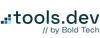A brief introduction to Appsmith
Appsmith is an open source internal tool IDE. In other words, it's a developer tool that expedites companies’ internal tool development through pre-built drag-and-drop components, built-in permissioning & authentication, and resource integrations. It is a competitor to platforms like Retool and Outsystems but is an open-source alternative.
- Appsmith integrates with your pre-existing resources via native integrations or API and provides an intuitive IDE for developers to build web applications on top of this data. The idea of a developer tool like Appsmith is that developers can use their code to build robust, complex apps, but do so much faster than coding from scratch the traditional way .
- Unlike rivals in the space, Appsmith has an open source offering, allowing developers to download application source code and for community members to contribute & customize the source code.
- Appsmith has usage pricing based on users' hourly usage of apps - this can be a benefit for companies with many ‘lite’ users.
- Appsmith only offers web app development,- while competitors have options for CRON job development, mobile-first applications, portals, and more.
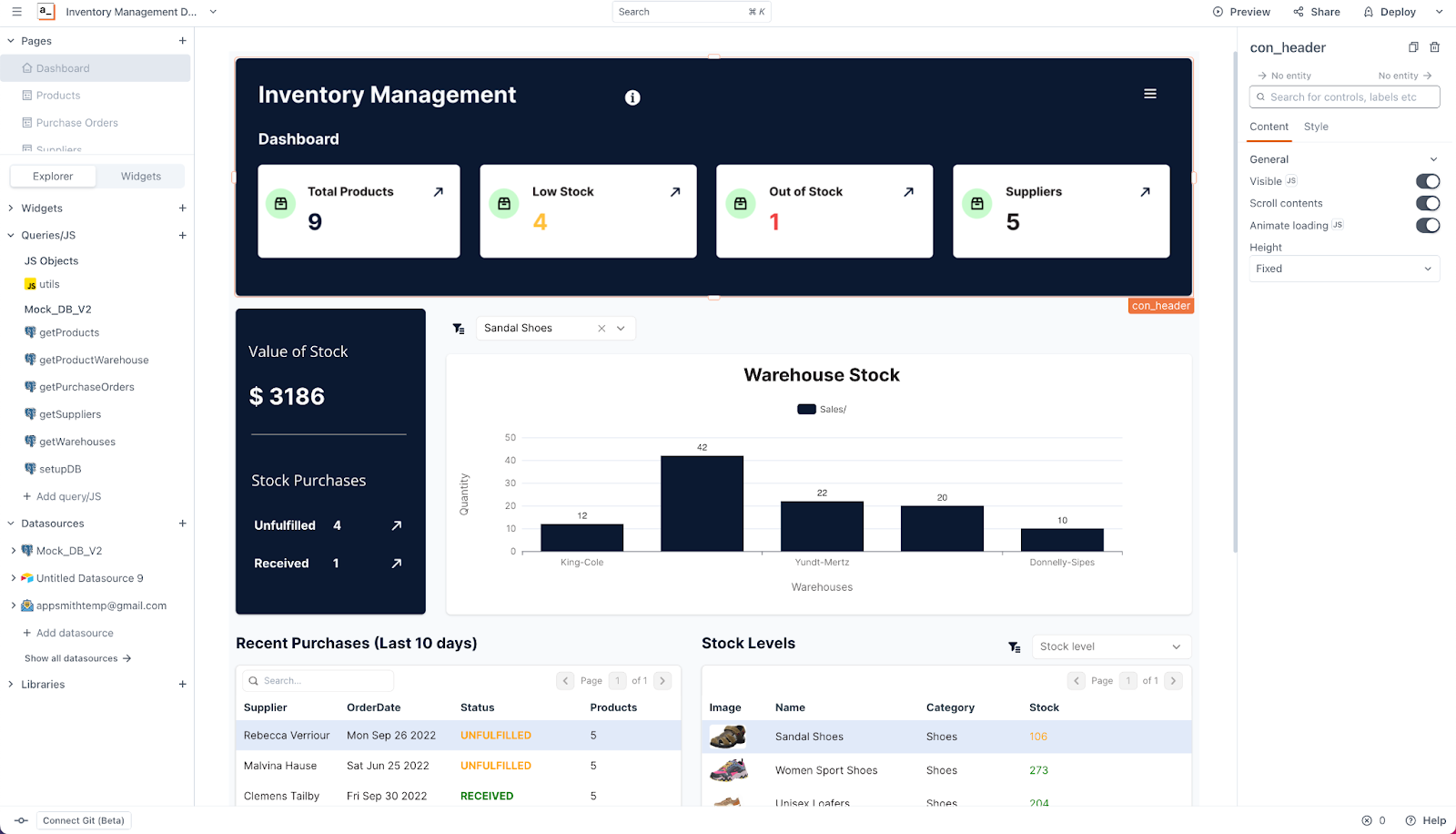
Appsmith: who are they?
Appsmith, founded in 2019, is based in Bangalore, India. The company currently stands at around 100 employees, with remote teams around the world. Appsmith is currently a Series B start-up and raised $41 million in June 2022 as their latest round of funding, totaling ~ $51 million raised. This sets them somewhat behind companies like Retool and Outsystems.
Appsmith markets itself specifically as an internal tool development platform, specializing in equipping developers to build internal-facing business software, like admin tools, dashboards, and more.
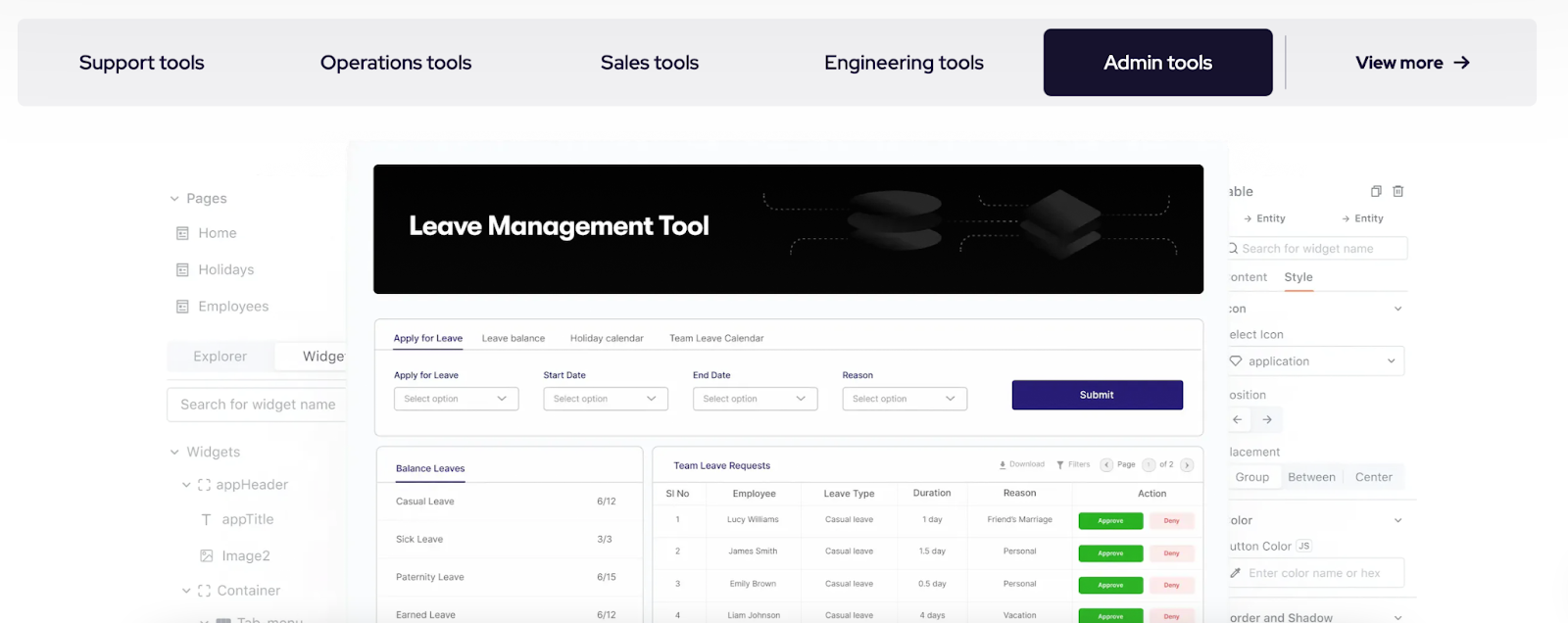
A lack of visibility under the hood is often a point of frustration amongst developers working with IDEs. Appsmith wants to be known as a kind of building framework, built by developers, positioning itself away from the label of ‘low-code’. As such, its open-source status also helps allay engineers’ well-justified concerns by ensuring teams won’t hit application development blocks and platform limitations.
Key features and limitations
Appsmith’s core offering is a web application development environment that can also be fitted for mobile. In terms of infrastructure, Appsmith has built out permissioning, source control, and resource integrations to reduce development times and remove repetitive processes from developer workflows.
Integrate with almost anything via native integrations or Rest APIs
Like most developer tools, Appsmith can integrate with nearly anything via an API or direct integration within their platform. They provide over 40 native integrations that are quick and easy to set up. If Appsmith doesn’t have a native integration for your resource, users can add a resource via a rest API. They also have a nifty Curl importer where users can input curl commands to be used in their application.
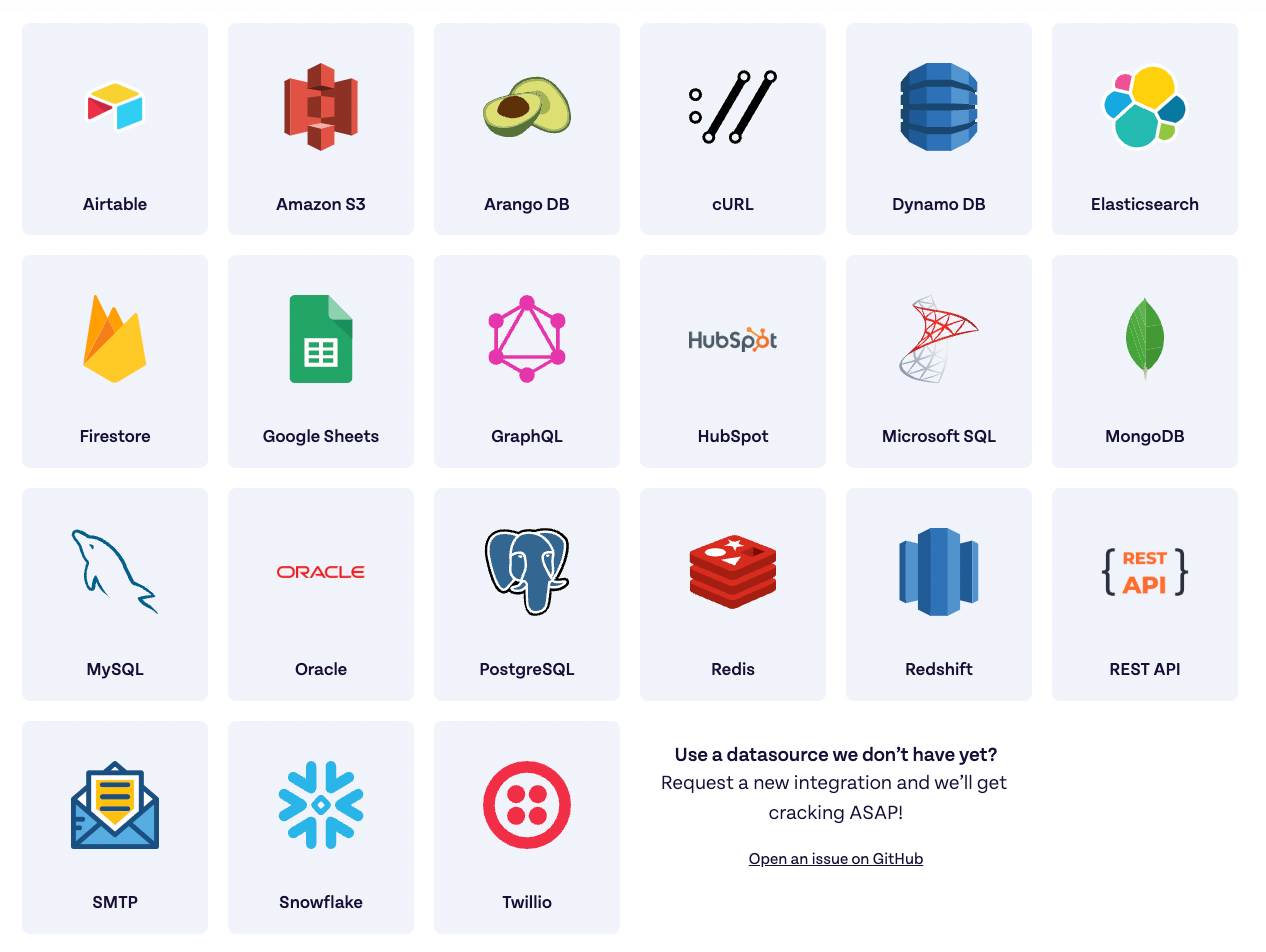
Intuitive integrated development environment
Appsmith offers around 50 different app components out-of-the-box, which you can drag and drop on the canvas with an intuitive interface. Once a component is on the canvas, users can then specify properties and attributes via code written in JS escape hatches: {{}} or by going through Appsmith’s pre-built CRUD to select properties from the dropdowns provided.
Appsmith is relatively similar in terms of customizability and extensibility to its competitors: developers are given the option to customize component properties via code, a necessity for more complex applications, and users can also customize most of a component’s styling programmatically.
Developing in Appsmith
Appsmith doesn’t currently support replicable custom components, though they do have a program where you can create a custom widget via their widget development API. However, it’s worth noting that widgets created via the API need to be approved by Appsmith before release, which is not an ideal workflow for those looking to ship complex apps with custom functionality quickly.
For those with more technical experience, Appsmith provides a healthy dose of developer freedom. It's developer-friendly and has very few limitations when creating simple internal tool applications. Their component drag-and-drop canvas is the most granular out of all internal tool development platforms and each component has a high level of customizability.
Appsmith's Granular Canvas
Nearly all sections of the application are extensible via code & the experience is relatively intuitive for an engineer. Developers will mostly use SQL for queries, and JavaScript to extend frontend functionality and code custom business logic.
Code-first event handlers
Appsmith takes a code-first approach when creating event handlers. Within each individual component, a series of event handlers are exposed on the right-hand panel. However, these are generally limited in scope and competitors offer more options. Here, as opposed to configuring the event handler using a series of dropdowns, developers write code directly into the event handler, using the .run() method instead of selecting the individual query.
In general, we find the event handler capabilities in Retool to be much better.
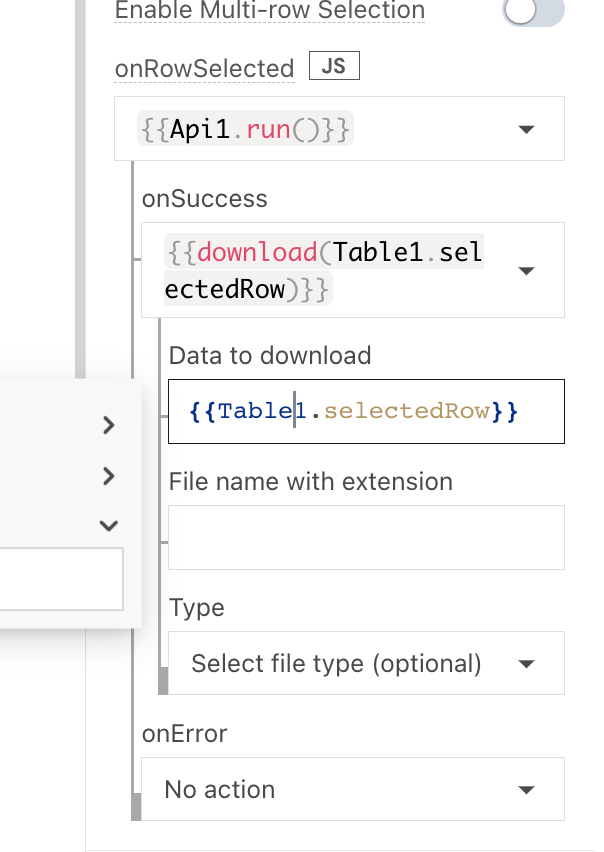
Source control with Git
A unique and developer-focused Appsmith feature is its source-control support through Git out-of-the-box. Developers can set up a traditional Git workflow and manage features and releases in whichever Git provider they are currently using.
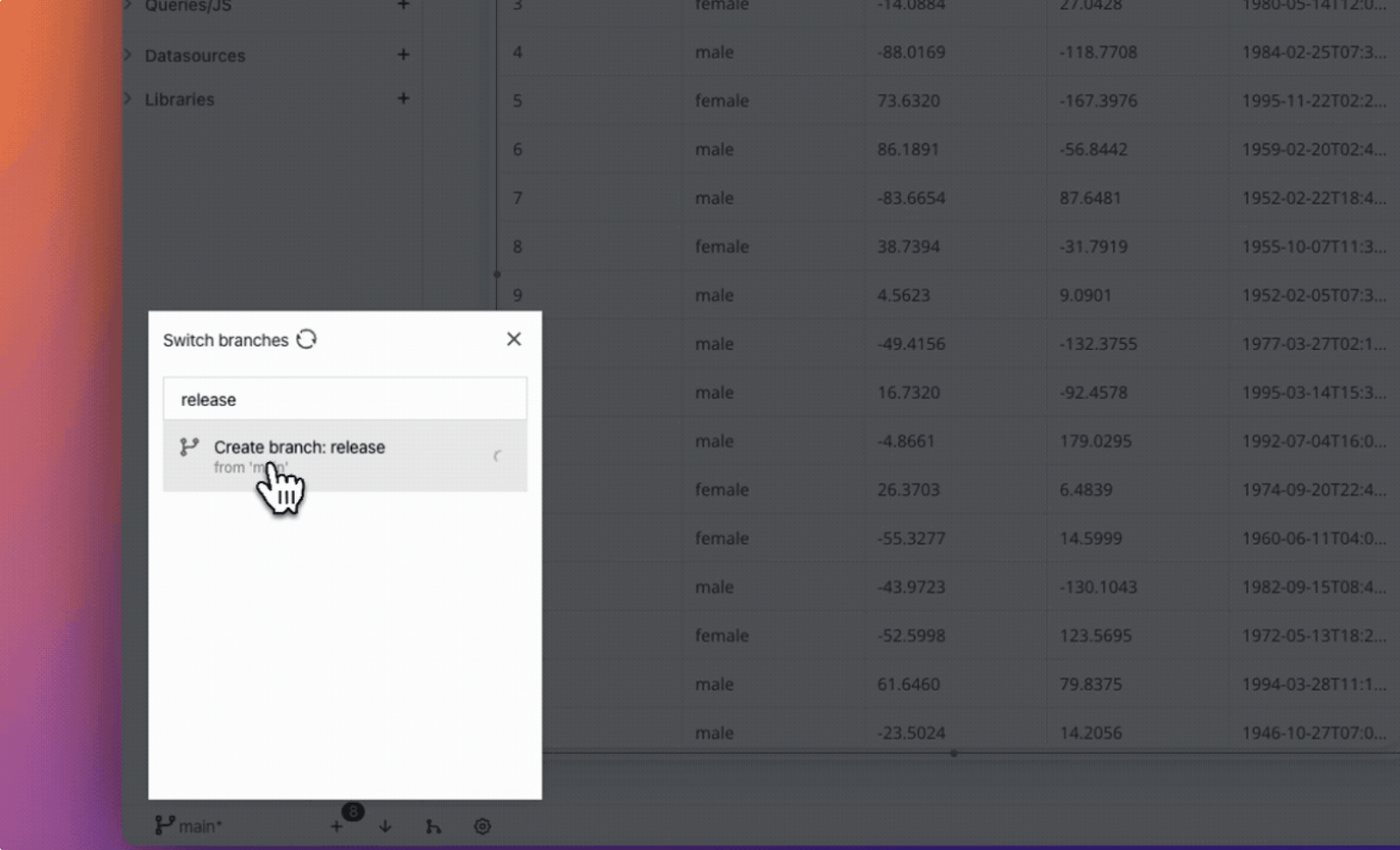
Audit logs for app-specific activity
Appsmith not only provides audit logs for end-user actions but also for application edits, application views, and more. You can also export these logs in whatever format you like, but it’s not natively designed to integrate with external logging platforms, like Google Analytics, or Segment for monitoring application behavior, which is something that competitors like Retool offer.
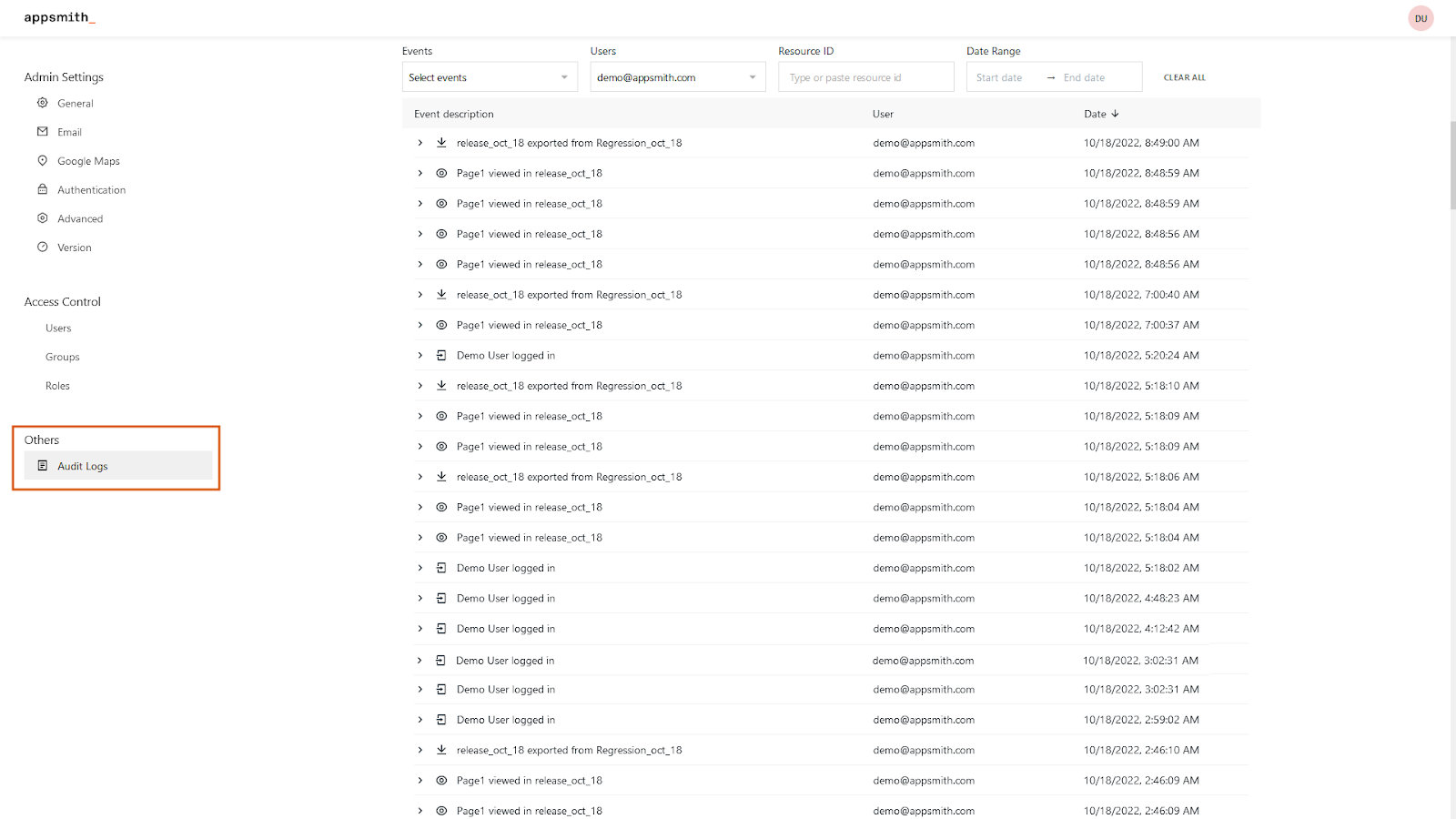
Self-hosted focus
Appsmith’s documentation, practices, and security put self-hosted deployments first. Since Appsmith is primarily looking for adoption from large enterprises, they’ve built out extensive documentation on different installation types and have enterprise-level authentication with Okta, Google OAuth, and Github OAuth integrations. While other platforms started with a cloud offering and moved to self-hosted, Appsmith has always had the self-hosted client at the front of its mind.
Who is Appsmith good for?
Appsmith is a developer tool built for engineers to build business software faster. But what does this mean?
Appsmith is often falsely placed in the camp of ‘no-/low-code tools’. Such products like Notion, Airtable, or Outsystems, target less technical “citizen developers” and business teams, by replacing traditional code with simple GUIs that non-developers can interpret and use to build. These applications offer less technical builders the opportunity to create simple interfaces and automations, but such apps are typically not scalable, nor do they tend to adhere to engineering best practices.
Appsmith, on the other hand, is targeting adoption from technical workers, like engineering or internal tool teams, to help them create complex web applications fast.

For this reason, fundamentally, developers using Appsmith need to know how to use Javascript, and SQL and make API calls to use the platform. If they have those skills, the platform’s IDE is designed to be intuitive for experienced developers to do things such as add and configure components, and work with queries, to expedite the programming process.
While small start-ups and SMEs may be interested in the ease and accessibility of low-code platforms, larger and enterprise companies need to build their apps for scale and efficiency. Larger companies or those looking to scale should instead consider developer-focused platforms like Appsmith, and other developer tools, which concentrate on providing scalable, secure practices for such use cases.
Let’s take a closer look at the platform itself.
Pricing
Appsmith pricing is unique: it prices its product on the hour usage of individual users. For their on-prem business plan, users pay 40 cents per hour of usage, capped at $20/user. Rather complexly, Appsmith measures a 'usage hour' by any hour in which an action is performed. This means that each time a user logs into an application in a unique hour they will be billed 40 cents. In essence, this means that if a user fires a query at 10.05 am, logs out, and then logs back in to click another button at 11:30 am, they will be charged for two hours of usage, not for the total time spent working in the app. Nevertheless, the price-per-user is capped at $20 per month on the business plan, which is only marginally higher than other platforms.
There currently isn’t a separation in pricing between an application developer and an application end-user inside Appsmith. However, Appsmith’s pricing model might be appealing to those looking to give access to low-usage users. Applications that are only accessed once per month on Appsmith can cost as low as 40 cents per month, while on other platforms companies may have to pay for a full user. Companies may perceive this pricing model as more scalable for applications that aren’t utilized as often compared to Superblocks’ or Retool’s flat user cost.
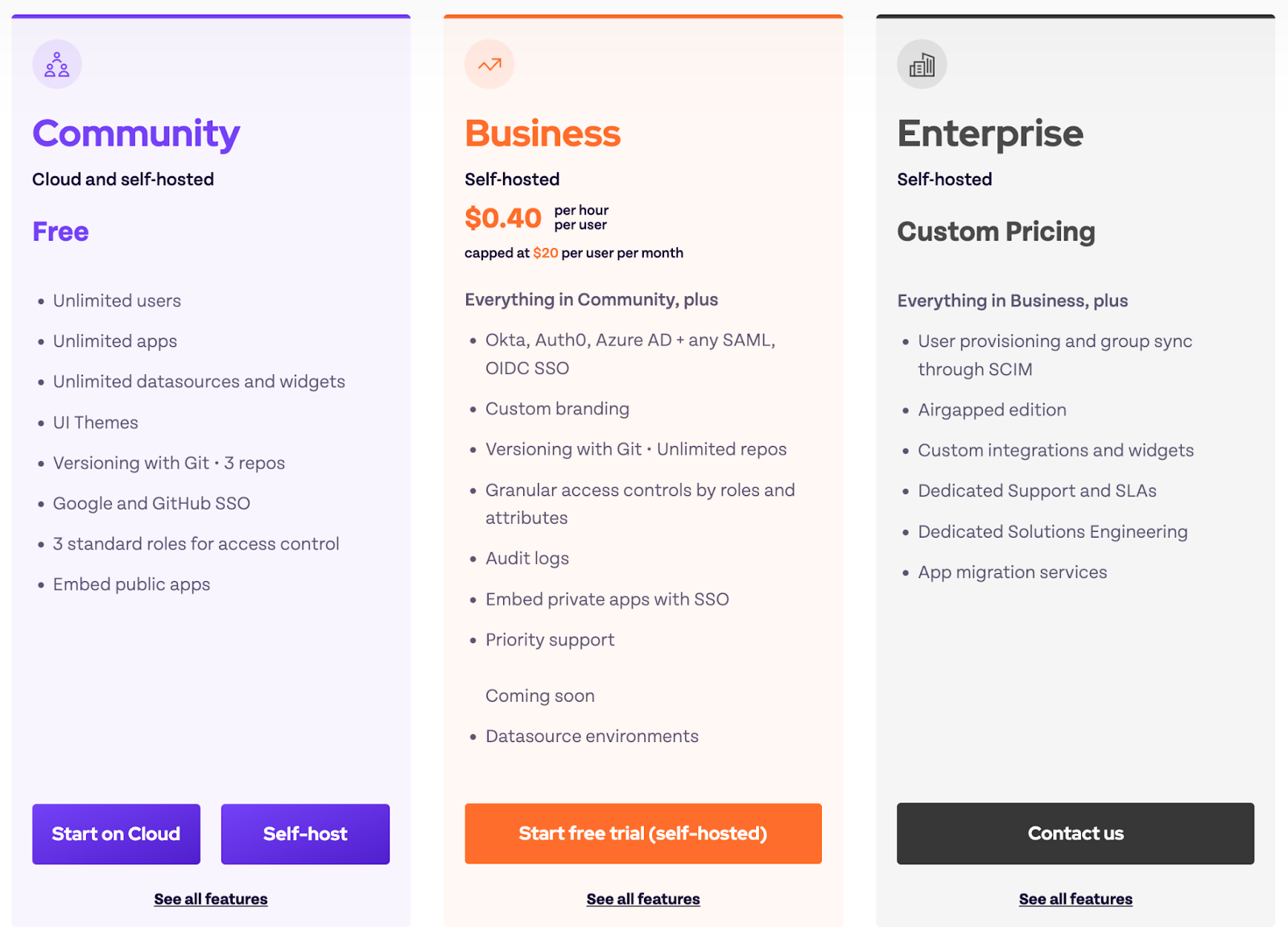
How Appsmith stacks up against its competitors
For us, Appsmith is definitely one of the top internal web app developer tools available on the market right now. Notable close competitors, that also target developers, include:
Key differentiator: Appsmith has an open source offering
Out of all platforms in the internal tool space, Appsmith is a key players that is open source. Being open source is certainly a core selling point for the platform and the largest differentiator for the product. If this is a hard requirement for your team, Appsmith is a great choice.
Appsmith has built-in scalability, but a limited feature set
Since Appsmith targets enterprise clients that have authentication, security, and best practices in mind, Appsmith is built to be highly scalable and to handle mission-critical applications. Nevertheless, where Appsmith falls short is in its feature set and customizability options. Compared to Retool’s 100+ components, event handling, and extensive component properties and styling options, Appsmith applications are - as of writing - much more rigid, providing developers with less leeway to create highly complex apps and workflows within their environment.
Appsmith is priced competitively
Appsmith is priced well compared to its competitors. There isn’t a pricing separation between the editor and end-user, but the concept of hourly billing is unique to Appsmith and may be favorable for some companies’ use cases. Nevertheless, it is not likely to be significantly cheaper than other platforms, so companies should consider the feature availability they need first and foremost when choosing Appsmith against a different option.
Appsmith has only one internal development product
Unlike other platforms, Appsmith only focuses on web development. This means developers may have to rely on other platforms for other types of internal tools, automations, portals, and more.
Conclusion
Appsmith is a sophisticated app-building IDE for internal tools and other business software. While it only offers building web apps, the flexibility and scalability of the platform make it a worthy product to consider for building such internal tools as admin dashboards, customer service panels, and similar apps.
We think Appsmith is likely the best solution for companies that require their internal tools to be built on open-source software, or if the hourly pricing model fits your use case better than other platforms. However, if these aren’t requirements, a competitor like Retool might be a better option, as a more scalable tool with greater functionality options, like an integrated database, CRON jobs and automations, portals, and more.
Want to learn more about internal tools and how to build them? Check out our sections on low-code tools like Notion and Airtable, or developer tools like Retool and Windmill.