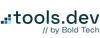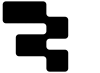At its core, Retool Database (RetoolDB) is an integrated PostgreSQL solution, designed to be used alongside your Retool internal applications. It has all the perks of a normal SQL database, while also providing a simple, spreadsheet-like GUI to interact directly with the dataset, making it also accessible to those more comfortable with no-code storage solutions like Google Sheets or Airtable.

RetoolDB is super quick to set up and especially handy for spinning up quick MVPs and prototypes for your internal apps on Retool. Instead of making internal applications using Google Sheets or Airtable, that are ultimately very risk-prone and limited, you can make scalable and performant ones using RetoolDB.
What is RetoolDB good for?
Ultimately, RetoolDB is best for people already building, or thinking of building their internal tools on Retool as it adds a great data layer to its development tools suite. Here are some areas where RetoolDB is particularly useful:
Replacing Google Sheets or Airtable internal tools with new, more performant apps
One of the dominant use cases of RetoolDB is for replacing internal tools that are dependent on Google Sheets or Airtable storage, and exchanging it with something more powerful and scalable (but just as easy to use).
Google Sheets and Airtable applications aren’t particularly reliable or performant in a couple of different ways. On a basic level, they break a lot easier than a dedicated SQL database instance: it’s as easy as someone changing a column header location inside of a Google sheet or a sheet name, and it could cause a downstream breakage inside of your internal tool that’s hard to trace back.

For building on larger datasets it’s important to note that server-side pagination with SQL syntax isn’t possible with Google Sheets or Airtable. This means that users have to query for a large set of data at once and filter it in your front end by using either a JavaScript transformer or Retool’s ‘Query JSON with SQL’ query type, or use their proprietary pagination systems (such as A1 notation). With large data sets, this process isn’t practical, nor performant.
With RetoolDB you can filter and server-side paginate your dataset, as well as query and aggregate it using SQL, which is much more performant and scalable.

Building and ideating on internal tools faster
Setting up a secure database the traditional way can be a lengthy process, it means provisioning a staging and production PostgreSQL database in AWS or GCP, importing data into both environments, connecting your DB to Retool via a PostgreSQL integration and then having to go back and forth between Retool and your DB provider. With Retool DB, you can configure a database in just a couple of clicks.

And, since Retool automatically enables a database for each environment, spinning up a Retool app with data that follows best engineering practices is now super easy. You can keep securely building on your production tools without worrying about your production data. You can even change your database schema while your app is in use, and simply migrate to production when you are ready.

As a platform, Retool also has more integrated management tools like permissioning, which can save your backend engineers lots of time securing read and write permissions for your data.
RetoolDB allows you to build your tools quickly, without skimping on all the technical elements. With Retool DB you can build it all in a day, and tear it down in an hour (and not have to worry about those sneaky AWS bills haunting you!).
Making core product MVPs in Retool quicker
Retool is designed predominantly for building internal tools, but since development time is so expedited, it’s actually also a great place to prototype your core product ideas. Before you spend lots of time and money hiring developers to custom code an app (and you might not have any funding for that yet!), you can create your MVP in Retool.
Using RetoolDB, start-ups can now build a full product prototype with an appropriate database schema (and its respective SQL queries), all inside of a single product - and quickly at that. Usefully, you can also export your data in CSV format or access it from outside of Retool using connection strings when the time does come to migrate.
What are the limitations of Retool Database?
Retool-DB is superb for your internal data, but nevertheless, we wouldn’t put mission-critical datasets on the platform. RetoolDB is not intended as a way of removing the responsibilities of hosting a production mission-critical database (such as the one that powers your core product), but rather your data for internal use apps, company operations and more - your customer service data, CRMs etc.
There are still some features we are waiting to see in RetoolDB:
- So far, you can only build one database per environment. This is an issue for those looking to build out hundreds of applications using Retool DB.
- We’d also love to see a more granular permission set. Currently Retool users can only either use the resource in creator mode or edit the resource (along with using the CRUD) inside of the resource’s configuration.
- Another great addition would be stored procedures and SQL transactions.
Finally, RetoolDB is not designed to store all kinds of data. Retool recommends that you don’t store protected health information (PHI), financial data, or nonpublic personal information.
Conclusion
All-in-all RetoolDB is a great solution for Retool-first internal tool building. With Retool introducing a data layer as straightforward as this one, internal tool ideas are now even quicker to prototype and launch to your teams.
All good internal tools start with a good database. RetoolDB makes it simpler to transfer your internal processes from data sources like Google Sheets and Airtable, that lack core SQL functionality, and quickly start building performant and useful internal tools to interact with your data.
For more information on Retool and how to utilize it, check out our other articles, or for an introduction to Retool, have a read of our 'What is Retool' article.
Want to learn more about internal tools and how to build them? Check out our sections on low-code tools like Notion and Airtable, or developer tools like Retool and Windmill.