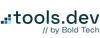A brief introduction to Softr
Softr is a no-code platform that enables users to build around their existing, basic databases, levelling up usability and functionality. What makes Softr stand out is its user-friendly building studio, access to ‘plug-n-play’ advanced integrations such as Google Analytics and Hotjar, and responsive mobile design features.
While Softr initially made its name building front-end interfaces on Airtable bases, it has since evolved into a broader no-code solution, allowing SMBs to connect databases and build more complex applications, without needing to be a tech guru. You can now integrate multiple data sources into a Softr app, in just a few guided clicks. This means that instead of having to manually sync up your data with resources like Airtable, Google Sheets, or Xano, Softr takes care of the complex parts for you.
Softr empowers businesses to customize user experience, access their data on mobile or tablet devices, and separate their external data, so that teams only see what they are authorized to see.
You can’t introduce Softr without mentioning its pricing, which is competitive with the likes of Glide and Airtable. If you’re an SMB trying to keep things cost-efficient, Softr gives you pretty good bang for your buck in enabling you to build internal business software while eliminating the prerequisite of coding know-how. See this article’s section on Softr’s pricing for a more detailed breakdown of how it stacks up against Airtable.

For advanced developers, one of Softr’s standout features is its support for custom code - including HTML, CSS, and JavaScript - at both global and block levels. While some other no-code tools (like Glide) offer limited options through computed fields or integrations. Softr provides far greater flexibility by letting you inject scripts and styles directly.
As such, custom code can be added at the global app level, on each app page, and on every block section. If you already have custom code you’ve implemented for previous solutions, you can even pop those into a ‘custom code’ block to be visible for users in seconds. We’ll go into more depth in the custom code features later on in this article.
Key features and limitations
Visual builder for front-ends
If you’re looking for a front-end solution to pull all of your data together in one place, or you want to customize your data according to what client or user is logged in, Softr can help you speedily whip up a simple app.
This is a great option for those that are reliant on Airtable or Google Sheets data, and want to create more controlled views or functionality on top of these tables, such as adding buttons or forms with data validation.

Affordable options for SMBs and quick learning curve
If you or your business is just starting out, there’s a lot of ways to try Softr without having to break the bank. The Free or even Basic plan offers plenty of room to grow, especially compare to alternatives like Airtable that often lock key features behind higher tiers.
If you decide to commit to building with Softr, you also don’t need to hire to a full-time developer; with Softr's ease-of-use, product owners can get started on their own or bring in an expert only when needed, which keeps the cost down while still allowing for rapid prototyping and quick time-to-market - at least for an MVP.
That said, the lower-tier plans do limit the number of apps you can deploy. For smaller teams this might not be an issue, while larger organizations may find Enterprise more suitable - though many mid-sized companies can scale effectively on the Business plan.

Simple permissioning and user groups
Many folks will inevitably resort to Softr because the solution they’re currently using doesn't support the permissioning options they need. This is common when a builder is starting out with Airtable Interfaces, only to discover they cannot add different clients from different companies into the Interface without a lot of manual lift, high price tag, or the security of knowing clients won’t be able to access one another's or proprietary data.
Softr solves this with built-in user permissions and user groups. Instead of creating dozens of views, you can design your app once, set visibility rules, and let Soft handle who sees what - ensuring clients or employees only access the data meant for them. This can be a major time-saver for the manual view creators out there.
It’s worth noting, though, that the most advanced customization options unlock only at higher-tier plans. For SMBs on tighter budgets, the limits on permissions in the lower plans may be a turn-off.

Recently upgraded design layouts
Up until 2024, Softr hadn’t had much of a design upgrade. Outdated visual layouts turned some users away from implementing Softr, when to do so might not make their applications look as nice as something that was custom designed using full scale coding; there wasn’t much pulling users towards Softr’s no-code designs because carefully tailored layouts - using coding - were much more visually appealing.
In 2024, Softr rolled out major updates to its visual blocks, including redesigned List and Card views aligned with Google’s Material Design and Apple’s Human Interface Guidelines. Many of these are already live, while others continue to roll out in beta through 2025. This gives builders more polished design options, though some blocks still lack the depth of fully custom-coded layouts.
Customizing apps with code: HTML, JavaScript and CSS support
When it comes to the building experience, Softr provides a visual design studio made for beginners, but tailorable for advanced developers. In the Softr studio, you can customize everything from pages, block layouts, and even style preferences per page. The platform allows you to tweak individual blocks or apply global changes across your app. This level of customization ensures that the app suits your style and functionality preferences.
Navigating Softr’s development studio is a simple experience compared to other more technical platforms like Noloco, Glide, or even Figma. Where Softr truly stands out is making it easy for beginners to get started and design applications on their own without needing a lot of advanced technical experience.
In the Studio, in the left-hand navigation menu, you can select the main home page or any other pages you’re working on. The real work happens in the center of the screen, which serves as your development canvas. Here, you can add, move, and customize blocks’, which are sections of content like data visualizations, forms, and other elements. Think of it like stacking toy blocks, where you can arrange them however you’d like in order to create the desired layout for your app.
Responsive apps for varied screen sizes: Mobile apps
One issue with Airtable was that it only recently - in the last year - granted Mobile accessibility for all mobile types in its interfaces. Even now, there are limitations on what the user of an iPhone or Android can do. All Softr interfaces, on the other hand, are mobile-friendly. That said, it’s important to note that Softr provides mobile access via internet browser - creating an app that you could download from the Apple or Google store is not possible with Softr.
While mobile navigation is common in no-code platforms, each one differs in two ways: how much access users have on mobile and how much effort you have to put into building a mobile experience. Building a mobile-first design on Softr, or providing a mobile accessible application for primarily desktop users, is fairly straightforward because it functions the same way in the studio as building a desktop version.
In the Studio, builders can preview the application as a desktop, tablet, or mobile view. All changes made to one view are automatically applied to the other views.


Limited selection of integrated data sources
If you're connecting to data resources like Google Sheets or Airtable, Softr is a great option for building out app functionality on top. It also supports Notion, SmartSuite and Xano integrations on the lower tiers, and a handful of others on the professional and Business tiers. Connecting via Rest API is currently in Beta and options are limited.

In terms of pricing, Softr seems to focus more on resources than the user count; for example, though you might be able to have 20 users with the Basic plan, your resources will be limited. While this might limit bigger companies using more complex data sources (and more of them), this can be ideal for SMBs because you only pay more if you increase data complexity, as opposed to user accounts. That said, if you have specific resources you know you need to integrate from the outset, it’s worth thinking carefully about whether Softr is a good fit.
Softr primarily relies on external data sources like Airtable, Google Sheets, or Xano. Recently, they’ve introduced Softr Tables (a lightweight internal database, currently in beta). While not yet a full replacement for a traditional database, it allows you to store simple records directly inside Softr, reducing reliance on third-party tools for small projects. For larger or more complex applications, external databases are still recommended.
While Softr now offers Softr Tables for simple internal data storage, most applications still require external datasets, unlike other no-code platforms such as Glide or Noloco, which let you start entirely with internal tables.
Do also note that on the lower plans, the external data sources must be native integrations. The Business or Enterprise plans allows you to pull in data using the Rest API feature, but this doesn’t allow you to manage or edit - i.e. patch, push or delete - data from within the Rest API. As Softr explains: say you want to build a real estate app - you could connect to a CRM like HubSpot or another proprietary system via REST API to pull in live data. Currently, REST API connections in Softr are read-only, so you can display data but not push updates back.
Website build and analytics
Softr can still be used to build out a fully static website - writing out any copy and adding any images you’d like - but it now also functions as a front-end solution for databases like Airtable, similar to how you might do so on website platforms such as SquareSpace, Wix, and Webflow.
A great use case for this is for startups, who need both an application and a website to promote their new app. Taking advantage of Softr’s native analytic and SEO integrations, you can stay up to date on your website traffic through Google Analytics, save keywords on Facebook Keywords, add leads to a CRM in HubSpot, and take payments with Stripe. Website pages can be added as public pages, so no one has to login to view your primary content.

Who is Softr good for?
Softr is a particularly great option for those without much technical knowledge looking to upgrade their functionality from Google Sheets or Airtable.
Like other no-code tools, Softr emphasizes user permissions, which are generally more robust and customizable than spreadsheets and Airtable. This means it can be a good option for building simple client portals, as you don’t need to build individual apps with your Airtable data for individual clients or use cases. Softr allows you to create one application that can serve a variety of user needs.

When it comes to building an app itself - not just managing user permissions - Softr started with a simple mission: “empower anyone to create software, without code”. That “anyone” really spans a wide range: from those who’ve never touched HTML to those who know a bit about SQL or Postgres. Though it’s a platform designed primarily for non-developers, people with some coding experience may also find it a convenient way to quickly build web and mobile apps.
Softr is especially suited for client portals, internal employee hubs, and general business operations improvements. While experienced engineers could leverage prebuilt layouts to speed up development, most developers will likely prefer more code-first platforms like Retool or Windmill for complex or highly customized projects.
Softr's pricing
Airtable may have its own solution for front-end interfaces - ‘Airtable Interfaces' - but the price is a bit of turn-off, at $24/person on the least expensive plan. This can get costly when adding up internal staff and external clients at $24+ a pop. Airtable’s newest portal “add-on” runs at an even higher $120/month for only 15 users, on top of the monthly paid plan per user. Softr, on the other hand…

When compared to other platforms, Softr is pretty cost-efficient . On Softr’s lowest paid plan you can pay $49/month for 20 internal users. That would cost you $480 a month for the same amount of users on Airtable’s lowest paid plan.
The pricing structure does have its limitations, however. While Softr is built with the intention of being for “anyone,” pricing segments based on the number of logged-in users you want to access your app, increased complexity comes with steep hikes in the price tag. The more complex your data sources are, and the amount of data you want to use from those data sources.
Please note: A user is anyone who is logged-in to the application. That means if you’re using Softr primarily as a public website that anyone can go to with a url link- you don’t need to worry about user counts. It's only if you want people to be able to login and view individualized dat that you are limited by the plan you choose.
Let’s have a look at the pricing plans in a bit more detail.
Free Plan
If you are just starting out and want to try out Softr for free, you can do so on the Free plan. The Free plan offers the lowest level of complexity and is best for those who are only using Softr as a public website, only need to build one application, or who have a small team and do not plan to have a lot of logged in users.
Professional Plan
In the middle of the road is the Professional plan, where builders and product owners can expect to sync up standard data sources along with more advanced sources like Supabase. This path is still limited, though, to 100 logged-in app users.
Enterprise Plan
Enterprise is where you’ll, of course, get your most flexible customization of Softr. With all 14 data sources available to you, you can connect data from the most common storehouses in the no-code industry, including Hubspot and SQL server. There is still a user limit with an Enterprise plan, so there is never an “unlimited users” option with Softr.
What use cases is Softr best for?

External client portals or internal team hubs
Picture this: you’re managing multiple clients across endless spreadsheets. They all need to know where you’re at in their project. They all want an update, ASAP! They all need to have that report sent to them right now at 9pm at night. And you’re living a custom client communication nightmare. You know the feeling.
With Softr, you could build out 1 custom client portal that you could then set permissions for using user groups so that each group only sees the information for their respective company. This means being able to access all of your client data in the same place and in the same format, while at the same time your clients have their own individualized access they could log into.
Utilizing Softr as an internal team portal on top of your Google Sheets or Airtable data is another good use case, as you can set up team permissions so that each team only sees what they need to.
Softr is excellent for simple client portals and internal hubs with good customization and white labeling. But for custom logic, advanced UI/UX design, or a fully branded experience, you might hit its limits and need custom embeds or other platforms.

Tables, Bases, and Spreadsheets
You might already have your data in Airtable or Google Sheets, but these easily become cumbersome and spread across multiple bases or sheets.
Softr is a great way to link up all these separate data sources into a single, combined application that can be specifically designed for the way you work with your data, regardless of how you store it.
Say you have all of your company’s data stored in separate Airtable bases or across multiple Google Sheets. Airtable bases are severely limited in being able to communicate with one another, toggle between them quickly, or update a set of data on one base when you’re physically in another. This is where Softr shines.
With Softr you can set up a single page (or multiple) that are based on the tasks you perform with your data. For example:
- You need to be able to review an employee’s payroll data, which is on a Payroll Base in Airtable.
- While reviewing their Payroll data, you discover that you need to also update the employee’s home address.
- Their contact information, however, is on a separate Employees Base in Airtable and you can’t edit data between bases, only within the same base.
- By visualizing this separate data in Softr, you can pull in Payroll data from Payroll and pull in contact data from Employees into separate blocks, but consolidated onto one single summary page.
- You could create a list of Employees then a details page that drills down into the individual contact data when you click on it.
What use cases is Softr not so good for?
Native Mobile Applications
If you’re wanting to launch an app from the Apple or Google store, Softr is not your path forward. Other platforms such as Bubble or FlutterFlow would be a better avenue to make your application accessible to the masses for download. Many no-code platforms like Softr, only have the ability to access the app from an internet browser. This is technically the same as opening up any website on your mobile device where you access it via an internet connection.
The difference between an app you can access on a browser and an app you download (as a generalization) is that you cannot access or use Softr applications without internet connection. For mobile apps that you can download, you’re able to use those with cellular data, even if you don’t have internet access at that time.. This makes platforms like Bubble and FlutterFlow more appealing for use cases that may have limited internet access, when the app would be most used.
SaaS Products
If you’re trying to build a SaaS application, the user count limit is going to severely limit you and Enterprise would likely be your only option. Even with the Business tier plan, users are limited to 2500 app users. That would stack up fairly quickly if you were trying to scale an application for as many users as possible to monetize your application.
When you’re new to no-code, having to worry with record counts and user limitations can be a barrier, especially if you’re thinking that you can pop out a quick money-making SaaS in a few minutes, with endless capabilities for scale. That’s not the reality for no-code tools like Softr today, nor necessarily where Softr intends to go in the future.
How does Softr compare to other similar tools?
Softr vs. Airtable
Softr is so commonly associated with Airtable that it’s almost difficult to separate them as competitors, but ultimately they are. Softr’s technical capabilities for storing data within the platform itself are limited. As such, you always needed an external data source like Airtable or Google Sheets to be able to use Softr at all. That said, their plans to go full-stack in 2025 will drive their competitive edge against tools like Airtable and Google Sheets, because Softr will be able to internally support the functions that users were going to Airtable for.
Until that launch, though, the common differentiators between Airtable and Softr come down to pricing, especially considering Airtable’s price-per-user. Though Airtable offers more options for database storage and automation, it is considerably more expensive, which can be a major limiter for companies considering large-scale deployments. Softr is the more budget-friendly option.
Softr vs. Glide
In Glide, you can store your own data right inside Glide platforms already, so builders may choose to go that route instead of waiting on Softr’s upgrade to full-stack. The data source integrations are very similar for Softr and Glide, with Softr having started as a front-end builder for Airtable and Glide initially being a front-end builder for Google Sheets. Glide does currently come in second to Softr, though, when it comes to more expansive coding customization.
The building experience is also something to note when it comes to Softr vs. Glide. Glide’s build experience is mobile-first, optimized for progressive web apps that behave like installable mobile apps in a browser. Softr, by contrast, is desktop-first but lets you adjust layouts for mobile in its studio. Neither platform publishes directly to app stores, but Glide’s emphasis on mobile-first design can be a better fit for teams prioritizing smartphone users.
Summary
Overall, Softr is a straightforward solution for no-coders and semi-technical builders looking to launch an app quickly. It's currently best for users whose data is stored in their limited selection of native resources, but more full-stack data options are on the roadmap for 2025.
Softr enables builders to create apps using multiple data sources - like Airtable, Google Sheets, or Xano - with responsive layouts that work on desktop, tablet, or mobile (via browser).
However, there are limitations to consider:
- Apps are browser-based only - you can't publish them to mobile app stores or offer offline access.
- User limits and pricing tiers can make it less suitable for fast-scaling SaaS products or larger organizations.
- External data source dependency means you can’t build apps entirely within Softr (yet).
- Customization freedom is tied to plan level, with key features like advanced permissions, REST APIs, and custom code access locked behind higher tiers.
- Despite design improvements, some visual components still feel limited or in beta compared to fully custom-coded solutions.
In short, Softr is best for simple internal tools and client portals - especially for startups or SMBs who need fast deployment, clean UX, and affordability, and don't need too much customization. But if you're aiming to scale rapidly, require a native mobile app, or need deep backend logic, you may eventually hit the ceiling. Have a look at some of our other articles assessing similar platforms here.
Want to learn more about internal tools and how to build them? Check out our sections on low-code tools like Notion and Airtable, or developer tools like Retool and Windmill.