
How to trigger a Zapier Webhook from a Retool app
Need to trigger your Zaps from Retool? In this tutorial, we show you how to trigger a Webhook to send your Retool data to a Zapier automation.
36 posts — Detailed tutorials, walkthroughs, and resources to build everything from CRMs to customer support systems. Design your perfect internal tool with our Blueprint guides.

Need to trigger your Zaps from Retool? In this tutorial, we show you how to trigger a Webhook to send your Retool data to a Zapier automation.
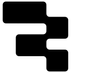
In this tutorial we show you a great UI tip in Retool - using table buttons to set up dropdown actions that save space in your apps.

In this guide, we’ll show you how to integrate Glide with Carbone to automatically generate invoices in PDF form.

In this tutorial, we’ll walk through how to integrate Glide with Stripe in order to generate invoices with a click of a button and without leaving Glide.

In this tutorial we’re going to build on the CRUD foundation from our Glide Basic tutorial with more complex functionality by using relations, lookups and rollups.

This tutorial will guide you to create a simple inventory management system using Xano API for your backend and Retool for your frontend.

In this tutorial, you'll learn how to use webhooks and JSON in Make to automatically onboard new clients into your Airtable CRM, Google Drive and Slack.

In this tutorial, we’ll build our first Airtable Interface. We'll set up a full CRM dashboard app for managing our customer pipeline.

In part II, learn how to work with arrays in Make and best practices to merge separate routes using variables.

Learn to connect resources via Webhook, how to filter for conditions and how to use router modules in Make.

Learn to set up automatic website downtime alerts with Zapier and Uptime.com. This guide shows how to monitor availability and send Slack or email alerts to keep your team informed.

This guide introduces you to Glide and shows you how to build a secure, user-friendly CRUD app with Google Sheets - and no code!
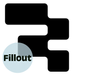
In this tutorial, we connect the Fillout API to Retool to display form responses directly from a Retool app.

Building on Windmill is based on scripts, and in this tutorial we'll teach you how to build a CRUD using Python and JavaScript.

In this tutorial, we introduce you to essentials of Notion so that you can build out a sophisticated CRM to store customer data.
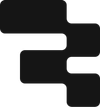
Permissioning for large-scale deployments can be complex, so in this article we break down the fundamentals of how Permissions work in Retool, and share some essential tips.

In Make, you can build automations without using code. In this tutorial, we introduce you to the platform and use it to generate a Google Doc based on values in our Airtable database.
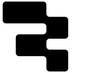
The native Mapbox component in Retool offers powerful capabilities for building interactive maps, giving users the ability to visualize and work with geospatial data.
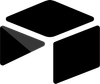
Airtable is a versatile solution for building CRMs. We'll show you how to build a fully customized CRM that connects customer data without any code.

This tutorial is an intro to the basics of Retool, including connecting to resources, setting up a basic CRUD app, and deploying your app with permissions.

In Part II, we share a case study of how we used Plotly to build a complex Sankey generator with a super user-friendly interface.

In this first part of the Plotly in Retool series, we’re going back to basics with the line/scatter chart and how to add more useful features like trend lines and annotations.
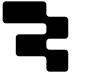
In this UI guide, we run through some practical tips and tricks to apply to your data dashboards and admin panels to ensure the best user experience for your team.
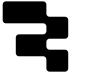
Looking for a simple AI chatbot to help you quickly search many internal business resources? In less than an hour build an AI chatbot with a custom knowledge base in Retool.
