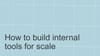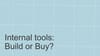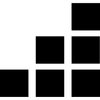
Suggest a tool
Is a tool you want to know more about not listed? Let us know!
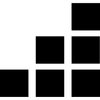
Is a tool you want to know more about not listed? Let us know!
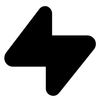
Is Supabase a good database for storing your company data? We explore some of its key features and how it holds up to its competitor Firebase.
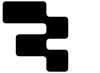
Looking to level-up your Google Sheets data with a simple app? Using Retool you can build a useful CRUD in less than an hour, to increase functionality and keep your data more secure.
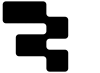
For many companies looking for Retool apps, PDF end products are essential. Here are 4+ options to generate PDFs within Retool.

If you're exploring Zapier alternatives and competitors to streamline your workflow automation, here are some other great options that might make your developers happier.
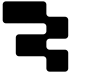
In this tutorial, learn to build an AI-supported customer chatbot app, connected to the Intercom.io API, which helps customer support agents by generating accurate, editable responses fast.

Part I of a 2-parter for Technically explores the trend of using more UI in software building.

Looking for a custom tool to use on top of your Salesforce data? Download the template to use this lead enrichment app in your own Retool environment.
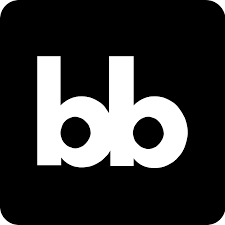
Budibase is a low-code internal tool development environment that allows users with no coding experience to build something technical, and developers to build simple apps faster.

In this post, we tell you why we at Bold Tech created our own time tracker in Retool to replace Harvest, and a bit about how we built it.

In this tutorial we walk through how to make an HMAC hashing function in Retool using Crypto.js.

Appsmith is a developer tool that expedites companies’ internal tool development through pre-built drag-and-drop components, built-in permissioning & authentication, and resource integrations.

This article will guide you through some solutions to common Salesforce issues. It includes a step-by-step process of how to leverage Retool and Sequin to build a tailored app that enriches Salesforce data with ease.
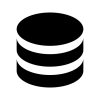
Airtable and Google Sheets are great no-code options for small datasets, but they have their limitations. We identify their main drawbacks and consider why a SQL database might be a better option.
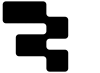
Built on PostgreSQL, Retool Database is a database with the power of SQL but an interface as simple as a spreadsheet. In this post, we discuss its best use cases.
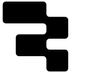
In this article, we discuss how to make great multi-page applications with optimal performance and effective UI.
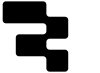
In this article, we discuss the functionality and limitations of the Retool sidebar frame, provide a couple of different layout ideas, as well as some UI tips and tricks for using the sidebar in internal apps.

In this study, we’ll look at how Red Roots Capital experimented with SaaS software, before landing on a custom solution in Retool - built by Bold Tech - where they can not only track and file receipts for their accounting team, but they can do this on the go from a custom-made mobile app.

Bold Tech has worked with Bilt since 2021 to build internal admin dashboards and tools on Retool. Using on a mixture of PostgreSQL, Redis Cache, and other APIs, here are some of their apps.

When Chartio announced it was being deprecated in March 2022, Blue Valet & Bold Tech had a mammoth task of migrating 50 internal apps to Retool in just a matter of weeks. Here is how we did it.
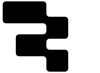
In this tutorial we will walk you through some different possible CRUD layouts in Retool, what they are good for and not-so-good for, as well as give you our top tips and tricks to achieve best practice (and avoid worst practice) when it comes to layout.
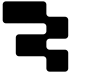
In this article, we walk through how to connect the Google Drive API to your Retool environment, pull your files into an application, and create new ones.
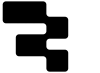
Most Retool apps are based on some kind of CRUD interface, and we think that with form inputs, a little goes a long way in turning an unfriendly UI into an optimized, beautiful user experience. Here’s a couple of simple tips to help make this happen.

Hybiscus and Retool are a dream team, providing beautiful and dynamic PDF reports in a matter of minutes. In this tutorial, I’ll walk through how to sign up for Hybiscus, set up a Hybiscus Resource in Retool, connect it to an application and get started making some stunning, automated reports.