
Glide: Building an Order Management app
In this tutorial we’re going to build on the CRUD foundation from our Glide Basic tutorial with more complex functionality by using relations, lookups and rollups.
20 posts — In the basics collection, you can learn the fundamentals of platforms by following simple tutorials that introduce you to core concepts.

In this tutorial we’re going to build on the CRUD foundation from our Glide Basic tutorial with more complex functionality by using relations, lookups and rollups.
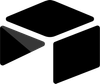
Are you planning to build on Airtable and not sure it's cut out for your future needs? We run through the core pillars of scalability and weigh up Airtable.

Learn to set up automatic website downtime alerts with Zapier and Uptime.com. This guide shows how to monitor availability and send Slack or email alerts to keep your team informed.

This guide introduces you to Glide and shows you how to build a secure, user-friendly CRUD app with Google Sheets - and no code!
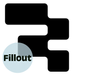
In this tutorial, we connect the Fillout API to Retool to display form responses directly from a Retool app.

Building on Windmill is based on scripts, and in this tutorial we'll teach you how to build a CRUD using Python and JavaScript.

In this tutorial, we introduce you to essentials of Notion so that you can build out a sophisticated CRM to store customer data.
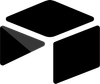
Airtable is a versatile solution for building CRMs. We'll show you how to build a fully customized CRM that connects customer data without any code.

This tutorial is an intro to the basics of Retool, including connecting to resources, setting up a basic CRUD app, and deploying your app with permissions.

In this first part of the Plotly in Retool series, we’re going back to basics with the line/scatter chart and how to add more useful features like trend lines and annotations.
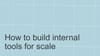
Effective internal tools are essential for start-up growth, but how do you calculate ROI on your internal tool, and how do you plan and develop these tools best?
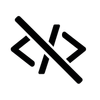
In Part II of the Low-Code series, we take a look at specific examples of Low-Code tools and what people use them for.
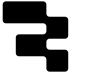
Supabase is a great backend option for business software. In this tutorial, we use Supabase and Retool to build an order-tracking app in just a couple of hours.
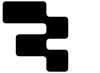
Looking to level-up your Google Sheets data with a simple app? Using Retool you can build a useful CRUD in less than an hour, to increase functionality and keep your data more secure.
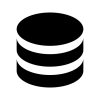
Airtable and Google Sheets are great no-code options for small datasets, but they have their limitations. We identify their main drawbacks and consider why a SQL database might be a better option.

With the rapid growth of low-code platforms and advanced developer tools, there is a spectrum of ways to create internal apps beyond custom coding from scratch. In this article, we’ll break these options down for you, including examples of software, and the pros and cons of using each.
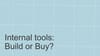
Build vs Buy is a grand debate in internal tooling, where SaaS products are often brilliant, they're sometimes too generalized to fulfill all companies’ needs. We run through some of your options, how to decide when to build or buy, and the pros and cons of each option.

Hybiscus and Retool are a dream team, providing beautiful and dynamic PDF reports in a matter of minutes. In this tutorial, I’ll walk through how to sign up for Hybiscus, set up a Hybiscus Resource in Retool, connect it to an application and get started making some stunning, automated reports.
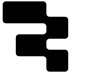
In the first instalment of Bold Tech’s UI sessions, we are tackling busy component enemy no.1: the button, to bring you some top tips for making better use of this powerful component, as well as some handy and innovative tricks to improve your UI even more.
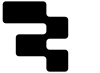
Using Retool’s “Query JSON with SQL” query, we create a filter panel that streamlines the experience for the end user. We will focus on setting up a filter container with a bespoke UI to help your users sort and find data in tables more effectively and with fewer clicks.
