
What is Laravel?
Laravel is a free, open-source framework built on PHP, that helps developers create highly custom websites and web apps.
25 posts — Explore platforms and tools that will help developers build faster. These articles and tutorials focus on platforms for users with technical know-how and at least some coding knowledge.

Laravel is a free, open-source framework built on PHP, that helps developers create highly custom websites and web apps.

Need to trigger your Zaps from Retool? In this tutorial, we show you how to trigger a Webhook to send your Retool data to a Zapier automation.

Looking to build efficient business automations in Make, without all the mess? Here are 5 key tips to keep your workflows as efficient to run and maintain as possible.

In this guide, we’ll break down the best automation platforms - who should use them, what they’re great at, and where they fall short. If you’re looking for a no-nonsense guide to the top tools worth considering - this is it.
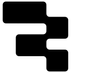
In this tutorial we show you a great UI tip in Retool - using table buttons to set up dropdown actions that save space in your apps.

This tutorial will guide you to create a simple inventory management system using Xano API for your backend and Retool for your frontend.

In this tutorial, we’ll build our first Airtable Interface. We'll set up a full CRM dashboard app for managing our customer pipeline.
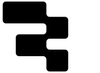
Retool is a business software builder aimed at helping developers build faster. Devs require decent knowledge of JavaScript and SQL but can build highly custom apps much faster than traditional code.

Windmill is a script-driven, open-source workflow engine, and app development platform that allows developers to leverage almost any coding language to build scripts and apps faster.
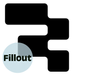
In this tutorial, we connect the Fillout API to Retool to display form responses directly from a Retool app.

Building on Windmill is based on scripts, and in this tutorial we'll teach you how to build a CRUD using Python and JavaScript.
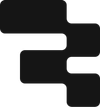
Permissioning for large-scale deployments can be complex, so in this article we break down the fundamentals of how Permissions work in Retool, and share some essential tips.
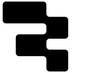
The native Mapbox component in Retool offers powerful capabilities for building interactive maps, giving users the ability to visualize and work with geospatial data.

This tutorial is an intro to the basics of Retool, including connecting to resources, setting up a basic CRUD app, and deploying your app with permissions.

In Part II, we share a case study of how we used Plotly to build a complex Sankey generator with a super user-friendly interface.
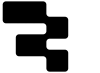
In this article, we summarize 10 tips to help you speed up your Retool apps and ensure they stay performant.
![Build an inventory-tracking app on Supabase & Retool [pt. 2]](/content/images/size/w100/2025/11/Customer-dashboard.png)
In part 2 of this tutorial, we use Retool and Supabase to build an inventory tracker in less than an hour.
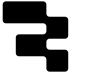
Supabase is a great backend option for business software. In this tutorial, we use Supabase and Retool to build an order-tracking app in just a couple of hours.
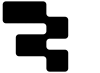
For many companies looking for Retool apps, PDF end products are essential. Here are 4+ options to generate PDFs within Retool.

If you're exploring Zapier alternatives and competitors to streamline your workflow automation, here are some other great options that might make your developers happier.

Looking for a custom tool to use on top of your Salesforce data? Download the template to use this lead enrichment app in your own Retool environment.

In this tutorial we walk through how to make an HMAC hashing function in Retool using Crypto.js.

This article will guide you through some solutions to common Salesforce issues. It includes a step-by-step process of how to leverage Retool and Sequin to build a tailored app that enriches Salesforce data with ease.
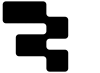
Built on PostgreSQL, Retool Database is a database with the power of SQL but an interface as simple as a spreadsheet. In this post, we discuss its best use cases.
