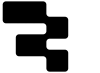
10 tips to increase speed and performance in Retool
In this article, we summarize 10 tips to help you speed up your Retool apps and ensure they stay performant.
36 posts — Detailed tutorials, walkthroughs, and resources to build everything from CRMs to customer support systems. Design your perfect internal tool with our Blueprint guides.
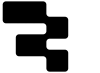
In this article, we summarize 10 tips to help you speed up your Retool apps and ensure they stay performant.
![Build an inventory-tracking app on Supabase & Retool [pt. 2]](/content/images/size/w100/2025/11/Customer-dashboard.png)
In part 2 of this tutorial, we use Retool and Supabase to build an inventory tracker in less than an hour.
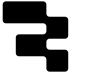
Supabase is a great backend option for business software. In this tutorial, we use Supabase and Retool to build an order-tracking app in just a couple of hours.
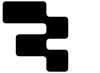
Looking to level-up your Google Sheets data with a simple app? Using Retool you can build a useful CRUD in less than an hour, to increase functionality and keep your data more secure.
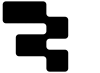
For many companies looking for Retool apps, PDF end products are essential. Here are 4+ options to generate PDFs within Retool.

Looking for a custom tool to use on top of your Salesforce data? Download the template to use this lead enrichment app in your own Retool environment.

In this tutorial we walk through how to make an HMAC hashing function in Retool using Crypto.js.

This article will guide you through some solutions to common Salesforce issues. It includes a step-by-step process of how to leverage Retool and Sequin to build a tailored app that enriches Salesforce data with ease.
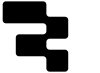
In this article, we discuss the functionality and limitations of the Retool sidebar frame, provide a couple of different layout ideas, as well as some UI tips and tricks for using the sidebar in internal apps.
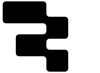
In this tutorial we will walk you through some different possible CRUD layouts in Retool, what they are good for and not-so-good for, as well as give you our top tips and tricks to achieve best practice (and avoid worst practice) when it comes to layout.
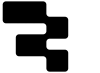
Most Retool apps are based on some kind of CRUD interface, and we think that with form inputs, a little goes a long way in turning an unfriendly UI into an optimized, beautiful user experience. Here’s a couple of simple tips to help make this happen.
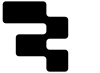
Using Retool’s “Query JSON with SQL” query, we create a filter panel that streamlines the experience for the end user. We will focus on setting up a filter container with a bespoke UI to help your users sort and find data in tables more effectively and with fewer clicks.
