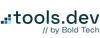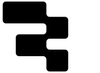A brief introduction to Retool
Retool is a developer-first platform for building business software, like internal tools and client portals, much faster than traditional programming.
Typically, developers who build internal tools have a much less glamorous job than those building unique and creative customer-facing UIs. Most internal tools are built using and reusing the same small selection of components and functionality (mostly buttons, tables, forms, and inputs), focusing on utility over beauty. This is exactly why Retool was first released in 2017: to help developers build internal web applications faster by reducing the need to constantly rebuild the same components, while still maintaining the full flexibility of code.
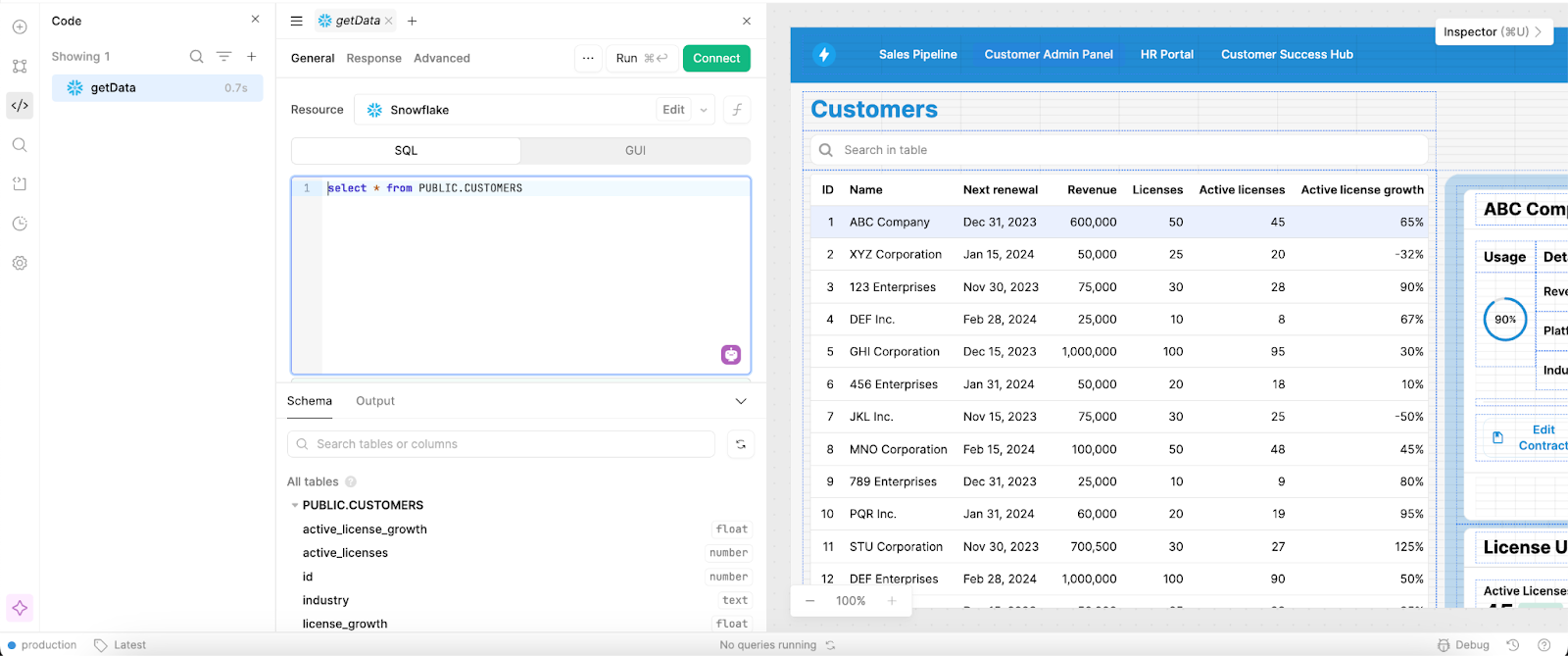
Retool is a powerful IDE that combines the drag-and-drop UI approach to software development with the deep customizability of code. It allows developers to connect securely to various data sources, integrate APIs, and then quickly build out GUIs that can be customized for specific business logic, with JavaScript and SQL.
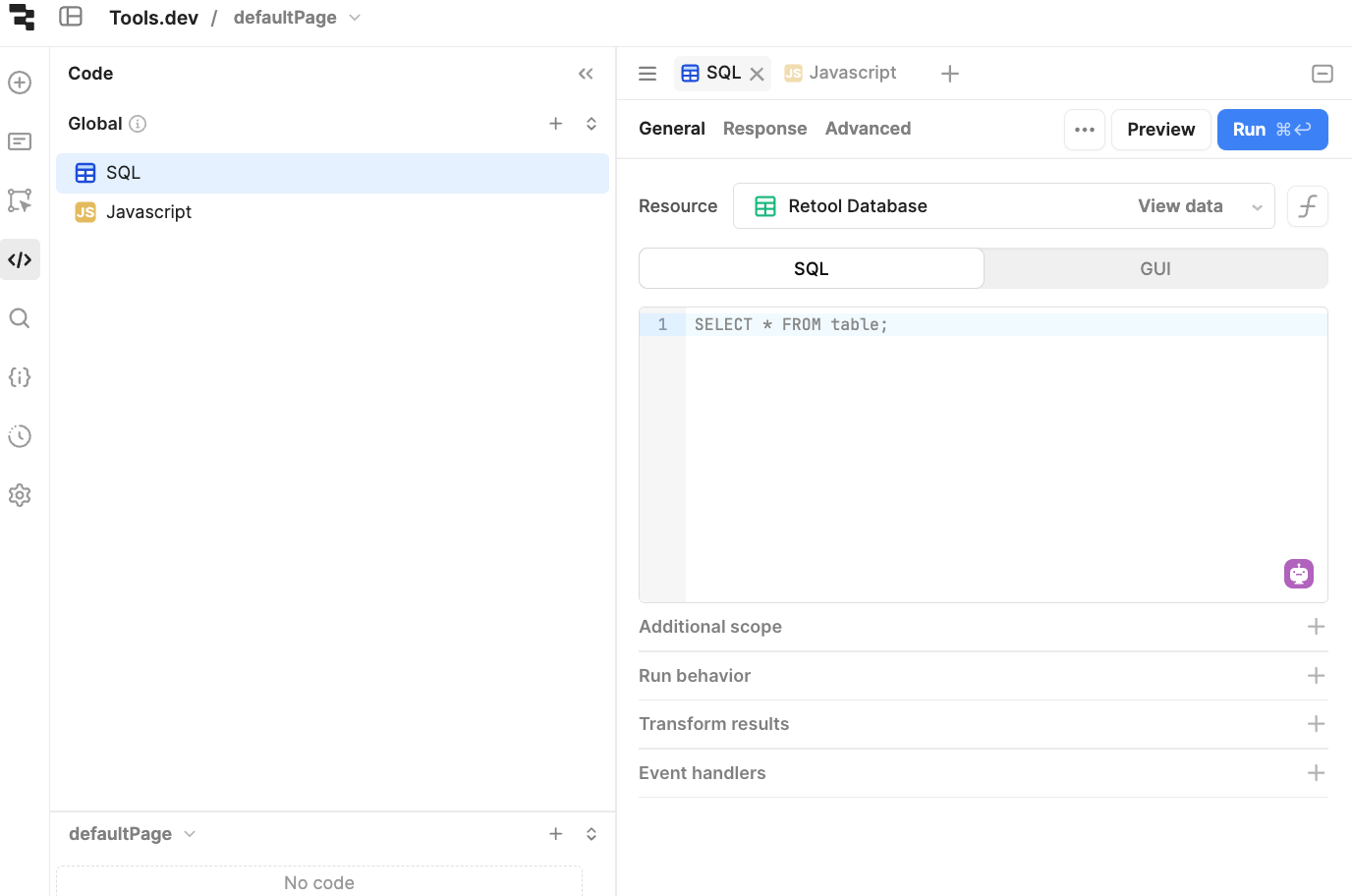
Compared to no-code or low-code platforms like Glide or Airtable, which tend to target less technical users, Retool focuses on giving developers extensive control over the applications they build. Retool is not a low-code tool but a developer tool. This means its feature set and security focus makes it more suited to enterprise-level companies and engineers who want to expedite the creation of intricate workflows and trust it with their mission-critical tools.
Low-coders who are more used to building with UIs that guide them through the complexities of programming might have a hard time getting to grips with Retool, as most actions require a good comfort level with coding, particularly with JavaScript and SQL.
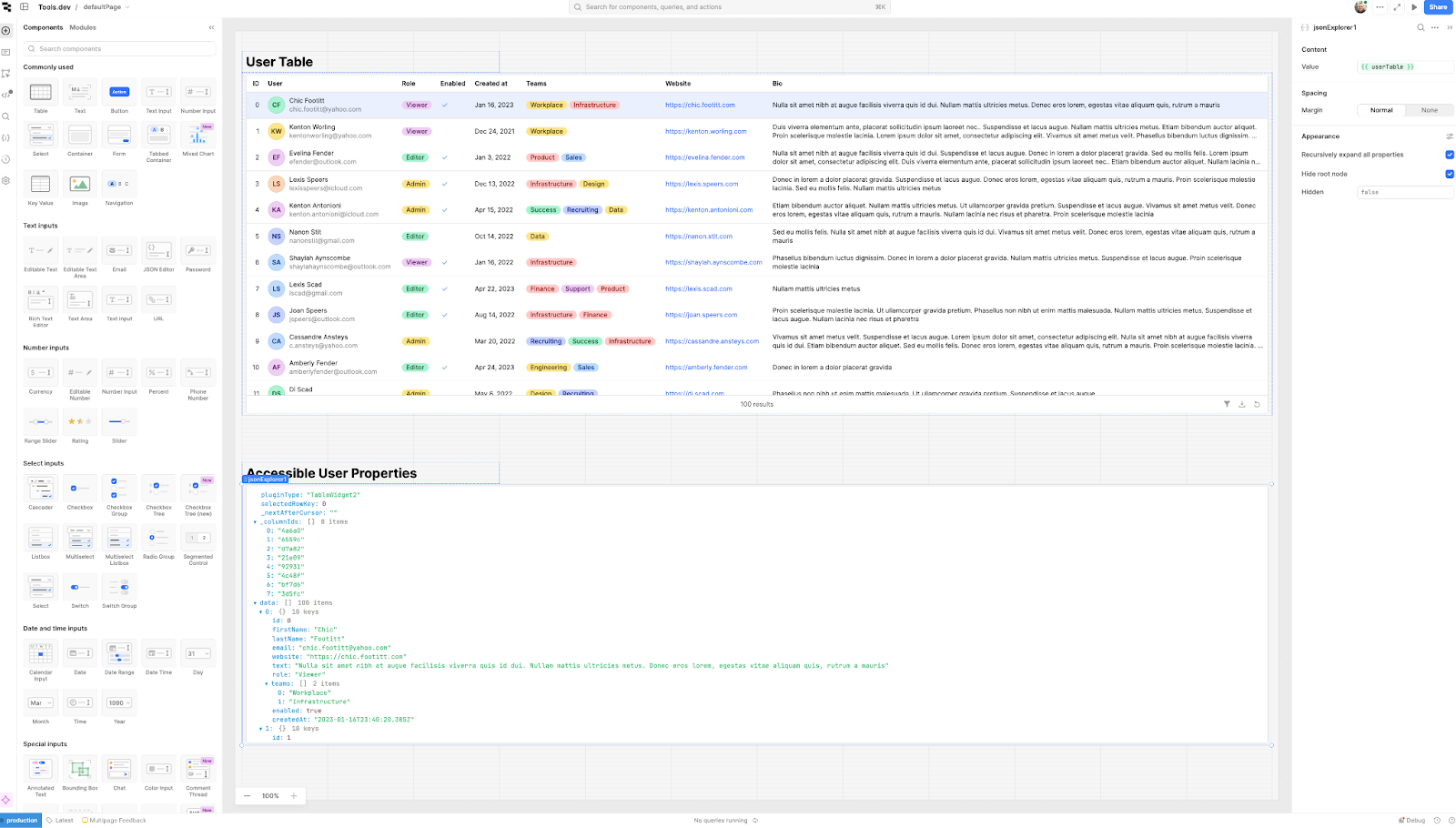
Even for developers, there is something of a learning curve to get to grips with the specifics of Retool, and it can take a while to understand the best practice approaches to development on the platform. Nevertheless, once mastered, Retool hugely simplifies a lot of what is complex for developers building out internal apps and deploying them: granular permissions, version control, API connections and more can all be managed via a straightforward interface.
For enterprise companies and established start-ups with large deployments, Retool offers a large array of features to support these complex security, management, and compliance needs, including SSO, Git source control, self-hosting, and more. Unlike many low-code tools and some of Retool’s closest competitors, Retool can be appropriate for even mission-critical deployments, thanks to its focus on code-grade engineering infrastructure.
For SMEs and early-stage start-ups, Retool also has plenty to offer, with lower pricing tiers that are affordable and scalable, features like cloud hosting, a built-in database, and native integrations that can help smaller, scaling companies build out useful internal tools much faster.
Let’s dive into the specifics of its features and limitations.
Key Features and Limitations
Retool offers a wide range of features in its environment, focusing mainly on supporting the backend and frontend of web applications, but also offering mobile apps, embeds and the ability to build workflows and even white-labeled client portals.
Backend: integrations and a built-in database
The detail: For those who already have a stack of databases, third-party software, and APIs that they want to integrate into cross-functional tools, Retool is a great place to build out these interfaces. Retool natively integrates with just about anything with an API and has dedicated UI’s for 46+ of the most used resources.
For non-native integrations, Retool also helps simplify authentication processes like OAuth with a resource management section that guides users through the steps.
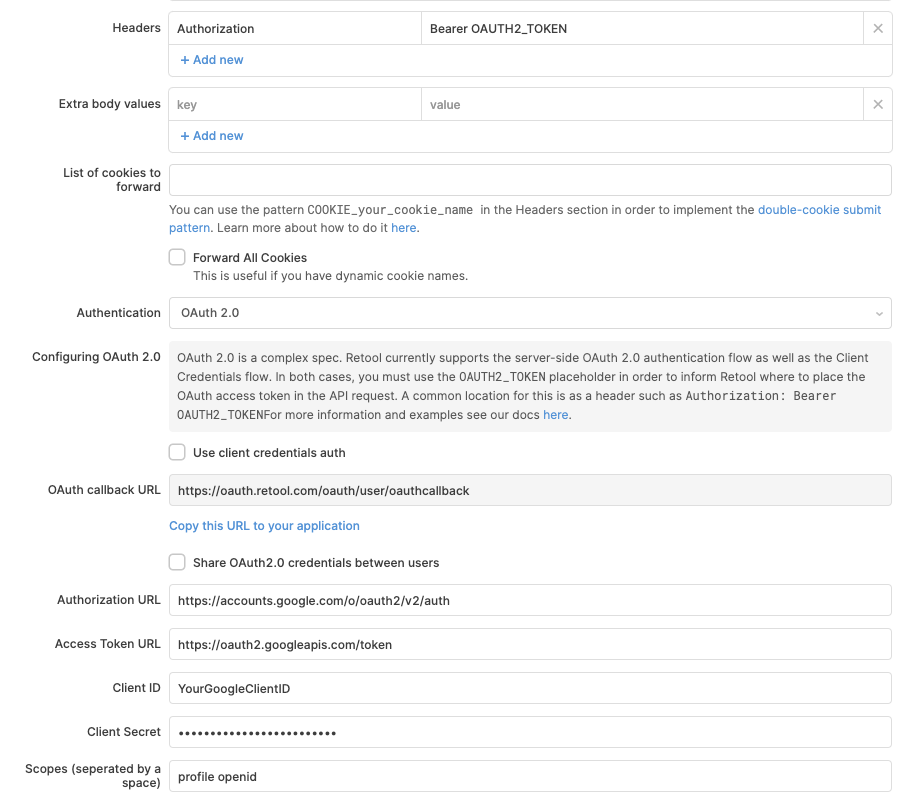
In practice, this means companies using Retool can create powerful internal tools that handle complex, data-driven workflows which stitch together all of their resources. They also don’t have to reconfigure the resources each time they want to create an app in the environment. For instance, a customer support team could build an admin panel that simultaneously accesses multiple data sources: user data from their user table in Postgres, their actions from First Story along with internal APIs, all of which are centralized into a single dashboard. Retool allows users to write custom SQL queries and use the drag-and-drop interface to pull data, filter it, and display it in various formats, such as tables, charts, or graphs.
Alongside its integrations and API options, Retool also offers its own Postgres database as a built-in, fully backend solution. This is designed as a hassle-free data option for quick setup and integration with Retool applications, but can also be referenced as a normal Postgres connection outside of the platform. It provides a simple, scalable option for users who need a database without the complexity of external integrations.
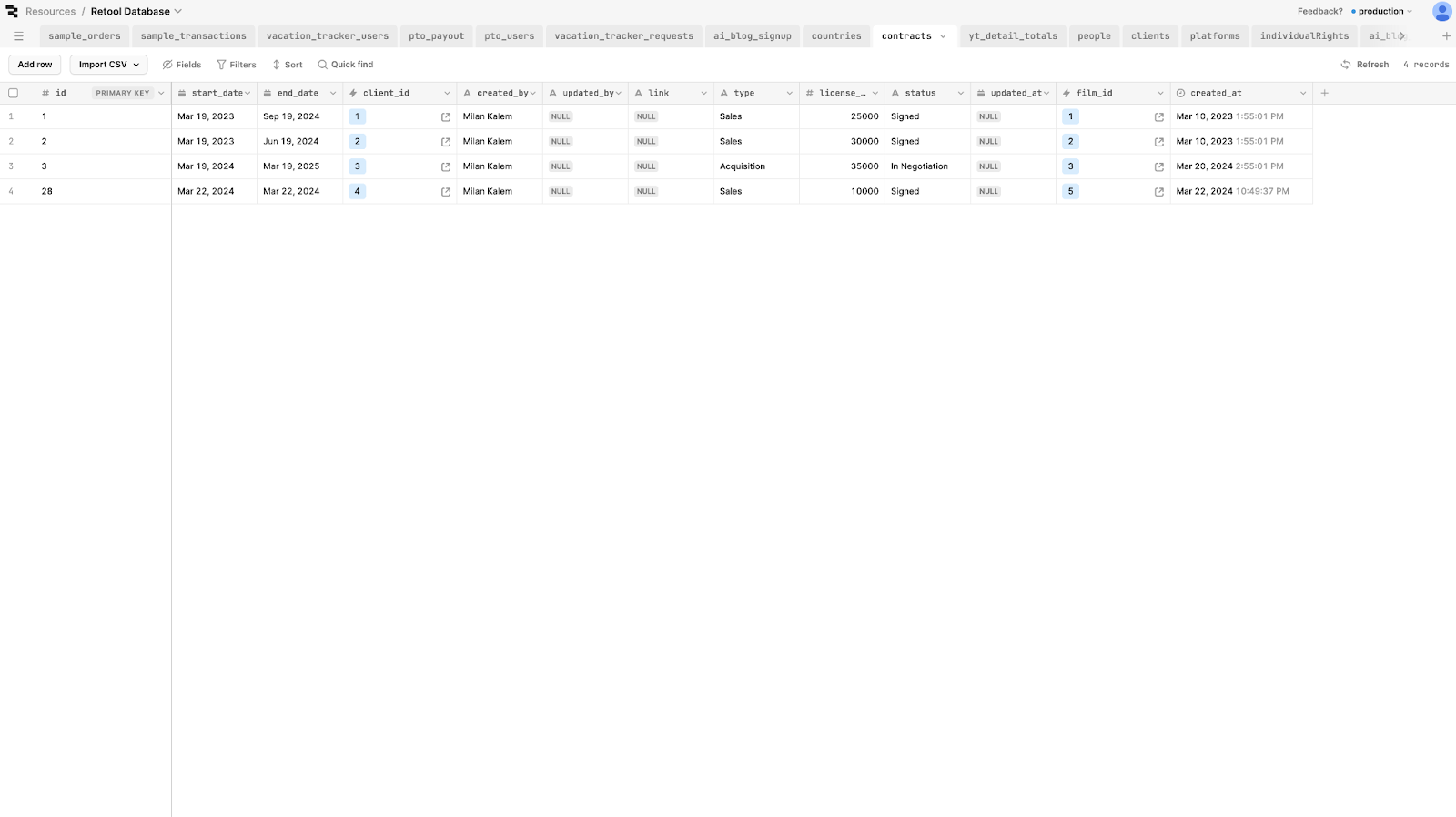
However, Retool Database (DB) lacks some of the features provided by similar platforms like Supabase or Firebase, making it more suitable for smaller or less complex use cases compared to traditional databases. It’s also worth bearing in mind that using Retool DB as your principal data source contributes to the overall stickiness on the platform and could hinder later portability.
That said, even for companies that run their databases elsewhere already, Retool Database offers a great solution for tool-specific storage; for example, its tags and metadata can prove useful for your apps even if they are not mission-critical. Generally, this is the kind of use case for which we’d primarily recommend Retool DB: it’s much faster to build out application-specific, secondary data storage in Retool itself than trying to integrate it into pre-existing, complex databases. In fact, these DBs might be owned by a different team entirely and require a lot of back-and-forth for simple modifications.
Additionally, Retool Storage allows users to store up to 5GB of files directly within their apps and workflows, streamlining file management. This is a little like having a really easy S3 storage bucket hosted by Retool, with less of the complications of an AWS environment.
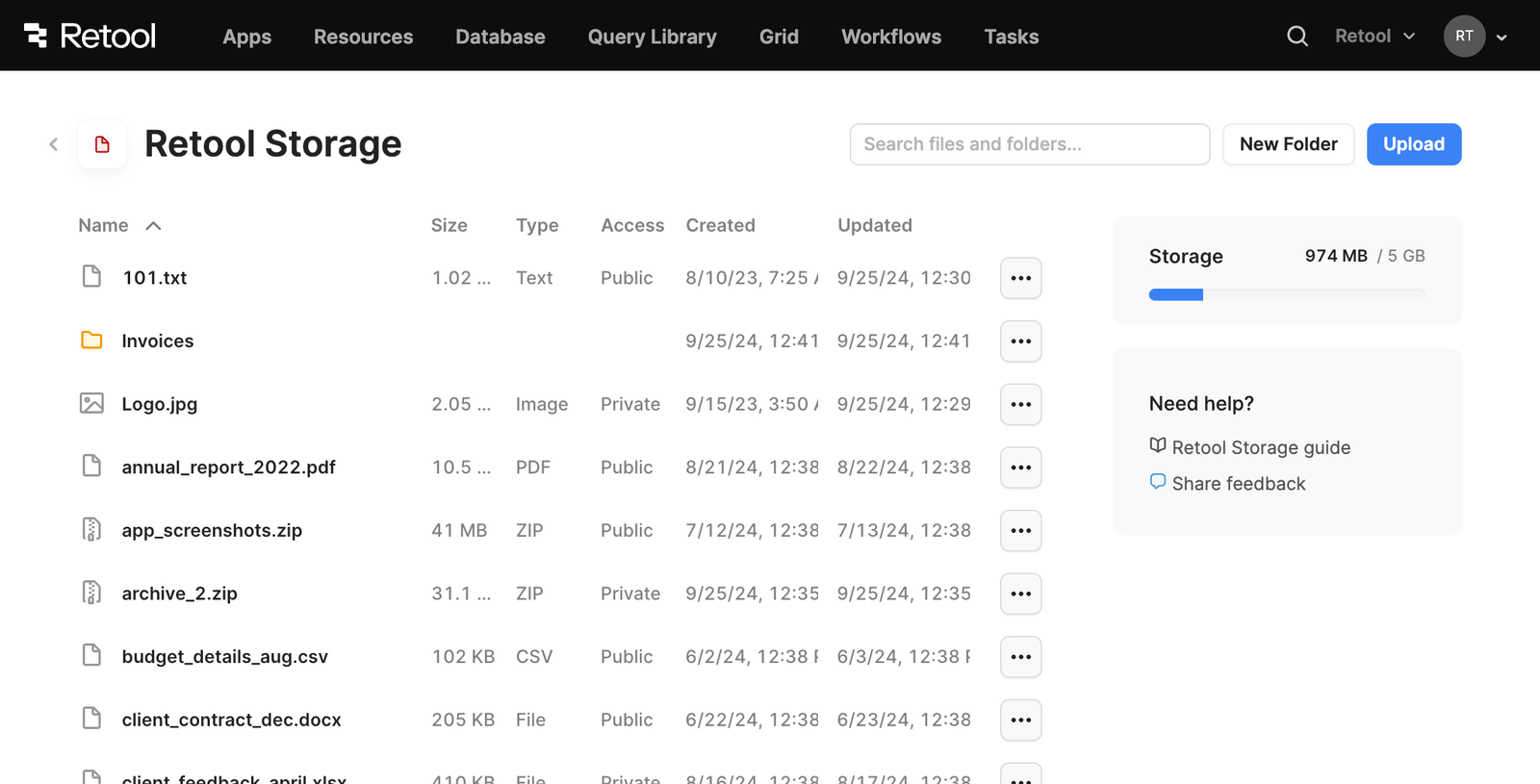
Now let’s talk more about building out the frontend on top of this data.
Frontend: UI builder designed for developers
The detail: Retool’s app builder offers a developer-focused and sophisticated approach to building business software faster. Components can be dropped onto the canvas and connected easily with plenty of basic functionality already built in from the offset.
One of Retool’s most powerful features is its ability to embed custom logic on the frontend within these UI components. Developers can write JavaScript (though, solely in JavaScript) to control the behavior of components, such as setting conditions for displaying data or triggering workflows based on user actions. This level of customization makes Retool particularly suited for businesses that require very specific business logic that can’t be achieved with out-of-the-box SaaS. Nevertheless, it’s not possible to customize components in any other language than JavaScript, so developers who are desperate to use a language like Python might be better off with a platform like Windmill.
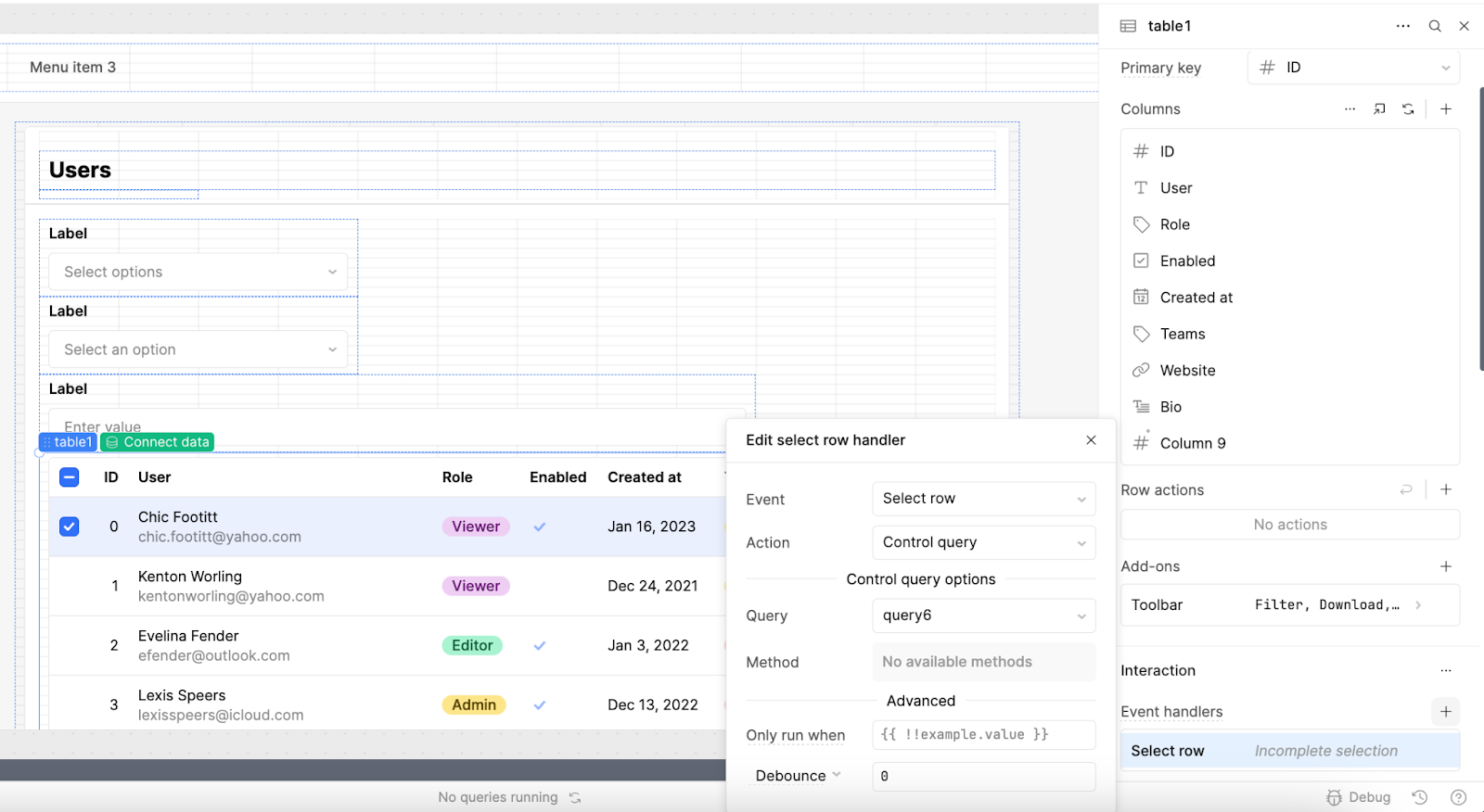
Retool also exposes the code behind each component through JSON attributes. You also have access to environment-level attributes, like the Current User’s login, the active page, and the resource environment. These mean that you can easily customize pages to the user through the currentUser attribute. Where Retool really shines is in its developer-first approach; it’s made with engineers in mind. As such, teams will see familiar functionality that is intuitive to technical folk: a debug panel, query monitor, component tree, console, and more.
Retool's latest development, multipage apps, is the feature we’re most excited about. Now, apps have global as well as page-level scope, improving performance and allowing teams to create more sophisticated apps. This update signals another major step towards becoming a fully-fledged alternative to traditional code by addressing some of the largest concerns developers have with drag-and-drop builders like this, namely performance, code organization, and maintenance.
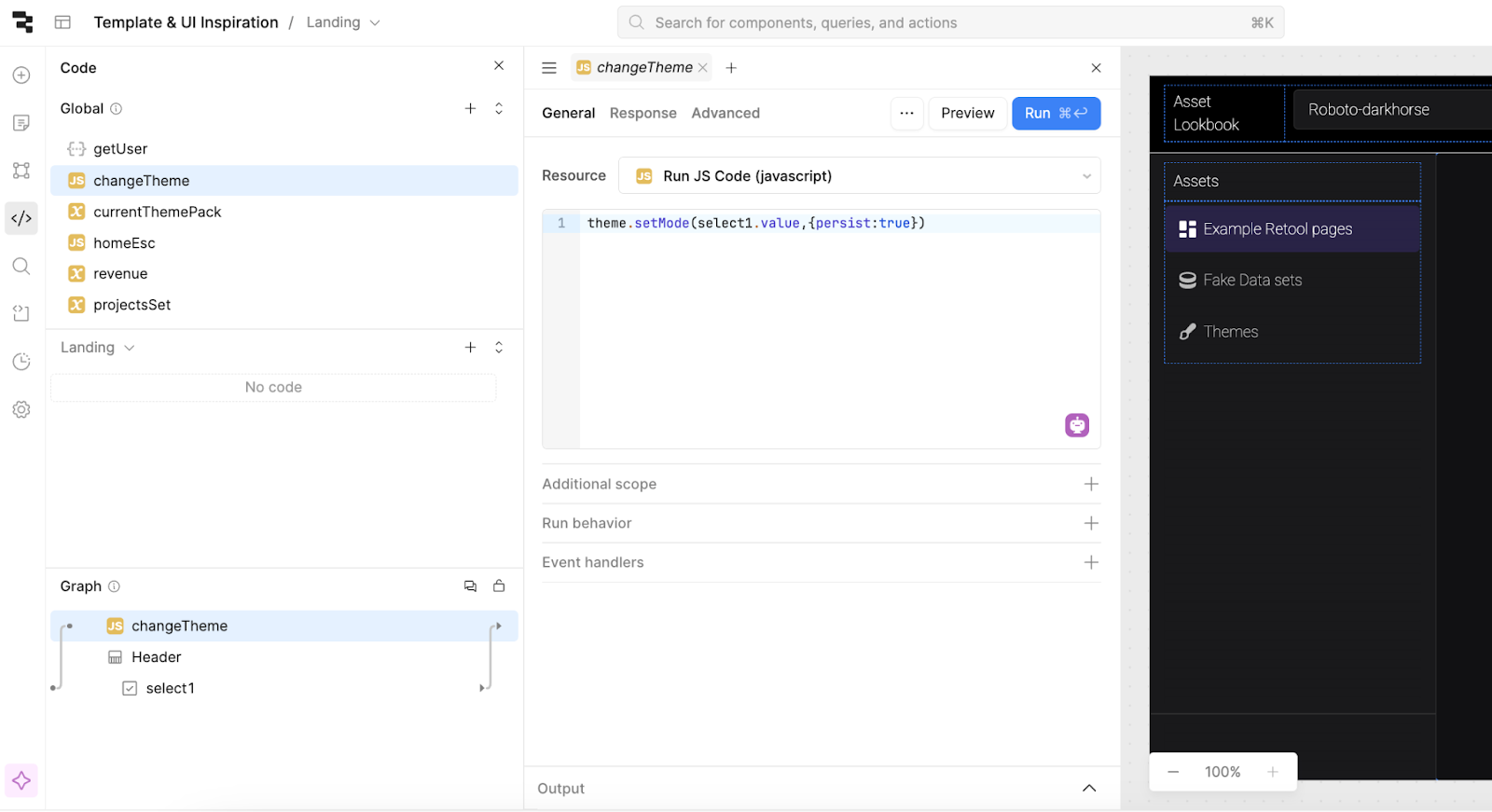
Despite its great functional strength for internal business software, we can be honest here, Retool’s UI builder is not designed with aesthetics as a primary focus. The interface prioritizes functionality over design, which can result in applications that feel more utilitarian than visually appealing; you certainly aren’t going to produce a gleaming, customer-facing product that mirrors your beautiful Figma UI designs to the pixel (or at least not without extensive effort).
While Retool allows for native theming or even CSS customization to improve the UI design, the design process can be more time-consuming. For most client-facing products that rely on a refined UX/UI, Retool is best used to build out an MVP or functional prototype before building a custom product that can match UI specs more closely.
Nevertheless, recent updates like the environment theme editors (which allow builders to define a global theme that customizes even individual components) demonstrate Retool’s effort to make its apps feel more polished. With the release of Retool Portals (which we’ll come to below), it’s clear that Retool will be taking real steps to get closer to pixel-perfect designs that can be used in more customer-facing scenarios like these client portals.
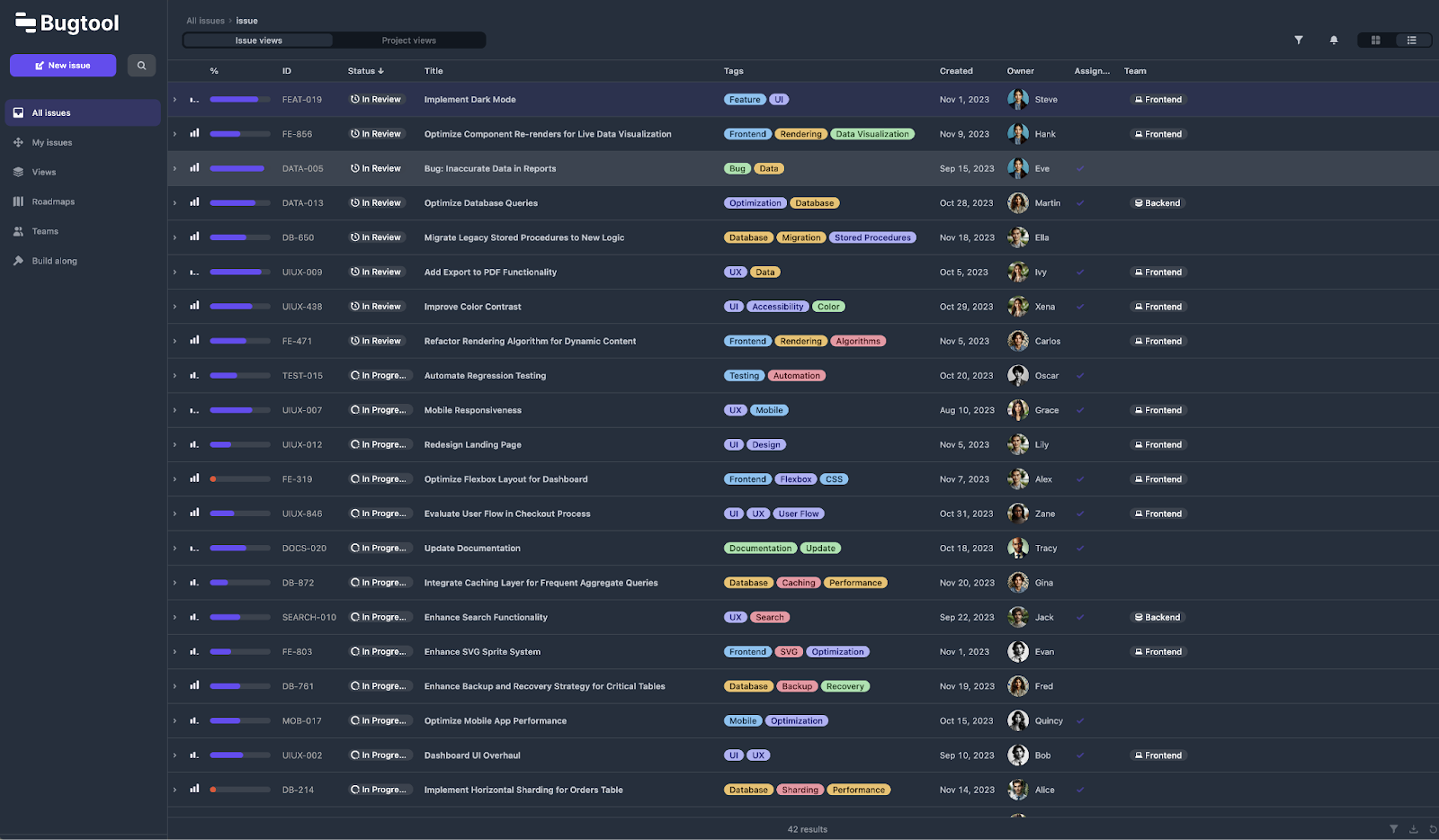
Retool also offers a mobile app builder, but its functionality is much more limited than the web app builder. The mobile interface can handle simple tasks, such as uploading receipts or filling out basic forms, but advanced features, such as dynamic data manipulation or custom workflows, are often unavailable or poorly implemented in the mobile environment. Those looking only to build out a mobile-focused app might be better off with a platform like Adalo. That being said, Retool Mobile can be a useful, complementary tool to your existing web apps and can be a good option for simple field apps that integrate with your existing app ecosystem.
Workflows: automate with code building blocks
The details: Retool Workflows provides a developer-focused, UI-based automation builder that integrates well with Retool’s broader ecosystem of tools. Workflows allow users to automate processes such as data syncing, processing incoming data from webhooks, sending API requests, and handling scheduled tasks and CRON jobs.
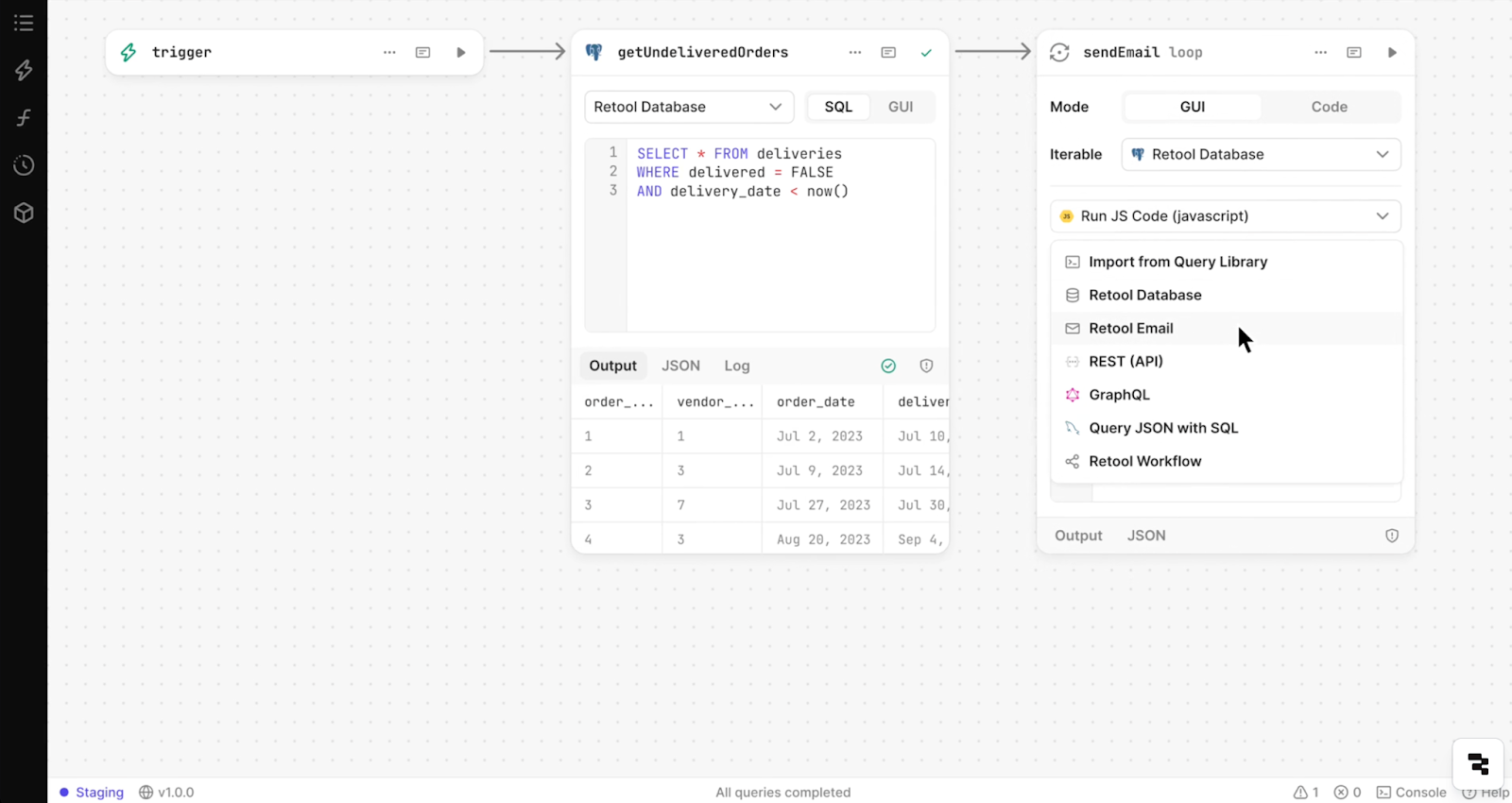
Workflows are not the principal functionality for which Retool was built, and this is particularly apparent if you compare it to other developer tools like Windmill or n8n that focus more on scripting and workflows. Nevertheless, it’s a great option for those who already have apps on Retool to extend functionality without paying for a new platform.
Unlike no-code automation platforms like Zapier or Make, which focus on ease of use for non-technical users, Retool Workflows leans heavily on developer expertise. Though Workflows has a visual, UI-based approach to building workflows, users typically need to write scripts in JavaScript or Python and use API endpoints to build out logic, which may be beyond the realm of many low-coders.
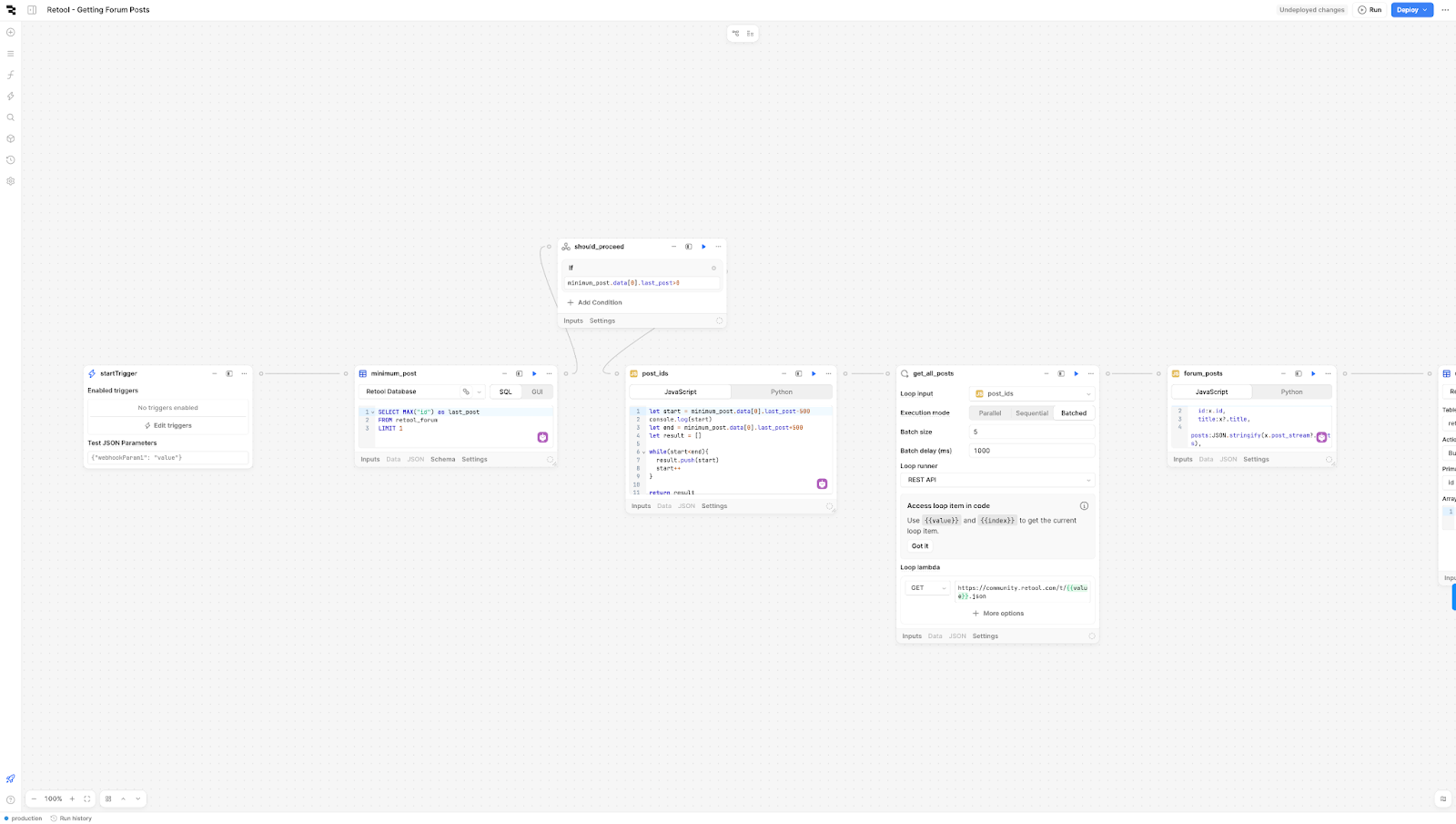
For most companies, we wouldn’t recommend using Retool Workflows for your top 5% mission-critical automations; anything your business is dependent on should be maintained on-prem with full access to the base code.
A drawback of Retool Workflows are priced per run. This is a significant blocker for workflows that are run frequently and means that builders are forced to make less scalable versions of their flows to avoid a large bill.
Nevertheless, it’s an excellent choice for the sort of automations and scripts that might exist all over your engineering teams’ computers and that would be better off centralized in a platform that’s easier to maintain. Bear in mind that Retool handles updates and maintenance for your resource integrations so you don’t have to, which is an important consideration for those kinds of set-and-forget scripts that are easily lost and forgotten (until they break).
Infrastructure: Enterprise-grade security & engineering best practices
The details: Retool’s marketing is heavily focused on large, enterprise companies that are likely to build out business software with hundreds to thousands of users and who therefore have much more complex security needs. The good news is that Fortune500 companies and start-ups like Stripe, Amazon, Ramp, and more are already using the platform, offering some social proof of the reliability of its security and enterprise feature set.
This kind of social proof is important to consider in a landscape of competitors that either: are too new to the market to fully trust, rush releases and break certain functionality to race for increased market share, or even go under leaving customers stranded (such as with Airplane.dev). Retool has been ahead of the curve and growing sustainably for a long time.
To get to the specifics, Retool has a specific focus on the infrastructure and app management tools that should make developers sing (in perhaps a sort of grumbly developer way). Apps come with built-in version control and release management, but can also be connected to Git to manage source control. Environments can also be entirely self-hosted for better security and stability.
On the upper price plans, businesses have access to granular permission controls and groups, which can be used on a resource, app, or environment level. Permissions can also be directly integrated into apps by referencing the current user's permission group when building or blocking certain functionality. Staging and production resources are built into most plans, with features like audit logs, custom SSO, and environments available on Enterprise plans.
Generally, Retool goes above and beyond to provide services that replace a lot of the internal tool development work that slows so many engineering teams down. For this reason, its enterprise-grade features are robust and reliable.
Client portals: embed or host customer-facing apps
The details: In 2023, Retool introduced its Retool Portal and Retool Embed functionality, enabling developers to build white-labeled portals for client-facing use. This marks a small step toward becoming a platform for customer-facing products.
Though Portals offer a great opportunity to build a client portal quickly and fully white-label it (available on the Enterprise plan), the same issue of visual appeal applies as we discussed in the UI builder section. While on Retool you can quickly produce highly functional apps quickly, it’s difficult (and sometimes impossible) to make them highly beautiful too. This means the Portals feature is again best used as an MVP, or for the kinds of products where looks are generally less important, such as B2B portals.
Retool Embed is a slight variation on the Portals function and allows developers to embed Retool apps into their websites and pre-existing apps. This is a great way to build out additional functionality on apps that may have already been custom-coded, for instance creating secondary pages (like Settings) on Retool that can seamlessly integrate into your pre-existing apps. It’s also a good way to build specific functionality that can be embedded into SaaS tools you already use, like Zendesk or Salesforce.
It’s important to note that Retool also offers a specific pricing tier for portal users, known as ‘External users’, for which they offer custom pricing. This could make it a very affordable option for building client portals compared to other options.
Additional features: Forms, RPC & Emails
RPC: Retool RPC (Remote Procedure Call) is a solution for connecting your own codebase to Retool directly. You define functions in your backend and then call them from Retool apps using a Retool RPC resource. This allows you to leverage your existing infrastructure and code within Retool applications, enabling seamless integration and enhanced functionality.
Retool emails: Retool Email is a hosted service that allows cloud-hosted organizations to send emails directly from their apps and workflows without configuring an external email provider. Users can compose messages in plain text, HTML, or Markdown, include attachments, and specify Reply-To addresses, as well as CC/Bcc recipients. The sender email address is fixed, which may be less appropriate for some use cases.
Retool Forms provides a basic yet functional way to gather and manage data, integrating smoothly with Retool's data sources and workflows. Users can quickly set up customizable forms with input fields, dropdowns, and buttons to capture data or trigger actions. However, Retool Forms lack the advanced features often found in dedicated form-building tools. Multi-step forms, conditional logic, and complex validation are either more difficult to implement or less developed. For those looking for more complex options, they might prefer to integrate with a platform like Fillout.
Pricing
Compared to most similar platforms, Retool’s tiered pricing model is very well designed for scale. Retool offers four principal tiers: ‘Free’, ‘Team’, ‘’Business’, and ‘Enterprise’, but with specific pricing for users who can edit apps, and cheaper end-user pricing for those that can’t.
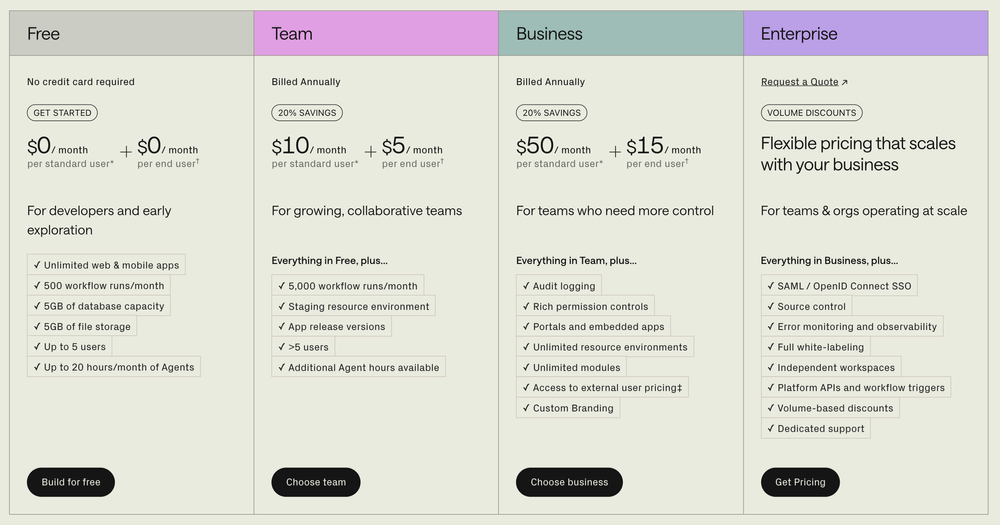
The free plan offers access to most features to allow users to get to grips with the platform and understand if it’s right for them, but the teams and business plans open up more users and features like permissions and security controls.
The jump to higher tiers can happen sooner than expected as teams expand or require more complex security options - particularly concerning granular permissions which only come in on the business plan.
Here are some of the key points to know for each tier:
- Free Plan:
- Only suitable for very small teams or solo developers.
- Very limited in terms of users and features.
- Lacks critical features such as user permissions, making it hard to scale or collaborate securely.
- Team Plan:
- Allows more than 5 users, but still limited by features like basic user permissions (all users have the same permissions access).
- Typically only suitable for small teams with equal access to secure data.
- No access to audit logs or more advanced security like SSO.
- Business Plan:
- Designed for larger teams, but the cost rises significantly as user counts increase.
- Offers access to key security features like Single Sign-On (SSO), audit logs, and custom environments. Also has granular permissions and groups, which is essential for security.
- Unlocks the ability to build Portals and Embeds for external users (but no white-labeling).
- Only able to run workflows 5,000 times per month.
- Limited to 100 users on self-hosted plans.
- Enterprise Plan:
- The most expensive option, often necessary for companies with complex data needs, large teams, or custom integrations.
- Best security options, including custom SSO, SAML, source control and more
- Unlocks white-labeled Portals and Embeds.
- Custom pricing makes it difficult to gauge costs upfront.
Retool’s pricing model reflects its focus on enterprise-level users. Plans can be more expensive than other platforms like Glide or Windmill, especially when additional users or advanced security features are required. The cost can quickly escalate if your company needs its Enterprise-level security features.
However, Retool’s scalability and feature depth make it a worthwhile investment for businesses needing high-performance internal tools. Its ability to handle complex data workflows, robust user authentication, and security features make it suitable for large-scale implementations. All tiers have full access to an unlimited database size on Retool Database, which is another standout feature compared to competitors (especially platforms like Airtable, which can hugely limit data storage on lower plans).
Who is Retool good for?
Retool is best suited for developers and technical teams within organizations that require highly customizable internal tools. Its flexibility in handling complex data manipulations and integrations makes it ideal for companies that need to manage complex and even mission-critical applications, like admin dashboards, customer service portals, or custom internal systems. It’s highly scalable and is a great option for growing start-ups or scale-ups, who can typically also benefit from start-up credits in their first year.
However, due to its reliance on coding, Retool is less suited for non-developers or small businesses looking for a fully no-code solution. For non-technical users or startups building simpler applications or MVPs, platforms like Glide or Airtable may offer more accessible, cost-effective solutions.
What use cases is Retool best for?
Retool excels as a platform for building complex internal tools that can centralize all your resources in custom dashboards for each of your teams. It’s an ideal place to build apps that allows users to take quick action on data-driven decisions.
Here are three key examples where Retool shines:
Admin dashboards
Retool’s ability to pull in data from various sources, like SQL databases or third-party APIs, makes it perfect for building customized admin panels. These dashboards can monitor metrics, manage user data, and give teams a single point of control for operational management.
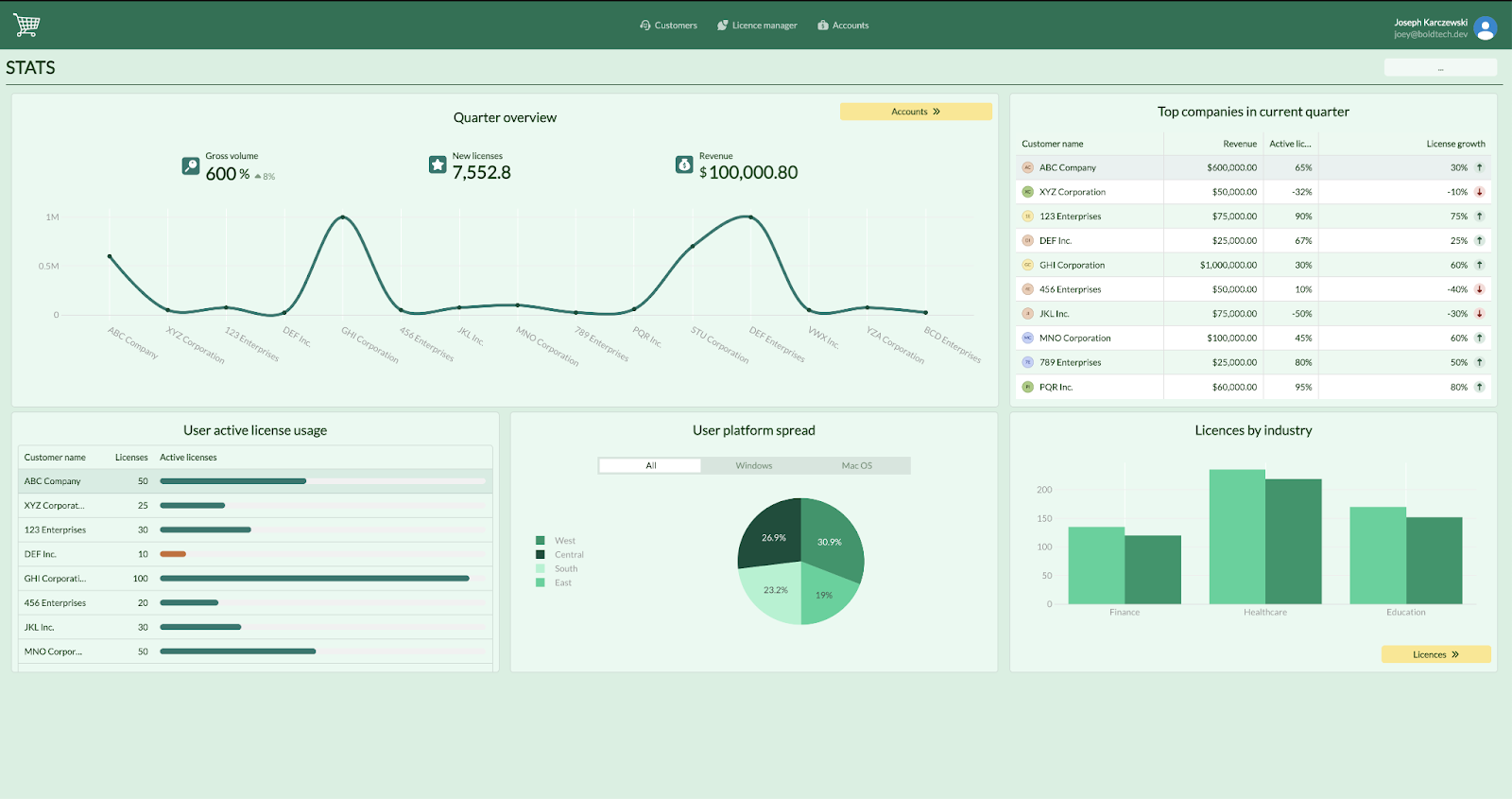
Bespoke, complex data management systems & CRUDS:
Retool excels at managing complex data systems by easily integrating with databases, APIs, and third-party services, allowing developers to build powerful internal tools quickly. Its intuitive interface, robust query handling, and flexible components make it easy to manipulate, visualize, and automate data workflows with minimal effort.
While there are plenty of platforms that offer this kind of functionality, Retool’s platform is the most advanced and facilitates more experienced builders to ship new, complex, functions in hours (or even minutes). This means that the iterative app lifecycle can be significantly shorter and new features can be added in just a few clicks.
Customer support tools
Retool is ideal for building customer service dashboards that pull in data from multiple sources, allowing support teams to view customer information, process requests, and resolve issues all within one interface. The platform’s flexibility to integrate with CRMs, databases, and ticketing systems makes it highly effective for managing customer interactions quickly and efficiently.
What is Retool not so good for?
Here are a couple of examples where building on Retool may not be the best fit.
Mission-critical tools where any downtime or issue is unacceptable
Retool is suitable for many mission-critical use cases, even on an Enterprise level, but it’s important to remember that though Retool lets you self-host, you can’t access the source code to solve any critical platform bugs yourself. This means that if something goes wrong with the platform you have to wait for the Retool team to fix it. While downtime is true of almost any platform, it’s an important consideration that Retool is closed-source, so bugs can occur that are outside of your control.
Note: This kind of issue is pretty rare, especially on self-hosted plans. Therefore if you do opt to put mission-critical workflows on Retool, it’s always best to be on the self-hosted option so that you are only affected by the quarterly stable releases and not the frequent Cloud updates.
Low-ticket customer-facing apps that need to look perfect
Retool is built for function over beauty, and while lots of components are customizable to a certain extent, this might feel limited for someone looking to build a pixel-perfect app. CSS is also an option, but difficult to rely upon. Generally, for those looking to build a customer-facing app, Retool would serve best as a space to build an MVP with your business logic, before you build your final product on a platform like React.
Pricing: for companies with a limited budget
Retool pricing is tough for companies that aren't Venture-backed. For really small SMEs the prices are reasonable, but for companies with a large user base that need the Business plan or Enterprise security features and no large budget to allocate, this might be unaffordable.
How does Retool compare to its competitors?
Retool vs Windmill
The most important distinction between Retool and Windmill is that Windmill is open-source software, which could be a dealbreaker for many companies. Nevertheless, Windmill is a much newer piece of software with far fewer Enterprise companies under their belt, and this is an important consideration to bear in mind.
Windmill focuses primarily on its script-building capabilities and therefore targets use cases that center on workflows and automations. Compared to Retool, Windmill’s app builder is much less sophisticated and offers less customization. Nevertheless, their automation engine supports more coding languages than Retool does, which may suit developers who don’t like to code in JavaScript (or Python in Retool Workflows).
Typically, if you are looking for workflows as your principal use, Windmill is likely to be a stronger option as it supports script-building in a way that might be more familiar to your developers. On the other hand, if your focus is on building web apps (and workflows are a more secondary function), particularly if you are looking for complex and highly customized UIs, Retool will be a better choice. Retool also offers a wider range of features, with a built-in DB, emails, mobile apps, and white-labeled portals.
In terms of pricing, Windmill is likely to be the cheaper option in most cases, particularly if self-hosting the open-source version.
Retool vs Superblocks
Superblocks is potentially the most similar platform competitor to Retool and targets much of the same functionality that Retool offers, as well as targeting developers over low-coders. It’s a much newer platform than Retool and has fewer enterprise companies to its name, thereby offering less of the endorsement that companies like Stripe and Amazon do for Retool.
Superblocks’ web app builder works similarly to Retool’s but generally has fewer options for component customization and less support for JSON attributes than Retool does. Superblocks also supports building out web apps and workflows. One major difference is that Superblocks apps behave like React apps under the hood, so can be modified or exported for self-hosting.
As a newer platform and adamant competitor to Retool, it’s possible that the Superblocks custom pricing could be negotiated for a lower price than Retool’s hefty Enterprise price tag, but the only paid tier ‘Startup’ is the same price as the higher ‘Business’ tier in Retool, and is actually more expensive on monthly plans.
Retool vs Appsmith
Like Retool and Superblocks, Appsmith is an internal tool IDE with a workflow builder, but promotes itself as a developer-first, low-code platform rather than a ‘developer tool’. Generally, we see that this means the platform is less customizable than Retool as code can’t be used anywhere in the same way. Importantly, like Windmill, Appsmith is an open-source alternative.
In terms of pricing, Appsmith’s paid tier is reasonable, at $15 per month per user, but does not offer the end-user pricing differentiation that Retool, Windmill and Superblocks do. Their enterprise pricing is more transparent but certainly not cheap.
Conclusion
Retool is a powerful tool that excels in helping businesses build customized internal applications, especially those requiring complex custom business logic and backend integrations. It’s a particularly great tool for a developer team already building internal tools and looking for a faster way to ship them.
Compared to low-code tools for building apps, like Glide, Retool is much more suitable for developers looking to build scalable tools. Unlike low- or no-code, you’re much less likely to hit that functionality wall where certain features just aren’t possible. Compared to other developer tools like Appsmith and Superblocks, it’s generally more sophisticated, with stronger backing from Enterprise companies.
Want to learn more about internal tools and how to build them? Check out our sections on low-code tools like Notion and Airtable, or developer tools like Retool and Windmill.
Hire an expert on the Bold Tech team
Fill out the form below to get connected with a Retool expert on the tools.dev team.
Looking to build or optimize your Retool setup? Whether it’s designing efficient bases, automating workflows, or integrating with other tools, we can help you get the most out of the platform.