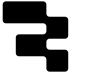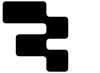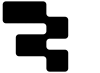Retool for Enterprise: Source Control Best Practices
Retool offers strong tools for managing enterprise deployments, but using Git for source control brings far more structure and safety. In this tutorial we'll show you how best to use Git workflows to prevent overwrites, support collaboration, and make deployments more reliable.
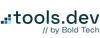
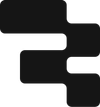
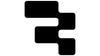

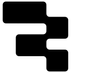

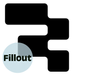
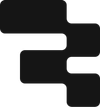

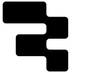
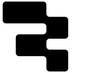






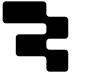
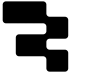
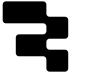
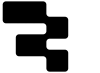
![Build an inventory-tracking app on Supabase & Retool [pt. 2]](/content/images/size/w100/2025/11/Customer-dashboard.png)